After recently looking at the Predator X34P, Acer's new 34" ultrawide gaming display, we have to say that while it's a pretty awesome product, the high price tag of $1,300 puts it out of reach of budget-oriented buyers. Today we're looking at a monitor from Asus that brings a similar experience for a lot less money.
Now when I say less money, I don't mean we're suddenly talking about a $200 monitor. However the Asus ROG Strix XG35VQ does come in at $800, which is an enormous $500 difference.
And we still get a lot of the same features: a 35-inch 3440 x 1440 VA panel with a 1800R curve, a 100Hz refresh rate, and FreeSync support. It doesn't have the marginally higher 120Hz refresh of the X34P, nor does it have G-Sync, but otherwise we're looking at a similar experience for gaming.
And if you haven't gamed on a 21:9 ultrawide monitor, I reckon you're missing out as this sort of display is my personal favorite. Throw in the 1440p-class resolution and 100Hz refresh, and provided you have a powerful enough system, you truly get a high-end visual experience with something like the XG35VQ.
Let's take a closer look at this monitor...
Asus does a lot of box-ticking here with the design and features. The stand supports a wide range of motion including height, swivel and tilt, and there's VESA mount compatibility. The on-screen display is controlled through a directional toggle on the rear, which makes navigation easy.
There's plenty of connectivity, including HDMI 2.0, a separate HDMI 1.4 port, DisplayPort 1.2, and a two-port USB hub.
I could give or take the aesthetics here; Asus tends to use fairly aggressive gamer style on their ROG monitors, with red highlights on the stand and an... interesting pattern on the back. There's even an RGB ring on the back with Aura Sync support, which doesn't make a lot of sense on a monitor, but Asus is just hitting all those marketing buzzwords. I guess the RGB display itself isn't enough RGB for monitors these days.
The bezel size here is quite good, under 9mm on the top and sides, along with a fairly chunky 29mm bottom bezel which seems normal for these sort of ultrawide displays. And the 1800R curve is noticeable, though it does help make the edges of the display appear slightly more in your field of view when gaming. On a 16:9 display I prefer a flat panel, but on a 21:9 display I think the curve works.
I'm not going to spend a lot of time on the on-screen display features, because if you've used an Asus monitor or really any gaming monitor made in the last few years, a lot of the stuff here is very familiar. There's the cheat features like crosshairs, which Asus sneakily calls a "practice mode", along with things like low blue light modes, adaptive contrast, and picture in picture.
One of the more useful additions is ELMB, or Extreme Low Motion Blur, which strobes the backlight to match the refresh rate, reducing motion blur. Turning on this feature causes a massive hit to display brightness and picture quality, but the extra clarity and apparent sharpness could help in fast paced shooters. Turning on ELMB will disable FreeSync too, so it's not for everyone.
Speaking of FreeSync, obviously one of the reasons this monitor is more affordable is it uses FreeSync over G-Sync, so it's better suited to AMD GPU owners or those who don't care about adaptive sync. While FreeSync monitors can be a bit hit-or-miss as FreeSync lacks the vigorous certification of G-Sync, this particular FreeSync display supports key features like low framerate compensation as the refresh rate range is large enough.
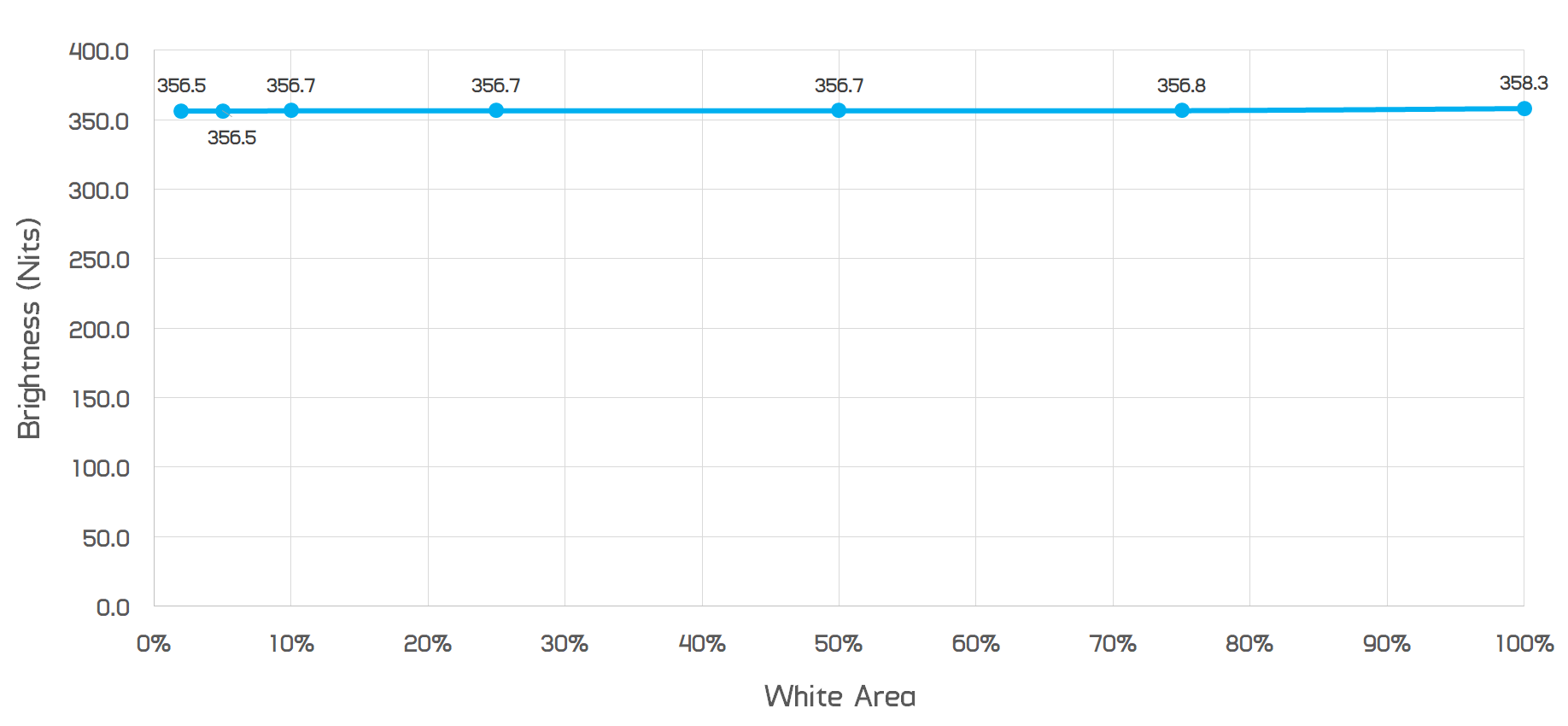
So let's look at some of the specs Asus lists for this monitor, and how close the panel actually gets. When it comes to brightness, Asus lists 300 nits, and in my testing it quite comfortably hits this with a peak level of 358 nits in my testing. There's no local dimming or HDR support here, so the maximum brightness is consistent no matter how much white is on the panel at any one time.
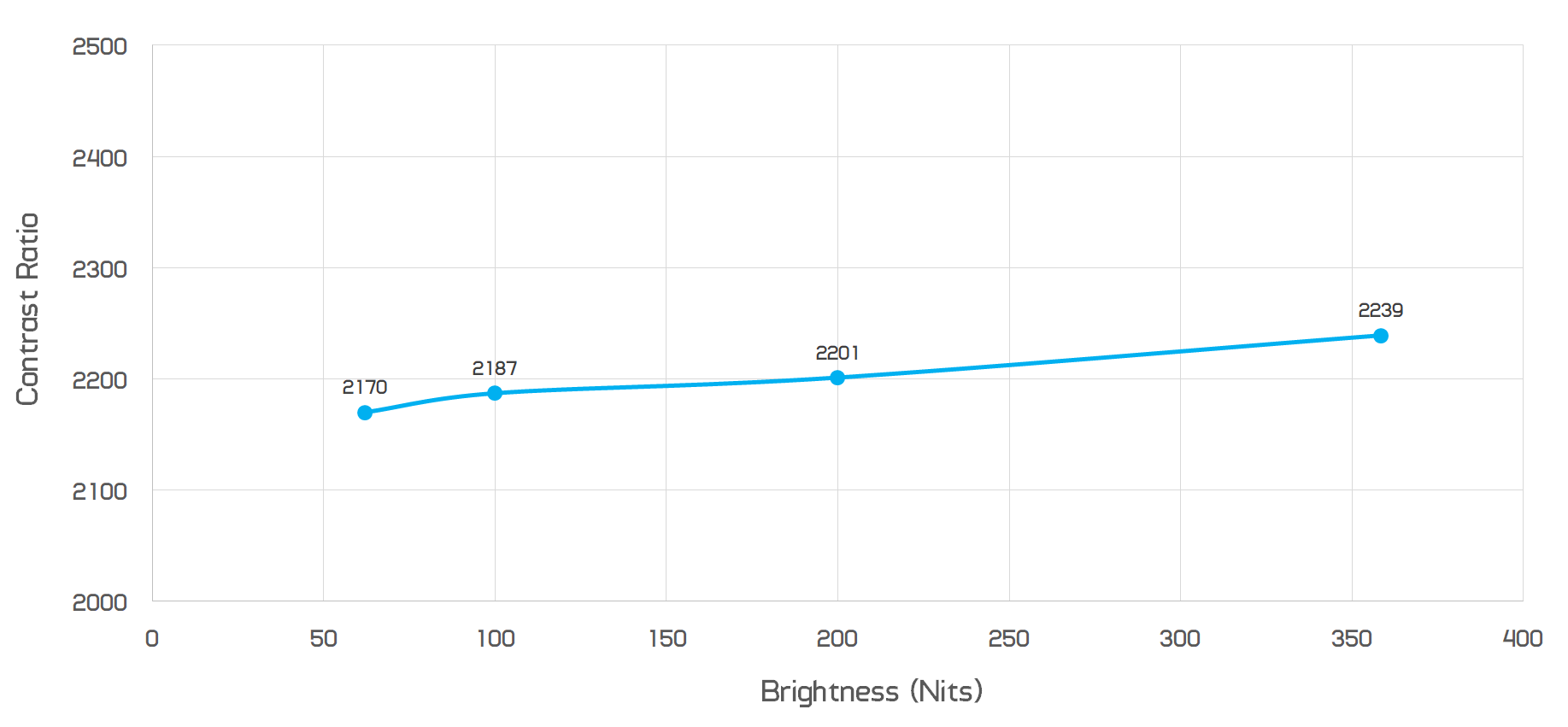
Asus lists a contrast ratio of 2500:1, which is standard for a VA panel and one of the key advantages of this technology over IPS or TN. In my testing I measured 2239:1 by default, which falls a little short here but is still decent for an LCD. And this contrast ratio is well held throughout the brightness range, all the way down to 62 nits, the lowest brightness supported.
The one downside to VA panels tend to be their response times, which Asus rate at 4ms grey-to-grey. On the other hand, you do get great viewing angles, but again not quite as good as the IPS-based alternatives though.
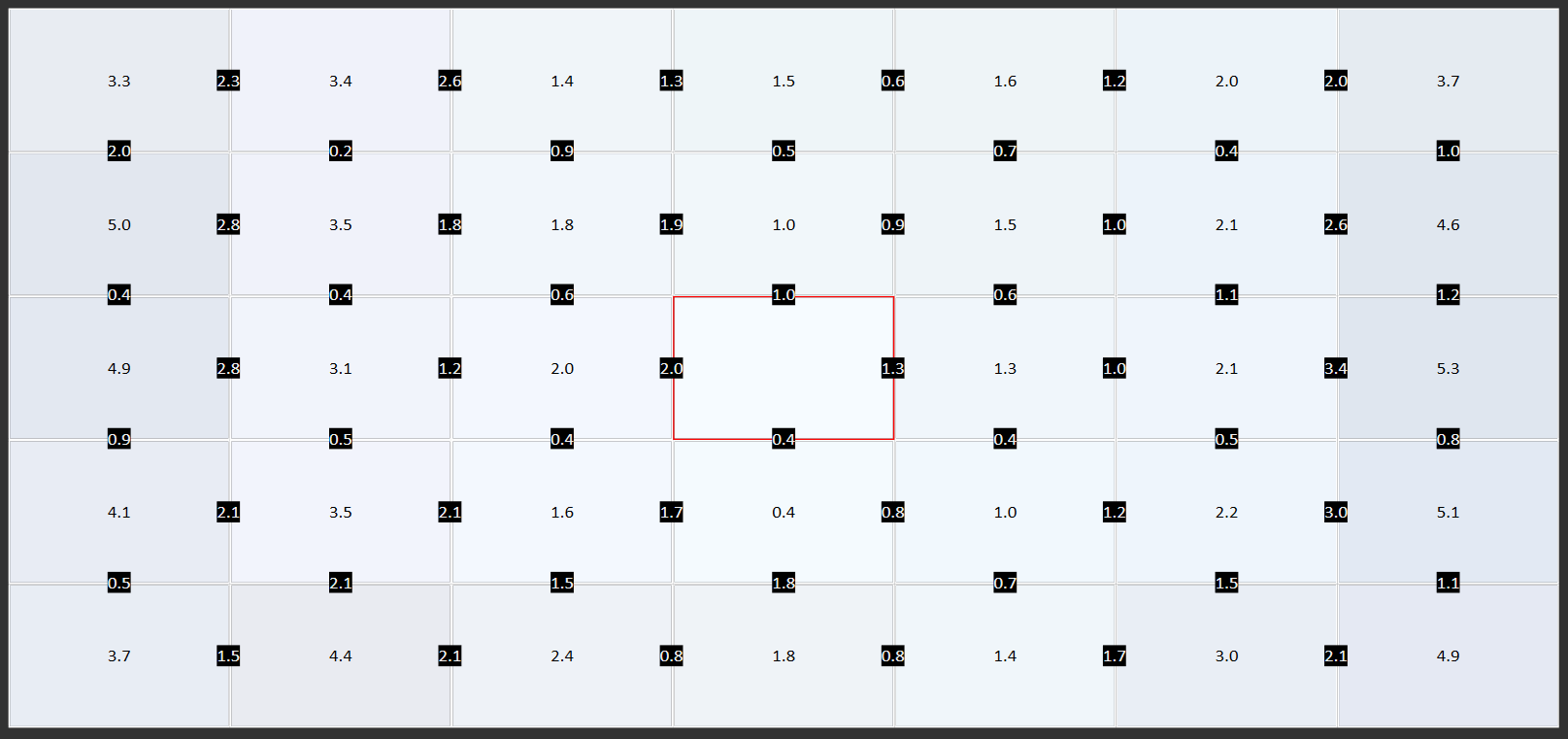
As for uniformity, the XG35VQ falls into the same bracket as a lot of curved displays: it's reasonably poor in this area. With a new 7x5 test grid for uniformity, we can clearly see the edges of the panel deviate significantly from the center, with deltaE values over 5.0 in some cases. When viewing solid colors or all-white backgrounds, these problems are somewhat noticeable, but it's not unique to this panel: almost every curved display I've tested suffers in the same way.
Power consumption is decent, when calibrated to 200 nits of brightness the panel uses just 45W of juice, though that increases to over 60W at maximum brightness levels.




