Finding ways to grow a WordPress plugin right from launch is not an easy task.
On 23rd June 2020, Spotlight Instagram Feeds was accepted into the WordPress plugin repository.
In March 2021, just 9 months after its launch, Spotlight reached the incredible milestone of 10,000 active installs. When I wrote that post and shared the news on Twitter, I received messages like this one from Florian:
So the target was set: Hit 20k in the next 4.5 months, meaning mid-August.
But, only 3 months later, Spotlight has reached 20,000+ active installations! 🎉
The Compound Effect
Nine months to reach 10,000 users, but only three more months to see another 10,000 added on top of that! The compound effect in action.
I’d read about this idea many times before, but this project made it very clear. As you grow, as long as you continue to provide value to your users, your growth rate can be maintained or even increased, resulting in exponential growth over time.
This is what we’ve experienced with Spotlight. Our growth rate chart is there for all to see. It’s actually dipped a bit lately and perhaps that’s normal when you reach a certain threshold, but overall, it’s been between 2.8% and 15.6% since November 2020. I consider that to be a healthy growth rate overall.
I’m curious to see what happens over the next few weeks. Read on to learn why.
How Did We Get Here?
Improving Spotlight’s On-Boarding
Ever since the idea of a Spotlight-like plugin came to mind and we did our market research (back in early 2020), we knew we wanted to focus on making the process of embedding an Instagram feed on your website as simple as it sounds – connect your Instagram account, design your feed, and embed it.
That second step is something we seriously struggled with when working with other Instagram plugins during our research period. The process of customizing the design of your Instagram feed was tedious or very limited.
Ever since then, we’ve continued looking into different ways of making Spotlight simpler and faster to set up. So what was the next step after creating the wizard-like (or even Gutenberg-like) user interface that so many people love about Spotlight?
Our answer: Templates.
Here’s how Spotlight’s onboarding worked before:
You first had to connect your Instagram account, then if that worked, you start designing your feed and embed it somewhere on your site. Sounds simple enough, but what if the connection step failed? Or what if I didn’t want to experiment with 40+ customization options in order to understand what kind of galleries Spotlight can create?
To be honest, not many asked us those questions directly, but they didn’t have to. The deactivation feedback we received through Freemius was a clear indication of what we could do to make things better.
Spotlight did a good job of breaking down all the options into a beautiful UI, but the UX still needed some work. We accepted that challenge and modified the onboarding process.
In the latest version (v0.8 until pre-v1.0), Spotlight first presents the template options (or the option to design your own custom feed) and shows an interactive demo preview of that design before the user even connects their Instagram account.
Here’s what the onboarding experience looks like now:
Was it worth investing more time and money into this? Only time will tell, but here’s what we had in mind when making these decisions:
- Increase our free user retention rate by instantly showing an interactive demo of the resultant Instagram feed before the user connects their Instagram account. This intrigues the user enough that they would want to see what their own Instagram posts will look like in that design.
- Decrease new user abandonment due to Instagram account connection issues. Although it’s rare, at times, the connection may fail. With the previous on-boarding, this failure would happen in step 1, instantly alienating the user. With the updated version, it happens in step 2 after the user has already seen the potential result, increasing the chances that they would try again or reach out to support.
- Increase the free to PRO conversion rate by showing PRO templates as part of the first step. This not only showcases what designs are available with Spotlight PRO, but it also opens up a space for us to showcase different use-cases for Spotlight, such as creating custom Instagram bio link pages.
We’re only a couple of weeks in so I won’t jump to any conclusions just yet. I’ll share more details about how these changes perform in my next update.
Collaborating with Blogs
This is all about building relationships, links, and more importantly, opportunities for our future.
We obviously write about Spotlight on WP Mayor. We’re not here to bombard everyone with Spotlight articles or shove it into any random post that performs well. Others have implemented such tactics (and they might work) but I don’t agree with that approach.
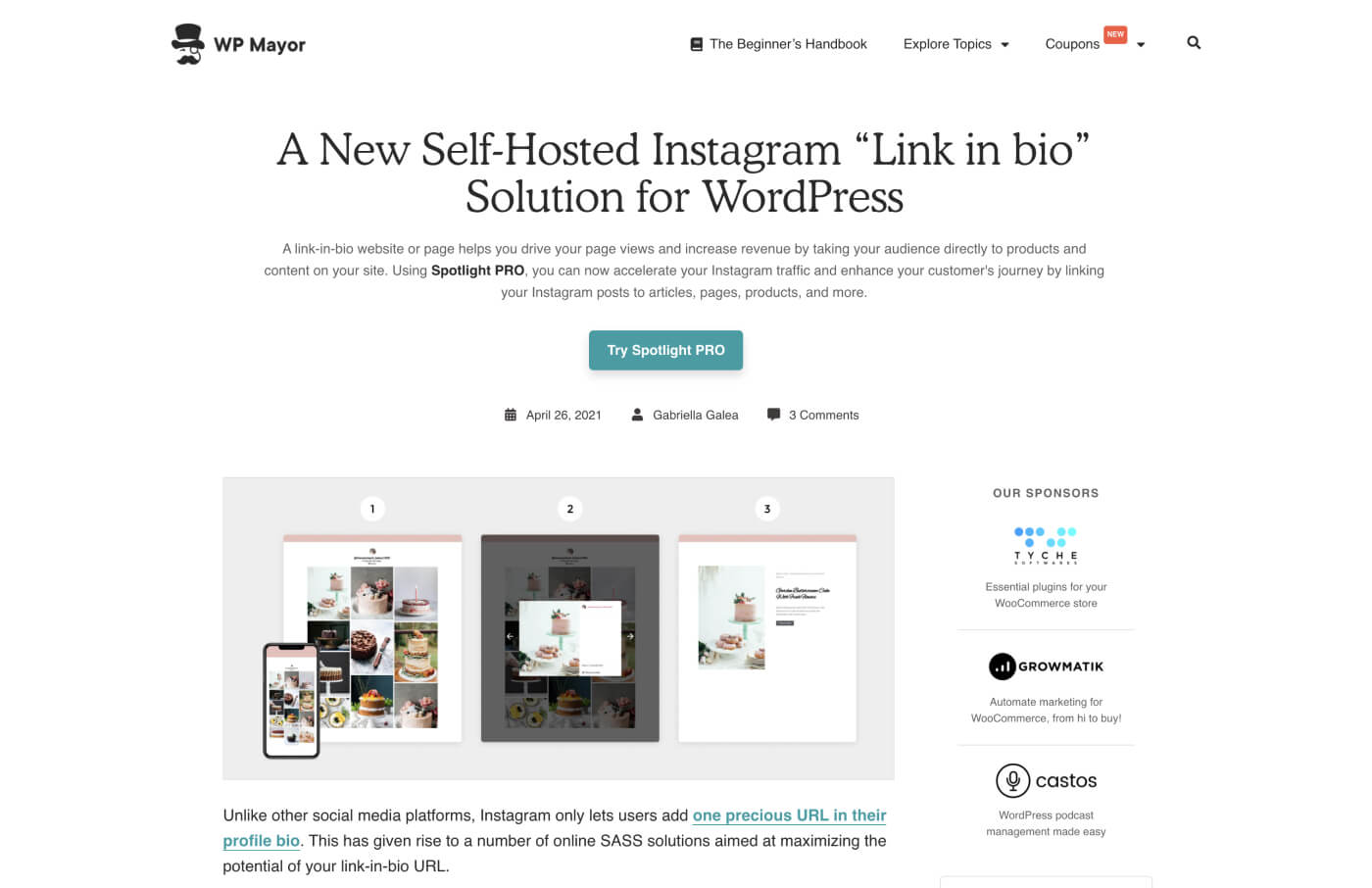
Spotlight is featured in a few relevant posts on WP Mayor and we also write some tutorials from time to time, apart from the occasional update like this one. It would be foolish if we didn’t utilize our own platform at all.
Other blogs are just as important though, if not more important. So how do we choose which blogs to approach and how will they help us grow a WordPress plugin’s reach?
Let’s start with WordPress and related blogs.
This is a no-brainer. We’ve approached almost every WordPress-focused blog that has written about Instagram plugins and asked to have Spotlight included in their listings and tutorials. When doing so, we focus on showing them how much better Spotlight is than the competition and we sometimes offer them to join our affiliate program.
Spotlight’s affiliate program isn’t huge, at least not yet, so that’s rarely the deciding factor when these blogs agree to work with us. Simply being yourself and keeping things real when doing this outreach will get you in the door faster than trying to be someone or something you’re not.
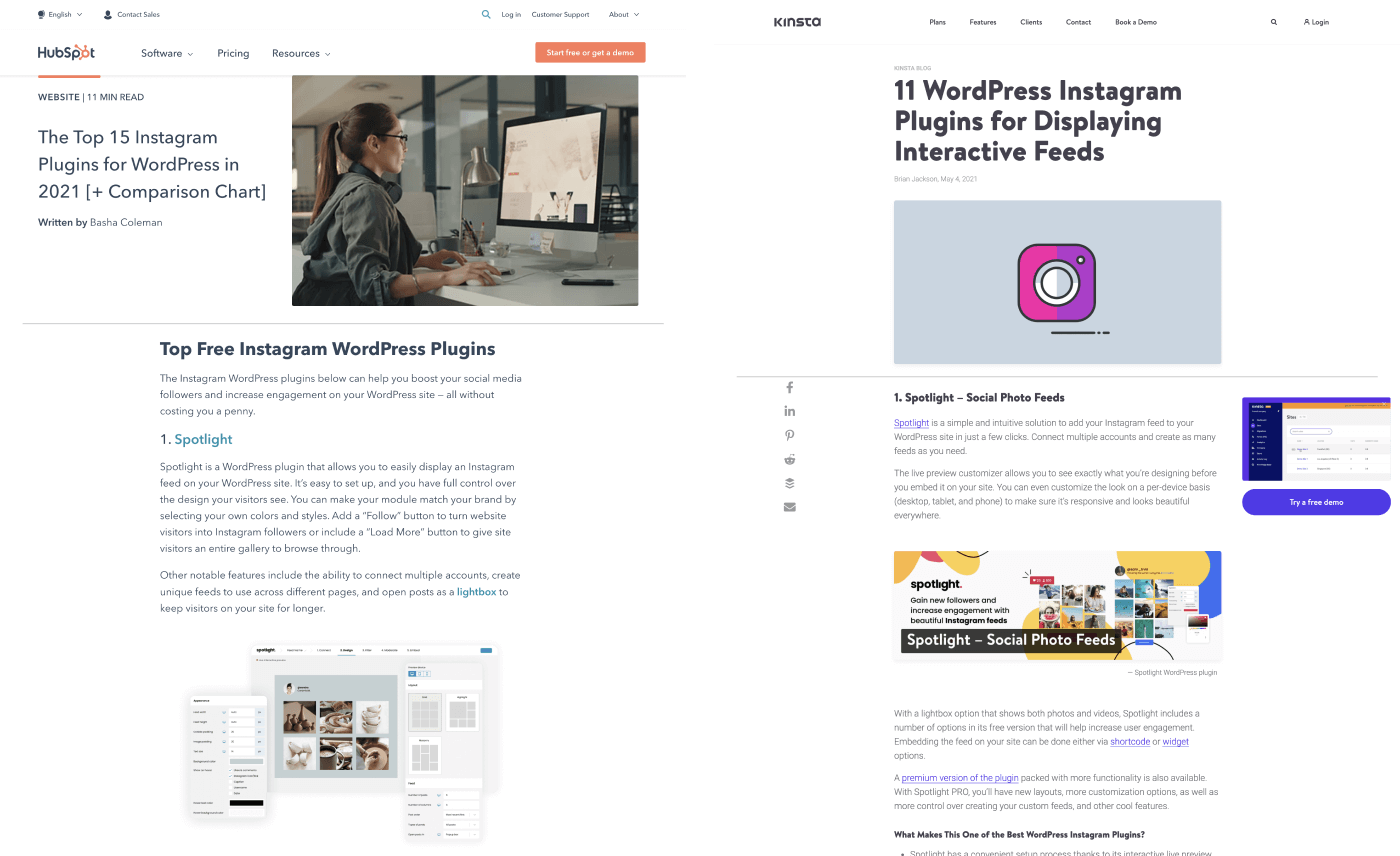
We have plenty of experience with this through WP Mayor. Gaby and I receive emails on a daily basis asking to have a plugin, theme, host, or service included on our blog. Many times, they use the same template (and sometimes even the same wording) and offer zero value to our readers. Do that and you can guarantee almost zero return on investment.
Be honest, speak the truth, offer value depending on what your product does and what the blog has to offer, and you’ve got one foot in the door. For example, if you’re starting your email with “I was reading your blog post on product Z and I loved it!” and you link to that post, make sure it’s not one from 2017 that is completely outdated and irrelevant.
Now, looking outside the WordPress community.
This is where it can get interesting. If your product is focused on a specific niche, it most likely reaches beyond just WordPress. That’s just the platform that a website is built on, but the benefits your product offers might go beyond the website itself.
In Spotlight’s case, the “link in bio” idea goes way beyond WordPress. It’s a way for food bloggers, content creators, small businesses, and eCommerce brands to direct their Instagram followers to their website. Why would you want to do that? Because that’s the only place Instagram lets you place a link in your entire account and it’s where you have full control on what to show your followers.
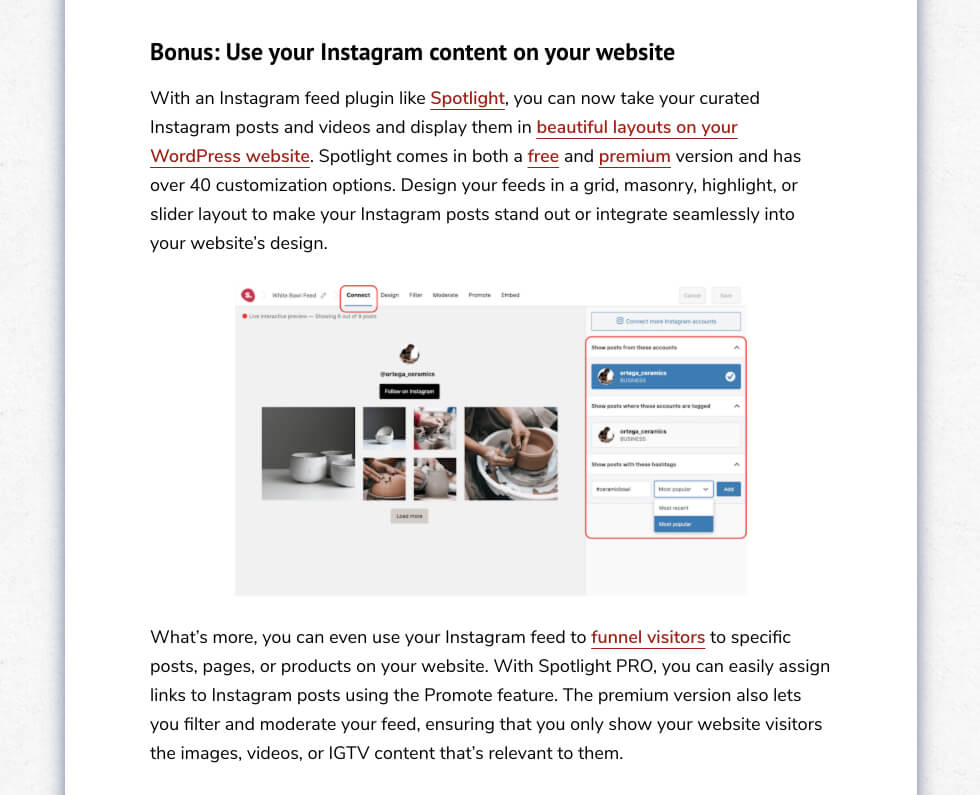
So the next question is: Where do we find these food bloggers, content creators, and so on? A bit of research will start to show you where and how you can target different audiences. A simple Google search focused around the target keywords that your target audience might search for will open up a new world of opportunities. From social-media-focused blogs to Instagram-related SaaS services, we’ve approached all kinds of sites to collaborate with and have been successful with a few already.
Collaborating with Other Products
Starting from the WordPress community itself, Logan (our Affiliates and Partnerships Manager) and I have been reaching out to select product owners and service providers. We offer each one different collaboration options depending on their offering and target audience.
The important thing to remember here is that you need to provide the other party (and their customers) as much, if not more value as you would be getting yourself. If you approach them with just your benefits in mind, don’t expect a reply.
Think about what you can provide to each one and communicate that clearly in your first outreach message.
- Can you give their product exposure through your blog, social media channels or email newsletter?
- Can you offer something to their customers that will help strengthen their relationship?
- Can you integrate with their product to provide more value to both new and existing customers?
There isn’t a one-size-fits-all solution to this. You need to sit back and think about each opportunity individually. Understand what the other product does, who their customers are, and why they would even want to consider working with you. Once you’ve done that, start reaching out.
Did you notice how this section of the post has no images or screenshots? We have a few collaborations in the works that we’re keeping under wraps for now, but you can expect to hear more about them in the coming months.
Optimizing the WordPress.org Readme
This one can only take you so far. We all know and understand that the ranking factors for the WordPress plugin repository aren’t as clear as we’d like them to be. Something as simple as releasing a minor update or answering all pending support requests can alter your ranking for certain keywords, even if nothing major has changed and the product isn’t any better.
We truly believe Spotlight to be the best Instagram feed plugin out there, yet for some keywords, we are listed well below SEO and GDPR plugins with absolutely no relation to the potential search intent of the user.
I’ve experimented with a number of different theories to find my way around this problem:
- Analysing all competing plugins’ descriptions, tags & FAQs to find common traits.
- Releasing new updates every 2 to 4 weeks (actual updates, not just for the sake of it).
- Keeping the plugin compatible with the latest version of WordPress (always).
- Replying to and resolve support tickets as quickly as possible.
- Obtaining as many 5-star reviews as possible, mainly through support.
There are probably a few other ideas that I’ve tried out without any noticable impact, but these were the main ones. If you’re wondering how I learned about them, here are a few places you can get started:
- Do your own research and speak to people within the industry to see what they have tried in the past.
- Read up on the subject, including this great blog post from Freemius.
- Speak with Alex Denning from Ellipsis Marketing, and I highly recommend their plugin description optimization service (as well as all their other services – Alex and his team really know their stuff).
- Monitor your target keywords using Plugin Rank. Kudos to Iain Poulson for creating such a fantastic tool.
- Trial and error.
That last one is something I’ve been dedicating more time to.
Trial and Error
Spotlight has been one experiment after another. From day one, we’ve tried out different ideas and concepts, some of which were based on research and others on gut feeling.
In the past, I’ve typically been risk-averse. From a personal perspective, at least when I was younger, I was never the type of person to take big risks or try new things, but when it came to Spotlight, things were different.
I’d made some big mistakes in the previous two or three years that I was still hung up on, but by the end of 2019, I grew tired of living in the past. I wanted to do something new. A clean slate where I can just have fun, experiment, and apply what I learned from those past lessons.
Spotlight has been exactly that and thankfully I’ve had the support of my team the entire way. I’ve not only had my ideas backed, but everyone else on the team has also contributed their own unique perspectives that we’ve run with on many occasions.
Long story short, a number of the ideas we tried ended up failing, but a lot more of them have been successful. So the main lesson for me has been to embrace the idea of trial and error, take risks, and don’t be afraid to declare an experiment a failure before it takes up too much of your time.
Celebrating Spotlight’s 1st Birthday! 🎉
Spotlight is officially 1 year old, yet I remember the launch day as if it was yesterday.
This past year has been a rollercoaster for us. It’s been an incredible journey with plenty of learning curves, but overall, I’ve seen our team grow closer together and become even better at what we do.
As proud as I am of this milestone, I have to say that I’m happier for the fact that our team has grown so much from this experience. We’re not perfect, far from it, but we’re constantly improving and challenging each other.
We’re 12 months into this experiment that we call Spotlight and I can’t wait to see what the next 12 have in store for us.
Congratulations to everyone involved in making this a reality – Miguel, Logan, Gaby, Jean, Mike, Vasti, and everyone else who has helped us on this amazing journey!



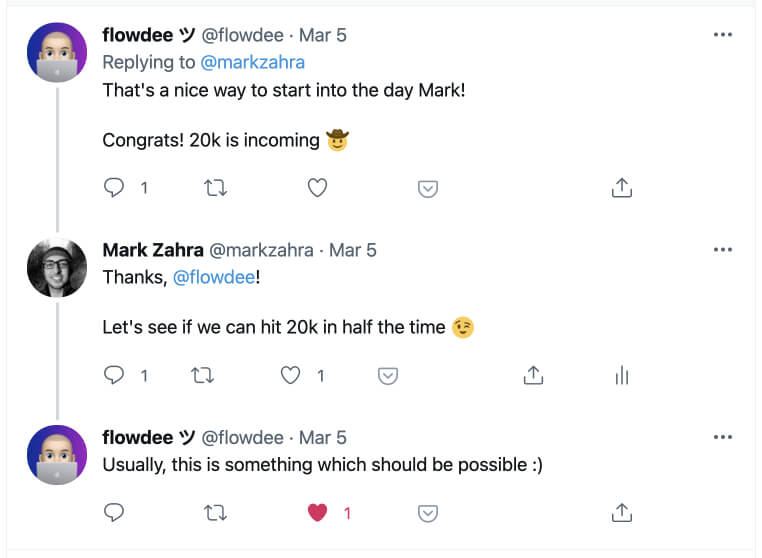
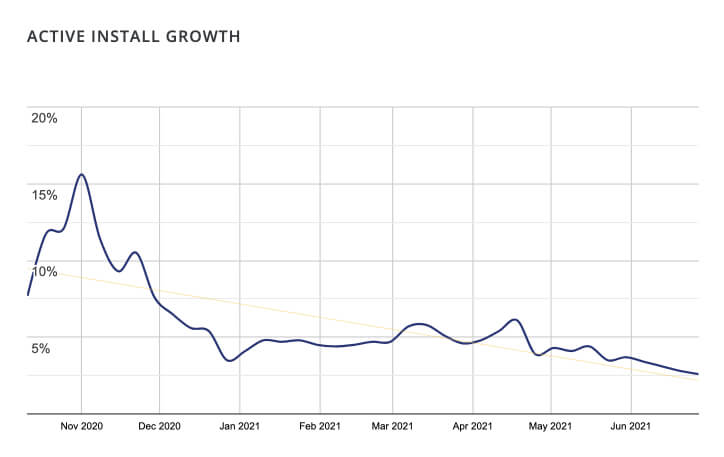
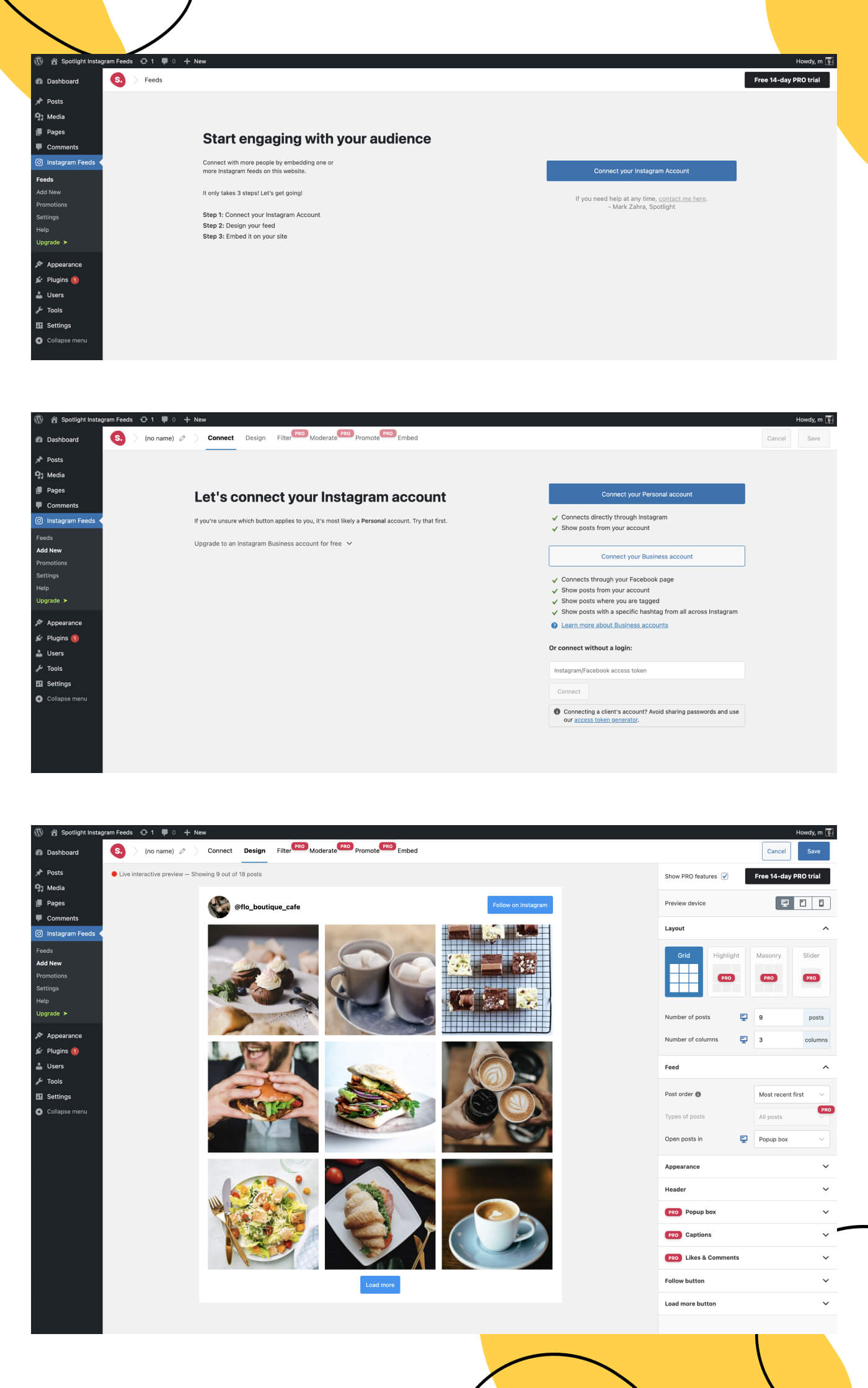





4 Responses
Thanks for creating a helpful plugin for Instagram feeds. It was nice to know about your 10k milestone journey that will surely inspire other wp developers.
Thank you, Ranjit, I appreciate the comment.
Thanks Zahra for sharing this awesome story. I’m sure that the takeaways from this journey will inspire other developers as well to create new and innovative products. All the best with Spotlight! 🎉
Thank you, Rony, I’m glad you enjoyed reading it!