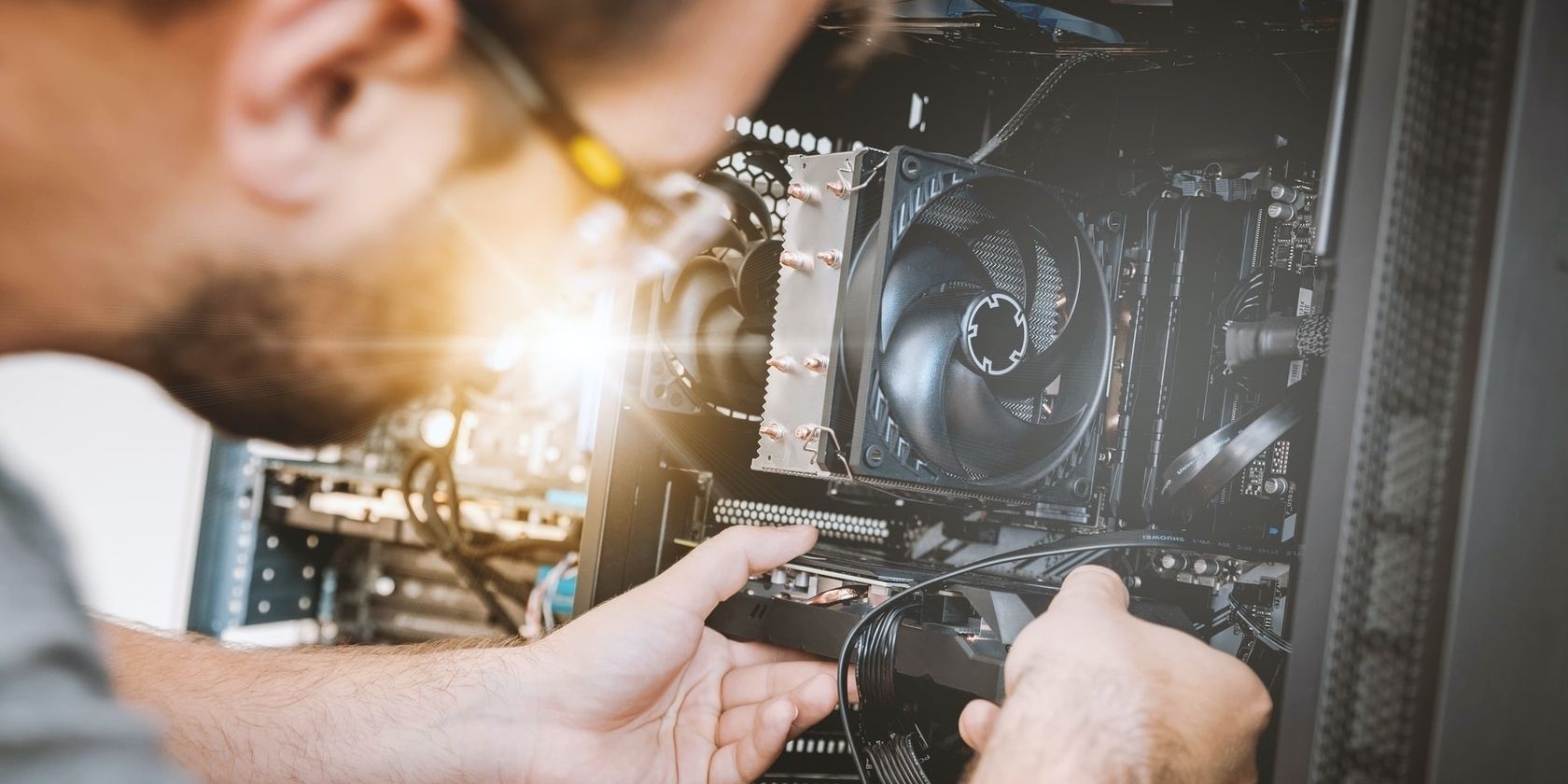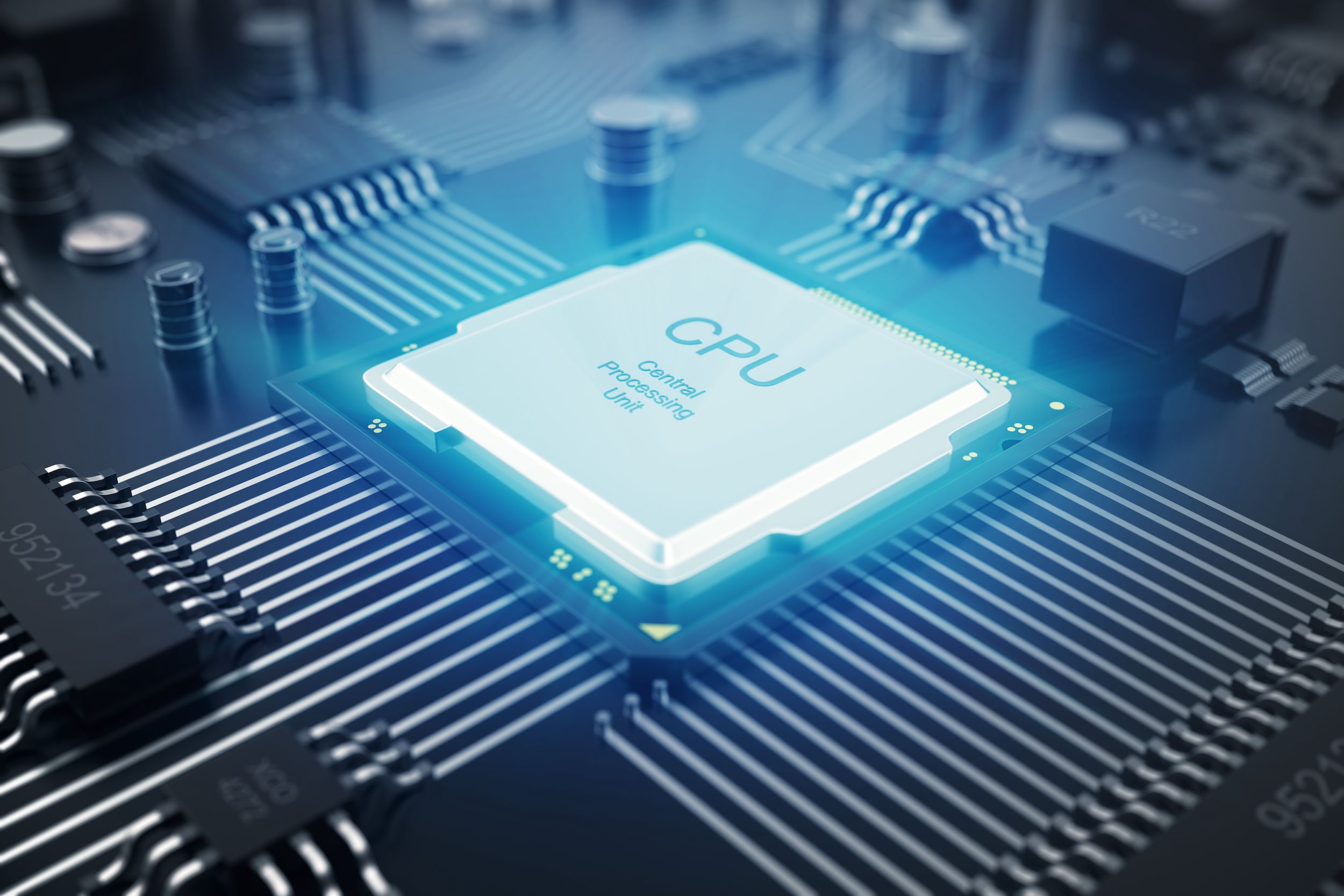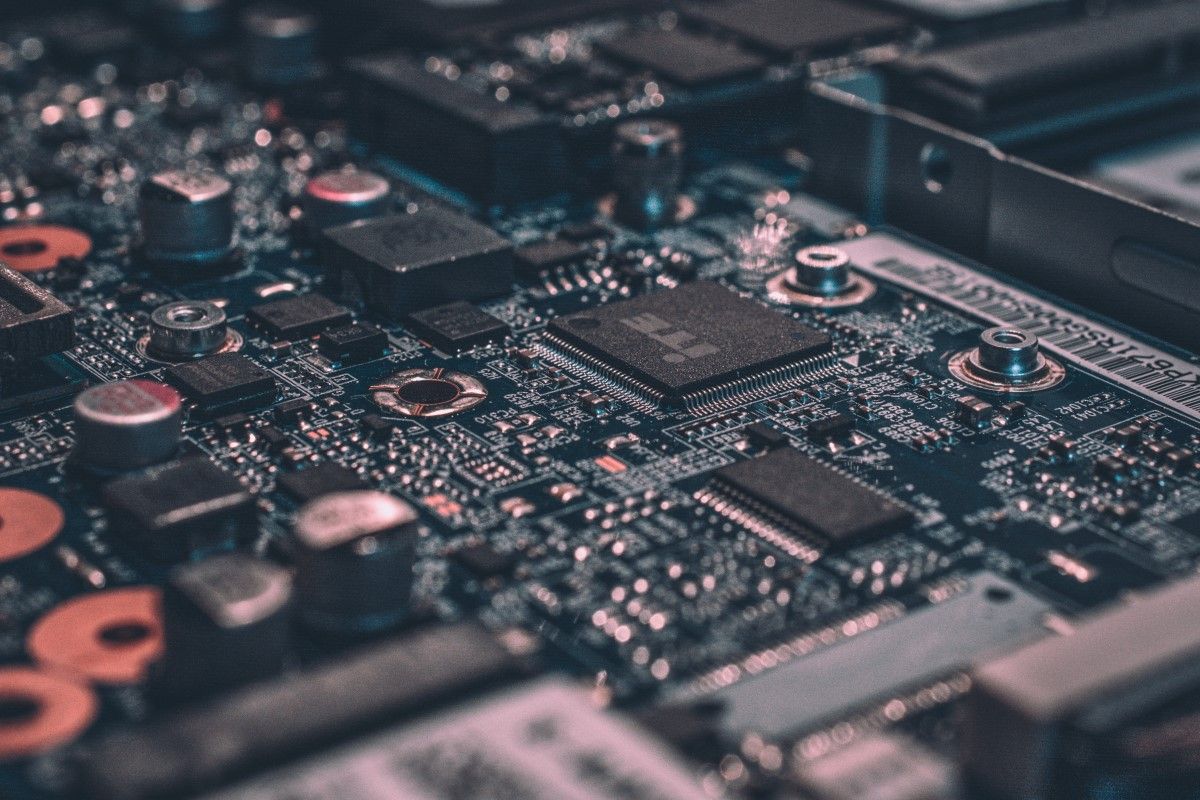Computers have evolved from simple devices to a 21st-century staple in just a few decades. But despite being a relatively new technology, most people have no idea how a simple rectangle—small enough to fit your backpack—is capable of everything from complex math to playing video, audio, and running sophisticated software.
So, how does a computer work, and what components do you need to make one?
What Is a Computer?
A computer is a programmable electronic device capable of processing information. Composed of hardware and software, computers operate on two levels: they receive data through an input route, either live or through a digital storage unit, and send out an output.
Modern computers shouldn't be mixed up with the outdated job occupation of computers in the 19th century. While they both perform long and tedious mathematical calculations and information processing, one is a person, and the other is a machine.
How Does a Computer Work?
A computer processes the input to produce the desired output, but how does a machine outperform the human brain?
Conventional computers don't try to mimic the human brain. Instead, they run commands sequentially, with data constantly moving from input and memory to the device's processor. Neuromorphic computers, on the other hand, process data at the same time, making them faster, energy-efficient, and closer to the structure of the human brain.
Overall, a computer works in four steps:
- Input: Input is the data before processing. It comes from the mouse, keyboard, microphone, and other external sensors.
- Storage: The storage is how the computer retains input data. The hard drive is used for long-term and mass data storage while the data set for immediate processing is stored temporarily in the Random Access Memory (RAM).
- Processing: Processing is where input gets transformed into output. The computer's Central Processing Unit (CPU) is its brain. It's responsible for executing instructions and performing mathematical operations on the input data.
- Output: Output is the final result of data processing. It can be anything from images, video, or audio content, even the words you type using a keyboard. You can also receive the output through a printer or a projector instead of directly through your device.
The Hardware Components of a Computer
The more simple the task a computer has to perform, the easier it is to build. That's why older computers are simplistic compared to their modern counterparts, with limited capabilities.
The hardware components are everything you can physically touch and see in a computer, including all the input and output devices from keyboards, mics, and mice to screens and speakers.
Hardware is also the physical processing parts like storage, CPU, graphics card, sound card, RAM, and motherboard, all of which play an important role in contemporary computers.
Motherboard
The motherboard is the primary communication hub between the computer's hardware components. It's the main circuit where everything needs to physically connect—except for ones relying on Bluetooth or Wi-Fi. Without a motherboard, it's impossible to have a functioning modern computer.
CPU
If the motherboard is the communications hub, then the CPU is the communications director. It receives and interprets the input and instructions and sends out signals to other components of exactly what to do with the data for the desired output. The more cores a CPU has, the more operations it can perform at the same time.
RAM
The RAM is the CPU's main assistant. Instead of having to fish for data in a considerably large storage unit, RAM stores the data used by the operating system, any running software, and incoming input. The bigger the capacity of the RAM, the more heavy-weight software it can run without slowing down the device.
HDD/SSD
HDD stands for Hard Disk Drive. It's the component that permanently stores your media and apps, including the operating system (OS). They vary in size and performance from a few hundred gigabytes (GB) to several terabytes (TB).
You may also encounter Solid State Drives (SSDs), which are another type of storage hardware. SSDs and HDDs are useful for different things, and many users combine drives to maximize performance.
Graphics Processing Unit
The Graphics Processing Unit (GPU) is dedicated to processing visual imagery on your computer. Powerful GPUs are essential to rendering high-quality images and graphics or playing video games. Graphics processing can either be its own components or be integrated with the CPU.
Sound Card
Sound cards are responsible for processing auditory data and sending it to your speakers. Similarly, the sound card can either be its separate piece or integrated with the CPU.
The Software Components of a Computer
Modern computers use a combination of hardware and software components that work together to process complex inputs and outputs.
Software is a pre-written collection of instructions that tells your computer what to do. It's a digital program, not a physical component that can be seen when opening the cover of a computer or laptop.
And, like your computer hardware, different types of software perform different roles in the functioning of your computer.
Firmware
Firmware is where the line between hardware and software gets blurry. It's software that's physically etched into a piece of hardware.
Firmware is the first thing that kickstarts your computer when you switch it on, a simple program that instructs your computer to launch the OS. Without it, your computer won't launch your operating system or other components, and you'll be stuck with hardware that you can't communicate with.
Operating System (OS)
An operating system is a piece of software that manages your computer's hardware and software resources. Similarly, without an OS, you can't communicate with your computer even using your input devices.
The Future of Computers
Computers that follow the sequential processing model will only get cheaper, smaller, faster, and more efficient. However, conventional computer design and architecture are reaching their limit. Instead, you can expect a rise in modern computing architecture that isn't reliant on technology first designed over 50 years ago, from the prospect of Neuromorphic computers to more accessible Quantum computers.