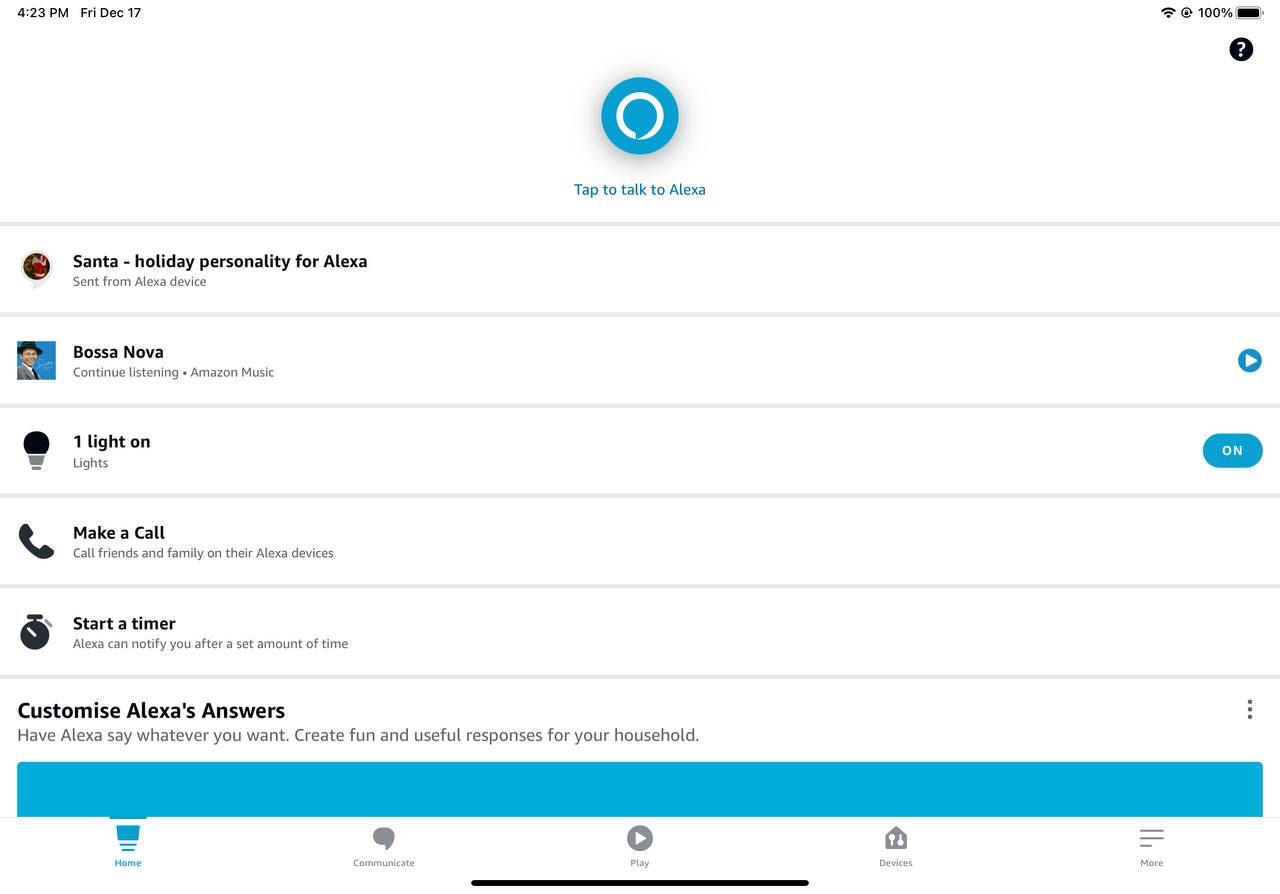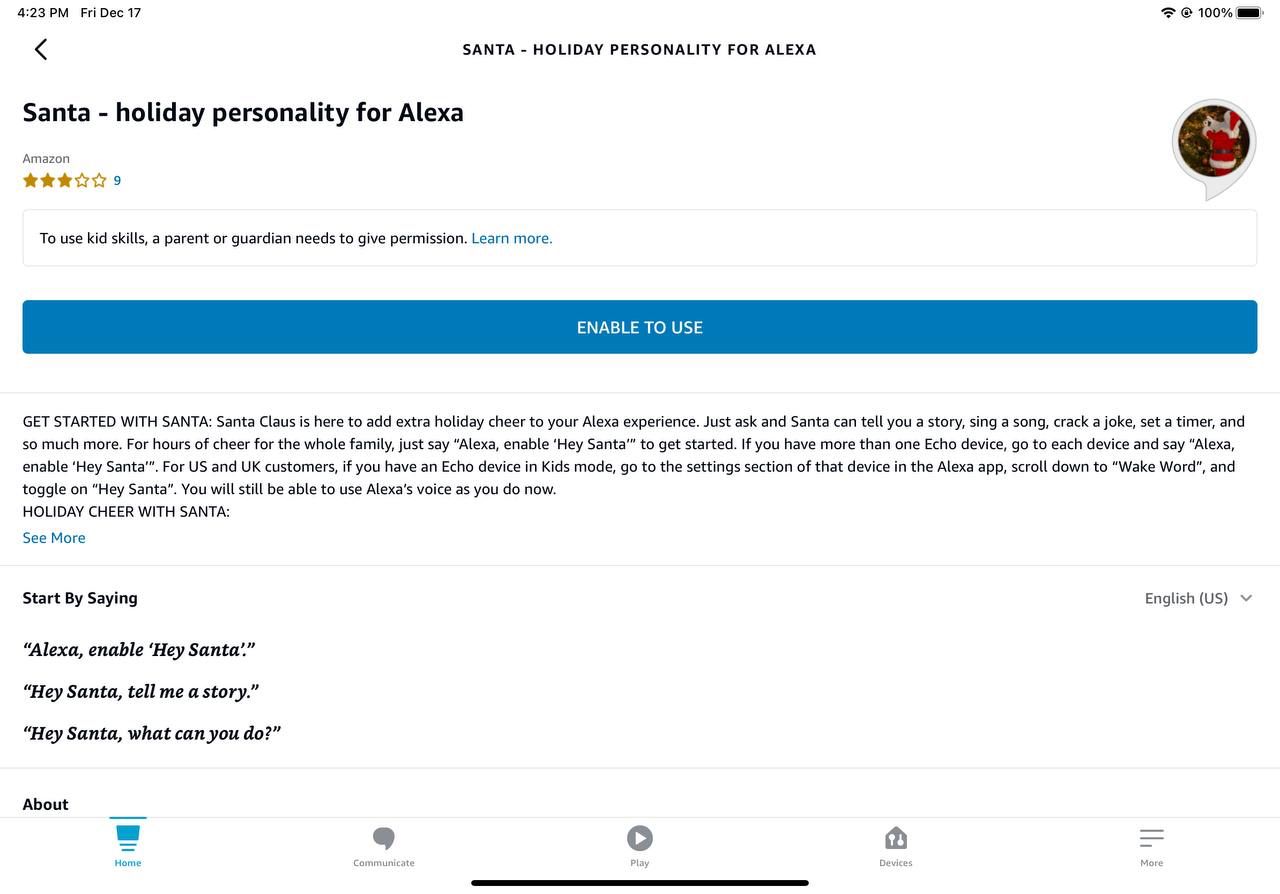'Tis the season when people eagerly await the arrival of the most famous person of all. No, not Adele or Beyonce. Santa Claus!
And in order to bring holiday cheer into our homes this Christmas, Amazon has added Santa Claus as an Alexa voice skill.
Here's how to set up Alexa's Santa Claus voice, what devices it will work on, and what you can ask Santa once it has been enabled.
How to Talk to Santa Claus With Alexa
There are plenty of unusual Alexa skills you may not be aware of, and there's at least one that you and your kids might enjoy: Santa as a Christmas personality.
To bring holiday cheer into your home, say "Alexa, enable Hey Santa." Do this on each of your Echo devices. If necessary, Alexa will request for additional parental permissions on your Alexa app.
Afterward, the "Santa - holiday personality for Alexa" skill may appear on your Alexa app for iOS or Android. Select Santa - holiday personality for Alexa to proceed.
Once you are at the "Santa - holiday personality for Alexa" skill page, click Enable to Use. The Alexa app may ask you to sign in and verify your identity before proceeding. You can verify your identity through your mobile number, email, or the CVV associated with your Amazon account.
Once completed, you can try saying "Alexa, enable Hey Santa" again. Then, wait for Alexa to say, "Allow me to welcome someone who is a big fan of the holiday season." Afterwards, you can finally speak to Santa Claus himself, sort of.
What Devices Can You Talk to Santa Claus On?
According to Amazon, Alexa's new Santa Claus voice works on most Echo devices. However, this doesn't include the first-generation models of Echo, Echo Dot, and other wearables.
The Fire Tablet and the Fire TV also do not support the voice as of yet. With this, it's looking like Alexa users have to wait a little longer for Santa to be in everyone's homes.
Unfortunately, there's no way to automatically change every Alexa-enabled device in your home to Santa's voice. Although, you can manually ask Alexa to use the Santa voice for each individual device before use.
This new voice feature is available for Amazon devices from the US and the UK. However, there are ways that you can activate Alexa's Santa voice even outside these countries as well.
To accomplish this, your Amazon device should have been purchased and registered in the US or the UK. In addition, you should enable the skill through the Alexa app on your tablet or smartphone.
How to Enable Santa on an Echo Dot for Kids
If you have an Echo Dot Kids Edition you can, of course, enable Santa on it too. Instructions differ slightly from the other Echo versions. In the Alexa app:
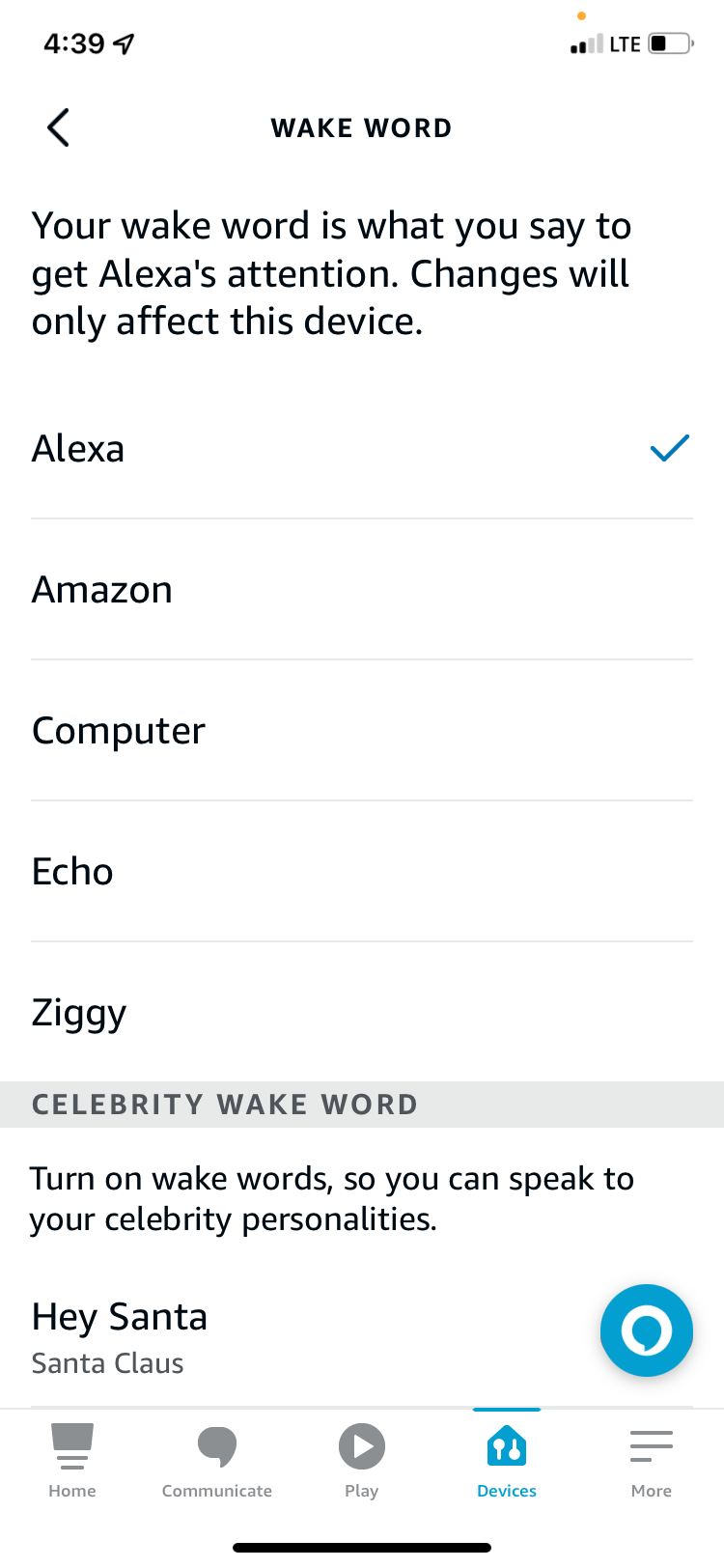
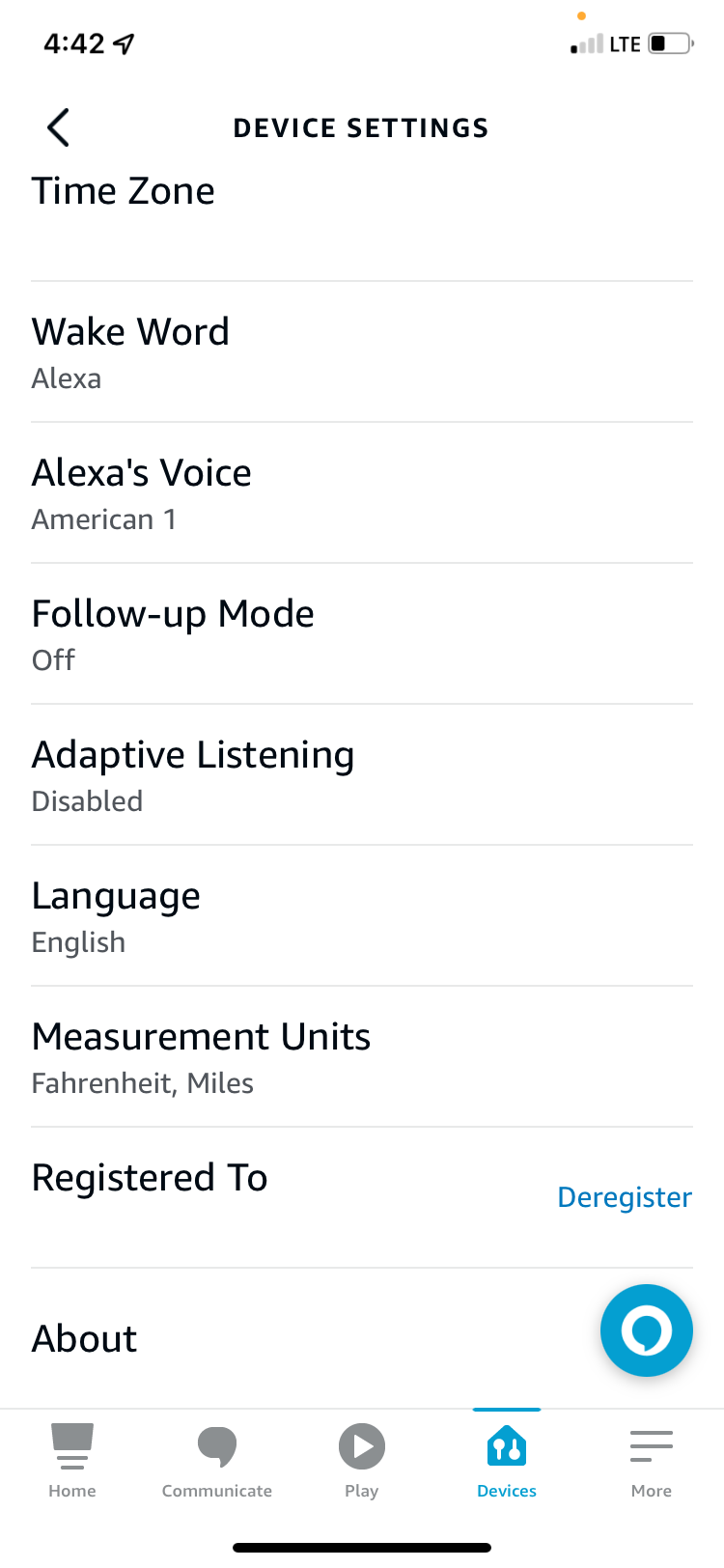
- At the home screen, tap Devices.
- Tap Echo & Alexa.
- Scroll down and tap your Echo Dot Kids Edition device name.
- Tap settings (gear in the top right corner.)
- Scroll down and tap Wake Word.
- Toggle on Hey Santa.
What Can You Ask Alexa as Santa Claus?
With Santa's voice enabled, Alexa can still use some of its existing features. However, Santa won’t be able to help with shopping, lists, reminders, or other skills. After all, Santa is a busy man, especially during the holidays.
Fortunately, you can still ask Alexa for help with these tasks while Santa is enabled. Just say "Alexa," instead of, "Hey Santa."
Thankfully, if you're feeling cheeky, there are plenty of things that you can ask that's meant specifically for St. Nick. Here are some conversations starters that you may want to try:
Holiday-Themed Conversation Starters for Santa
- “Hey Santa, happy holidays.”
- “Hey Santa, Merry Christmas.”
- “Hey Santa, sing a song.”
- “Hey Santa, sing Jingle Bells.”
- “Hey Santa, sing Up on the Rooftop.”
- “Hey Santa, sing We Wish You a Merry Christmas.”
- “Hey Santa, sing the 12 Days of Christmas.”
- “Hey Santa, sing Deck the Halls.”
- “Hey Santa, tell me a story.”
- “Hey Santa, tell me the North Pole news.”
Get to Know Santa Claus
- "Hey Santa, what can you do?"
- “Hey Santa, tell me about your reindeer.”
- “Hey Santa, can you laugh?”
- “Hey Santa, what is your favorite food?”
- “Hey Santa, let’s dance.”
- “Hey Santa, tell me a joke.”
- “Hey Santa, let’s play a game.”
- “Hey Santa, give me advice.”
Spread the Holiday Cheer With Alexa
With theSanta voice skill, Alexa can be the new star of your holiday celebration. From showing off a new smart home feature to your neighbors to keeping your little ones distracted for an hour or two, Alexa's seasonal Santa Claus voice is perfect for your holiday gatherings.