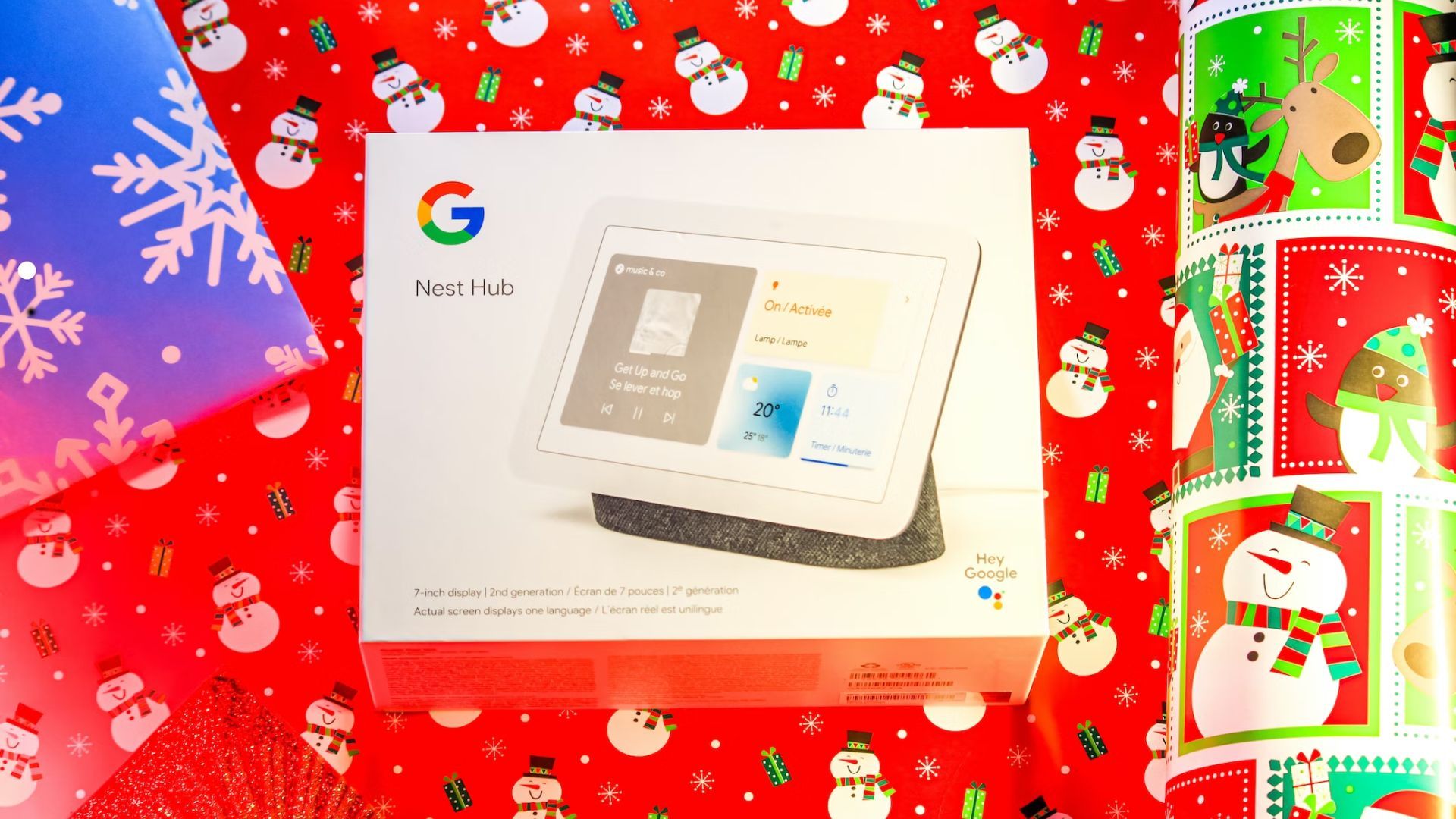The holiday season has begun. Christmas is right around the corner and there is joy to be had for everyone. Who doesn't love going to parties and catching up with family and loved ones? Well, the person who has to spend all week—or sometimes, month—arranging everything.
It can be stressful and mentally taxing to get everything ready on time and be in charge of making the holidays an enjoyable time for everyone. Luckily, when your in-person helpers just aren't enough, Google Assistant is here to lift some of those burdens off your shoulders.
1. Check Out When an Area Is the Busiest
A feature in Google Maps called area busyness is ideal for shoppers—especially around the holidays. It helps you identify when the peak hours are for a business, and therefore when it'll be the busiest.
Simply ask Google about a specific shopping center in your area or a single business location, and it will tell you when it's the best time to go shopping to avoid crowds. If you have family coming over and want to show them around, you'll be able to determine when the best time to visit local spots with ease.
2. Let Google Remember the Little Stuff
When you have a thousand things to keep track of, you can easily forget the small stuff. Maybe you need to return a purchase and don't know where you put the receipt. If there's a chance you might want to make a return, say "Hey Google, remind me I left the Target receipt on the kitchen counter."
Or perhaps you're on your third lap around the house, looking for your keys or your phone. Google can help you remember where you left things, as long as you make the reminder request before you lose the thing. For example, if you don't say "OK Google, remind me that I left my keys next to the TV," Google won't know where your keys are when you need them.
So if you know you're forgetful—especially around the holidays—try to make reminder requests as soon as you walk through the door. If you're prone to losing your phone, that's thankfully something you can get help with at any time. As long as you have Google Assistant set up, you can say, "Hey
Google, find my phone," and your phone will start ringing, even if you have the ringer off or it's set to Do Not Disturb.
3. Keep Your Family on Track
If you want to keep your family on a schedule, then the Family Bell is the way to go. The Family Bell allows you to schedule daily or weekly announcements. All you have to do is say, "Hey Google, set up a Family Bell." For example, Google can announce dinner every day at 7 p.m. using a Family Bell, alerting your family when it's time to get ready without needing to shout. Google's got it.
Or for those dealing with troublesome individuals who can never get ready on time and have a tendency to forget things, broadcasting is your new best friend. Just ask Google to broadcast a voice message to a room or person, and they'll get an immediate reminder. Tell Google "shout" instead of "broadcast" and they'll have an experience they won't forget.
If you use Google Calendar to organize your social life—appointments, parties, kid's school events, and so on—then Google Assistant can make keeping track of things even easier. You can ask Google to put something new on the calendar, or say something like, "Hey Google, tell me what's on the calendar today." Swap out the word "today" for tomorrow, this week, or a specific date in the future and you'll never miss an important date again.
4. Entertain Your Kids
Do you have young kids who have mastered the art of troublemaking? Get them to sit down for a couple of minutes while you handle other holiday tasks by saying, "Hey Google, play a game," and it will choose one from its many options, such as Tic-tac-toe, Lucky Trivia, or Crystal Ball.
If playing games gets boring, another great way to entertain your kids with Google Assistant is by requesting, "Hey Google, tell me a holiday story." Or, if you have a specific book on hand that's available in Google Assistant's library, you can make a specific request, like "OK Google, tell me Twas the Night Before Christmas."
For younger kids, Google Assistant can also act as a direct line to the North Pole. Simply say, "Hey Google, call Santa," and let your children interact with whatever Santa's got on the agenda for the day.
5. Play Some Holiday Tunes
One of the best ways to get in the holiday spirit is to play festive music, but searching for the perfect playlist can sometimes take the fun out of it. Luckily, you can just ask Google to play holiday music and it'll pick a random playlist from your preferred music app. Or, if you have a curated playlist, just make your request specific, like "Hey Google, play my Christmas playlist on Spotify."
6. Use Google In the Kitchen
Do you want to try out some new, adventurous recipes for the holidays? Just ask Google to find recipes by making a general request, like "Hey Google, find me Christmas recipes," or something more specific, like "OK Google, find me a recipe for chocolate fudge." Forget about scrolling through countless web pages to find the perfect recipe. Google is optimized to bring you the best results with minimal effort.
If you find a recipe you really love, you can simply say, "Hey Google, add to my cookbook" to save the recipe to a digital cookbook that you can access at any time. To make your time in the kitchen even easier, consider investing in a Google Nest Hub or Hub Max device. With a smart display, you can get a bigger visual when you ask Google to display your cookbook, as well as get step-by-step, hands-free instructions for the recipe's ingredients and instructions.
7. Record Gift Ideas Right Away
There's always so much going on around the holidays, so when you think of the perfect gift idea for someone, you don't always have the time or ability to jot it down. And if you don't write down an idea, you could very well forget it entirely! Let Google Assistant help you out by making simple requests like "Hey Google, add concerts to Briana's gift list." This makes it easier to add ideas throughout the year too, so you can build up an easy list to pull from in December.
8. Use Google As a Shopping Helper
In addition to warning you when a shopping center is busiest, Google Assistant can aid your holiday shopping in a few other ways. You can ask Google to add items to your grocery list as you remember them, so you don't have to waste time sitting down and crafting a list.
Also, if you have a compatible app downloaded, like the Walmart app, you can use Google Assistant to shop for you. Avoid endlessly scrolling for gifts by simply letting Google do the work for you and find the best deal. You can say something like, "Hey Google, search Walmart for bicycles," or whatever else you're looking for, and it'll pull results.
9. Ask About the Weather
There are still fun activities you can do with friends and family in the snow, like skiing, building snowmen, and having snowball fights. While you can certainly do these things spur of the moment, it never hurts to plan ahead by checking the weather forecast.
You can ask Google Assistant what the weather is like for the current day, the next day, or a specific day to help you organize holiday plans. If it's going to be wet and icy, for example, that's the perfect day to bake some cookies and have a holiday movie marathon.
10. Create Holiday Routines
If you're not regularly using Google Assistant to plan your day, you should be. Routines are an incredibly valuable feature of Google's virtual assistant, but even more so around the holidays. Whether you create a routine specifically for the Christmas season, or you craft the perfect routines to automate your entire day, for every day in the future, it's worth the effort.
As an example, you could create a morning routine that automatically tells you the weather and upcoming calendar events, adjusts your home thermostat, and plays energetic music to get you going for the day. Then, all you have to say to trigger the routine once it's created is, "Hey Google, Good morning."
Have a More Relaxed Winter
Technology continues to grow more and more helpful, so it's a shame to not take full advantage of its amazing capabilities. Enjoy a more relaxed winter this year, and maybe consider investing in a smart display from Google to make your holiday season even easier.