We all know that Google Assistant is amazing. It can do everything from play music to answer questions and control our smart home devices. But there are a few settings that you should change today in order to get the most out of your Google Assistant experience on a Google smart speaker
Whether you're looking for ways to improve your privacy, customize your voice commands, or just have some fun with your smart speaker, here are some Google Home settings are sure to come in handy.
1. Teach Google Assistant to Call You by Your Nickname
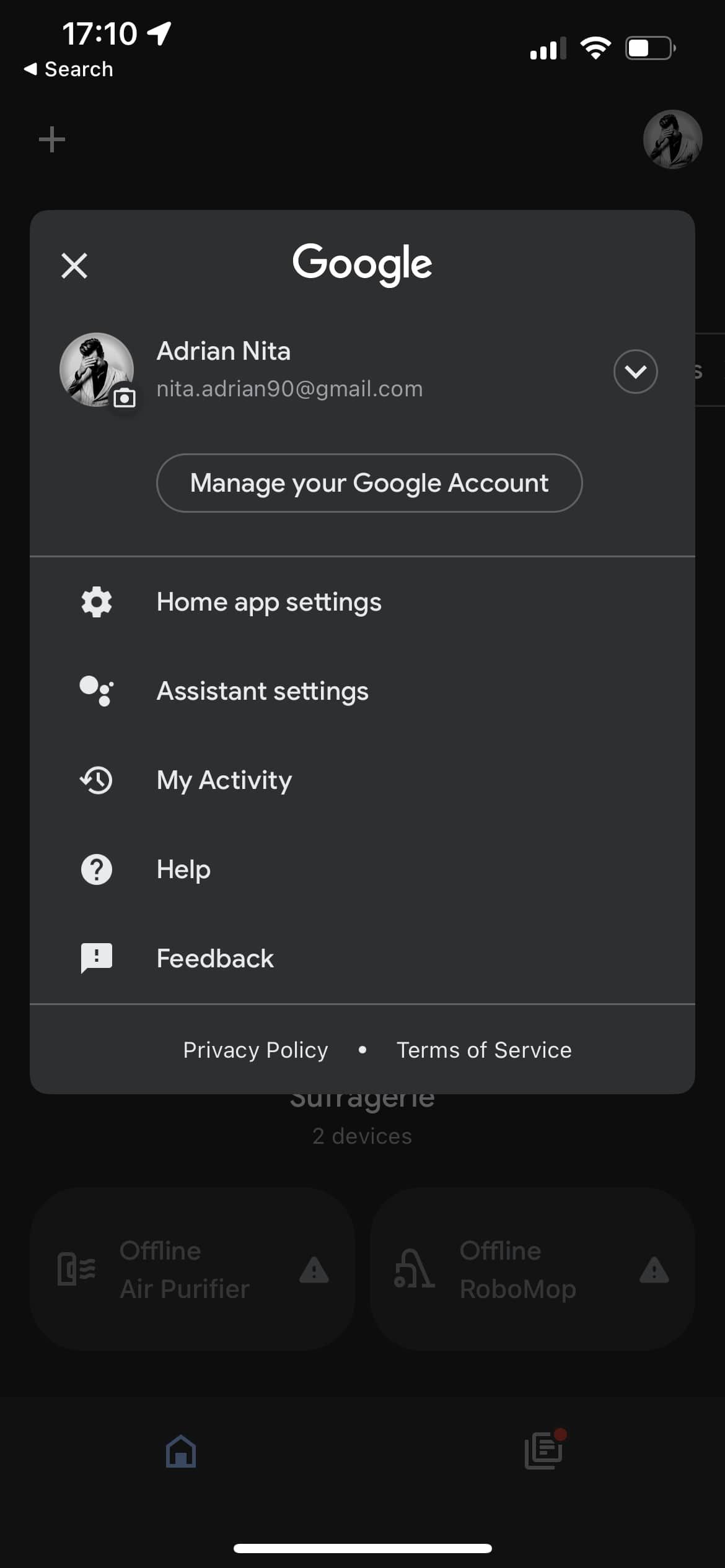
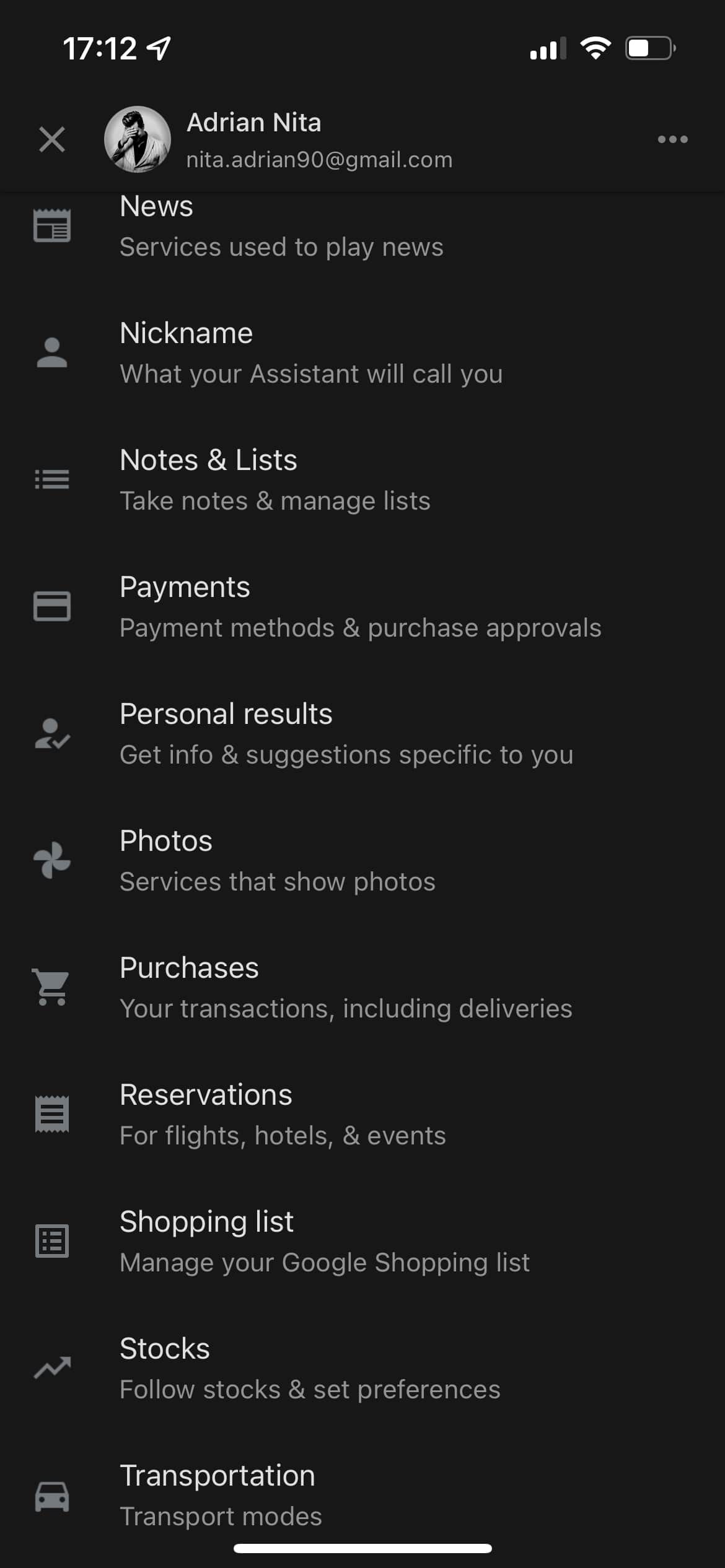
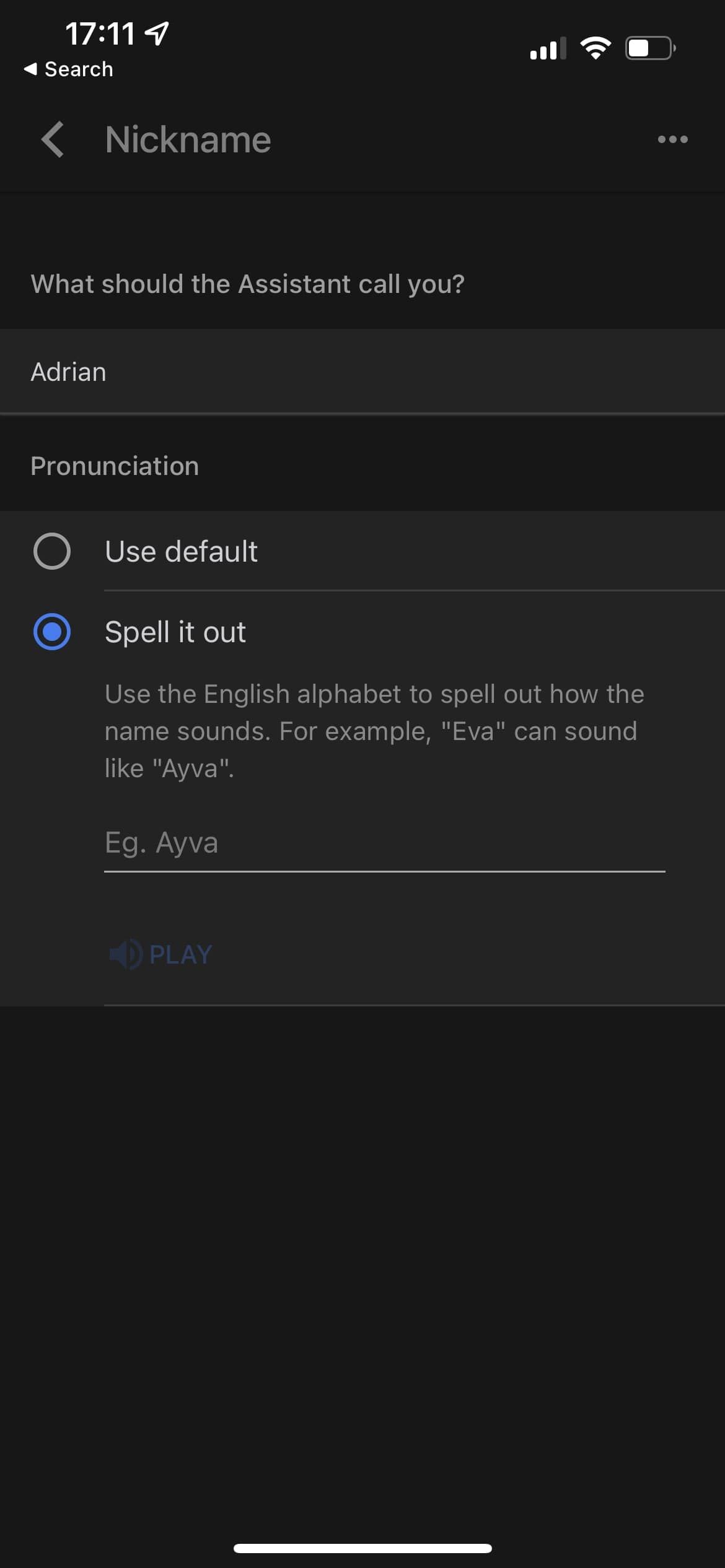
If you've ever found yourself wishing that you could be addressed by your nickname rather than your given name, you're in luck.
Google Assistant is always happy to learn, and this includes nicknames. To get started, open the Google Home app for iOS or Android and tap on your Account icon in the top right corner, and tap Assistant Settings. Scroll down to the All Settings section. Here, you can tap on Nickname and enter the name you'd like Google Assistant to call you.
You can also spell it out phonetically if you'd like. This can be helpful if your nickname is a bit tricky to pronounce. Just tap on the Spell it out option and enter how you'd like your name to sound.
From now on, every time you say, "Hey Google, what's my name?" your smart speaker will reply with your nickname. Isn't that sweet?
2. How to Get Notified When Someone Joins Your Google Home Group
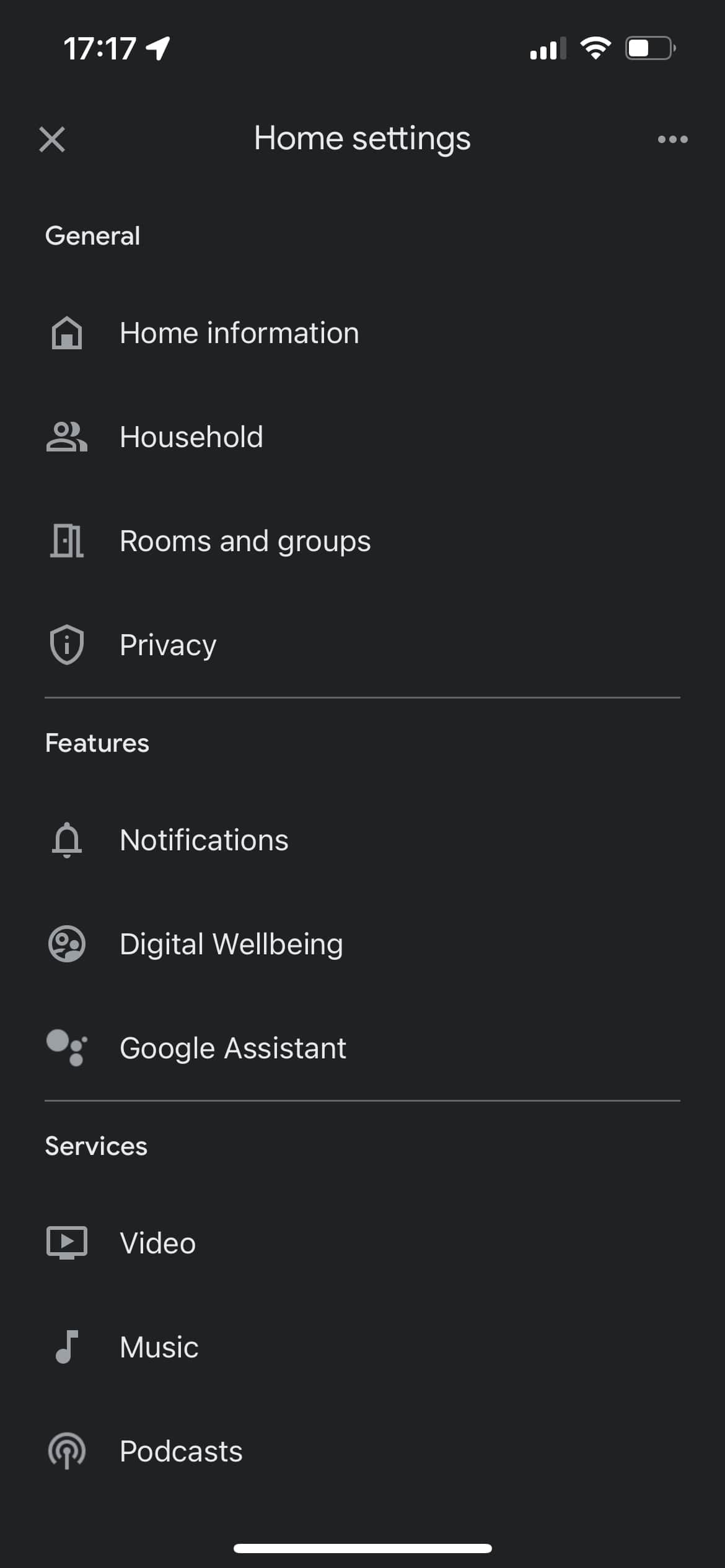
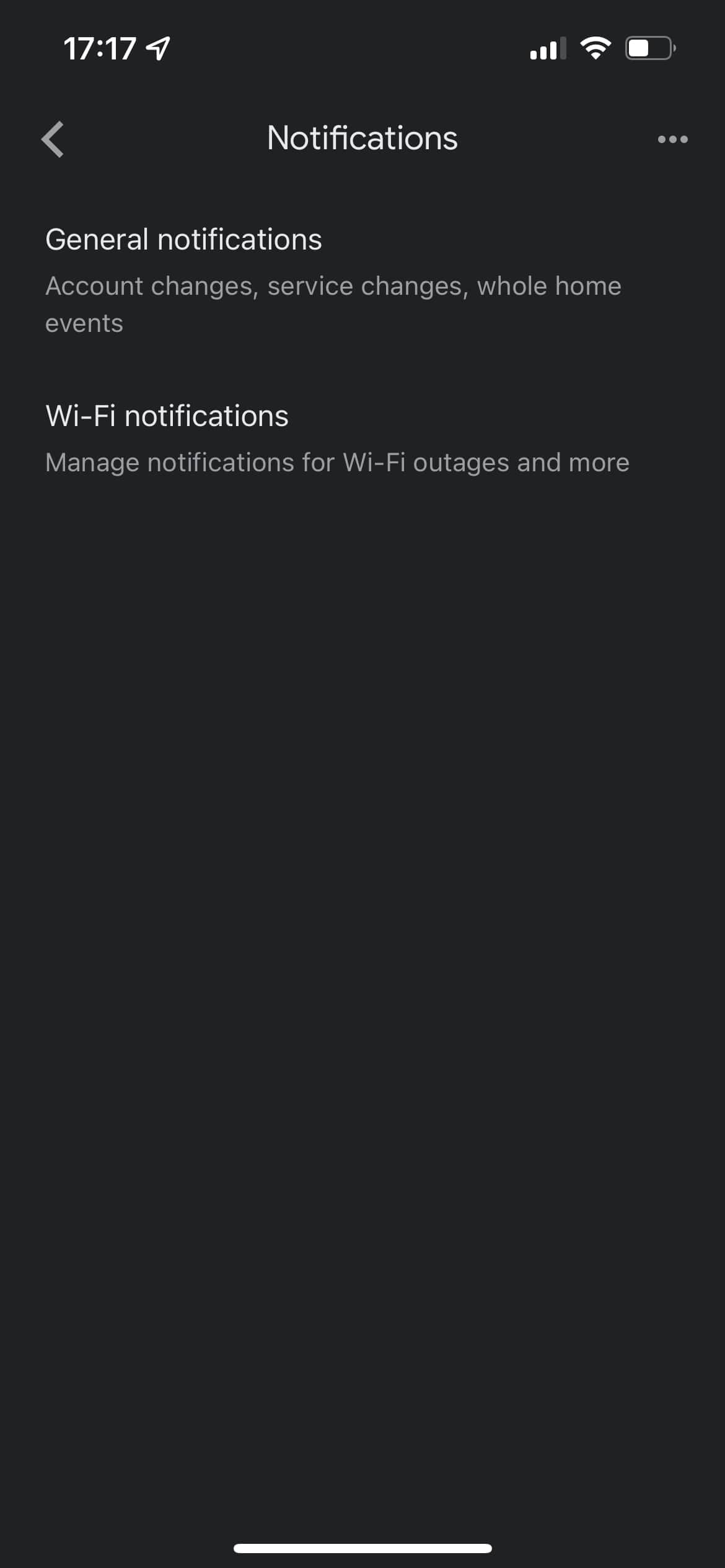
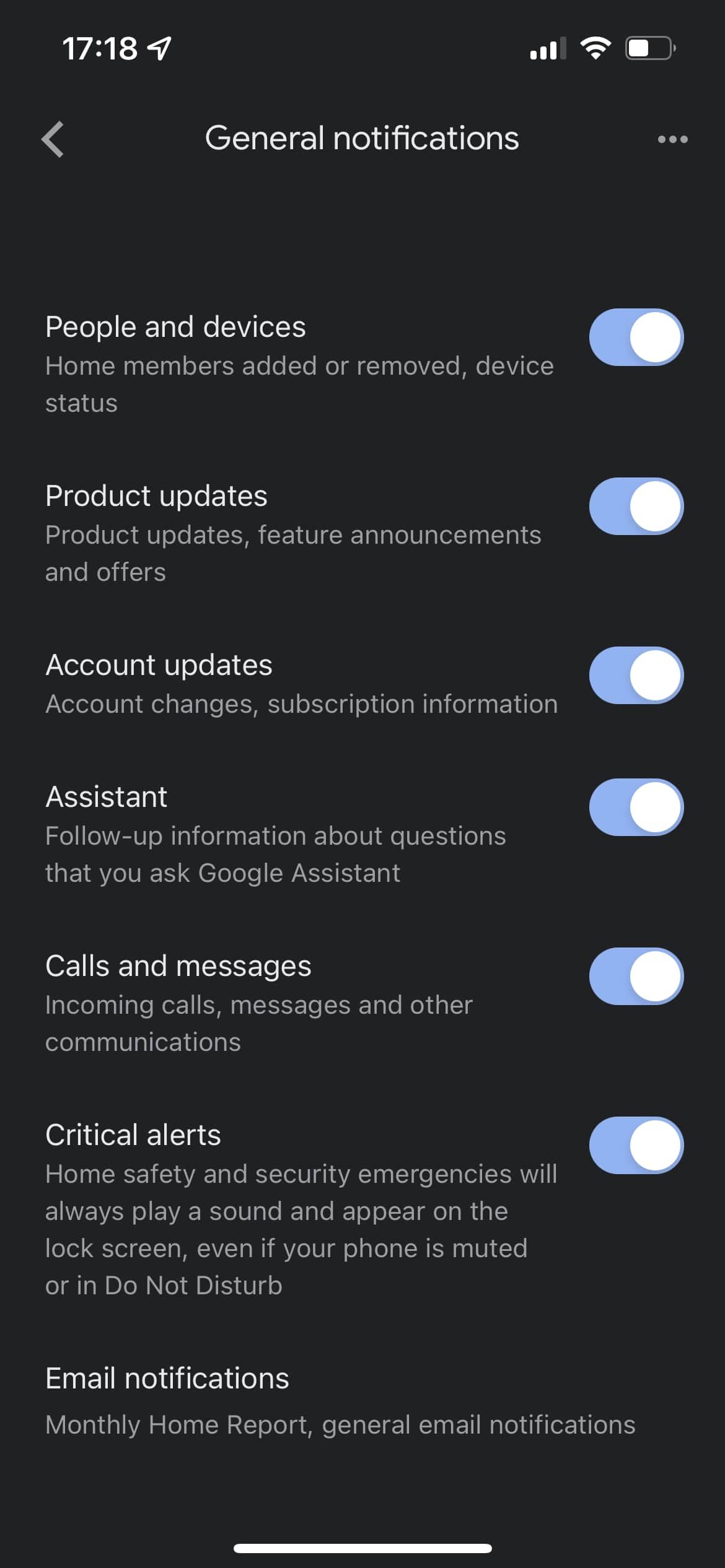
Securing your Google Home device should be a top priority. After all, anyone who has access to your smart speaker can pretty much control your entire home.
One way to help keep things safe is by setting up notifications, so you'll know whenever someone joins your Google Home group. That way, if there's ever an unauthorized person added to your account, you'll be the first to know.
In your Google Home app, tap Settings and then tap on Notifications. In the General notifications section, enable the People and devices option. From that moment on, whenever someone joins your Google Home group, you'll be sent a notification by email.
This option is turned off by default, so be sure to enable it as soon as possible. You'll be happy you did.
3. Customize Your Morning News Experience
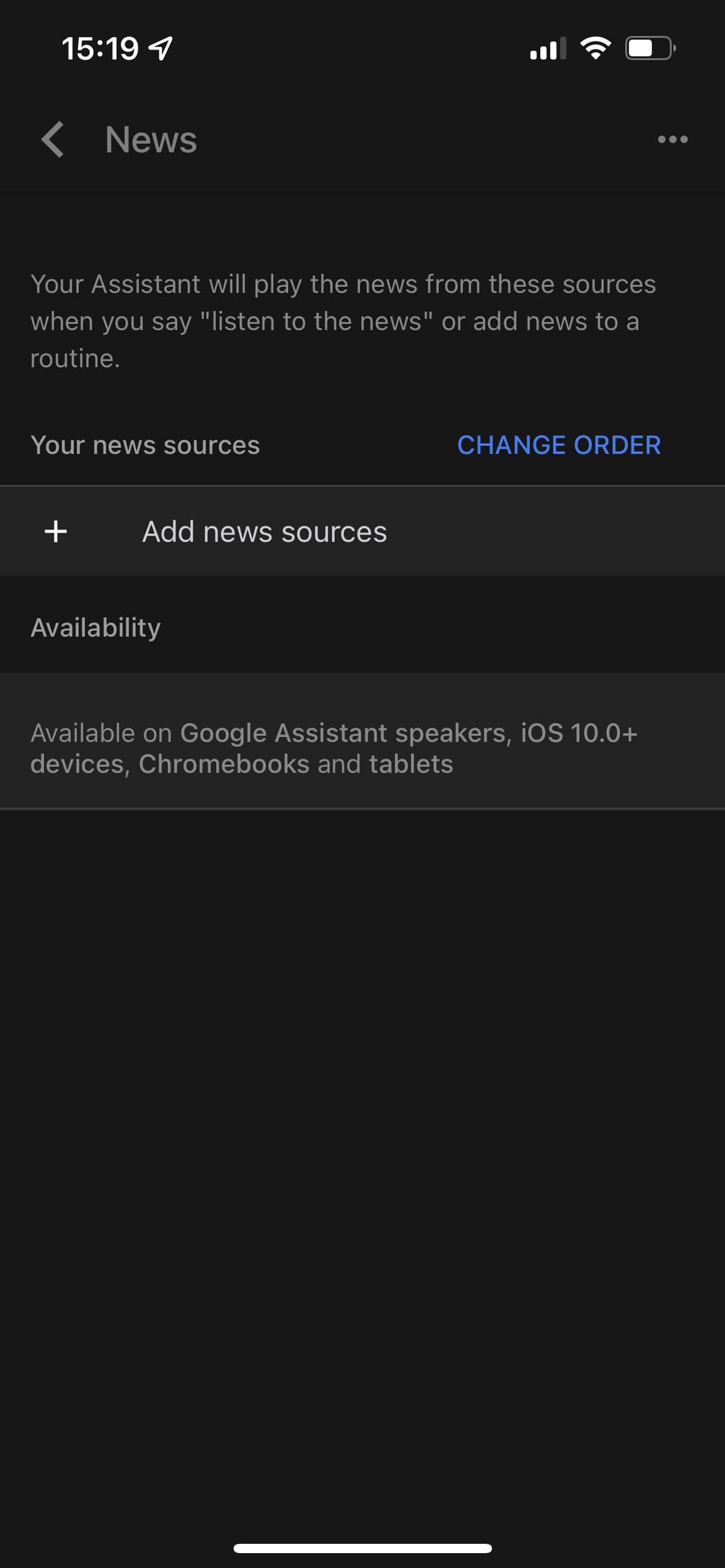
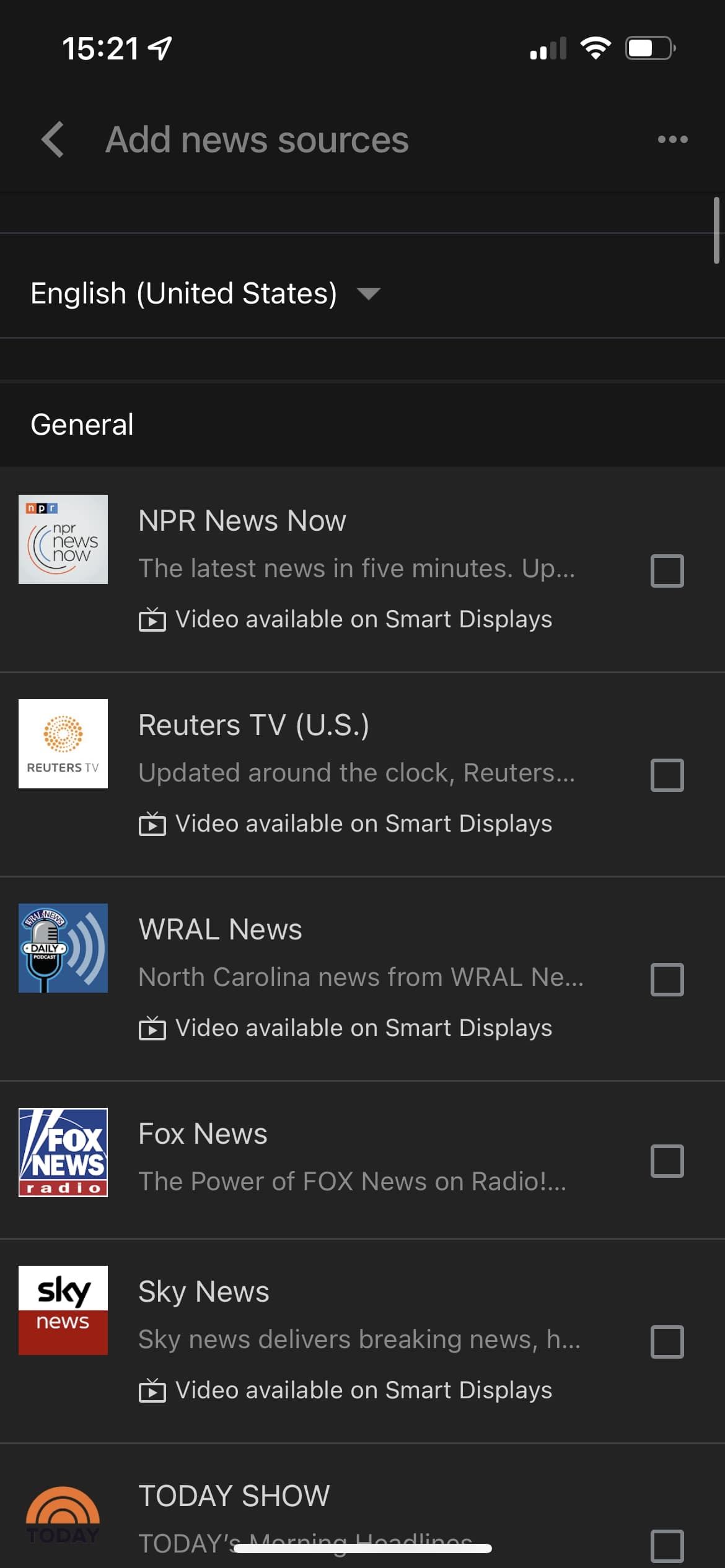

Google Assistant can do a lot of things, but one of its most popular features is the ability to keep you up-to-date on the latest news. Whether you're looking for the top headlines or want to hear about your local weather conditions, Google Assistant can deliver it all.
But if you have certain preferences when it comes to news, why not customize your morning experience? In the Google Home app, tap on the Account icon in the top right corner and choose Assistant settings from the menu. Scroll down to the All Settings section and tap on News. Here, you can choose which news sources you'd like to hear from and even specify the types of stories you're interested in.
From now on, every time you rise and shine in the morning, Google Assistant will have your personalized news waiting for you. This way, you'll always be up-to-date on the topics that matter most to you.
4. Get Personalized Vegan/Gluten-Free Recipes
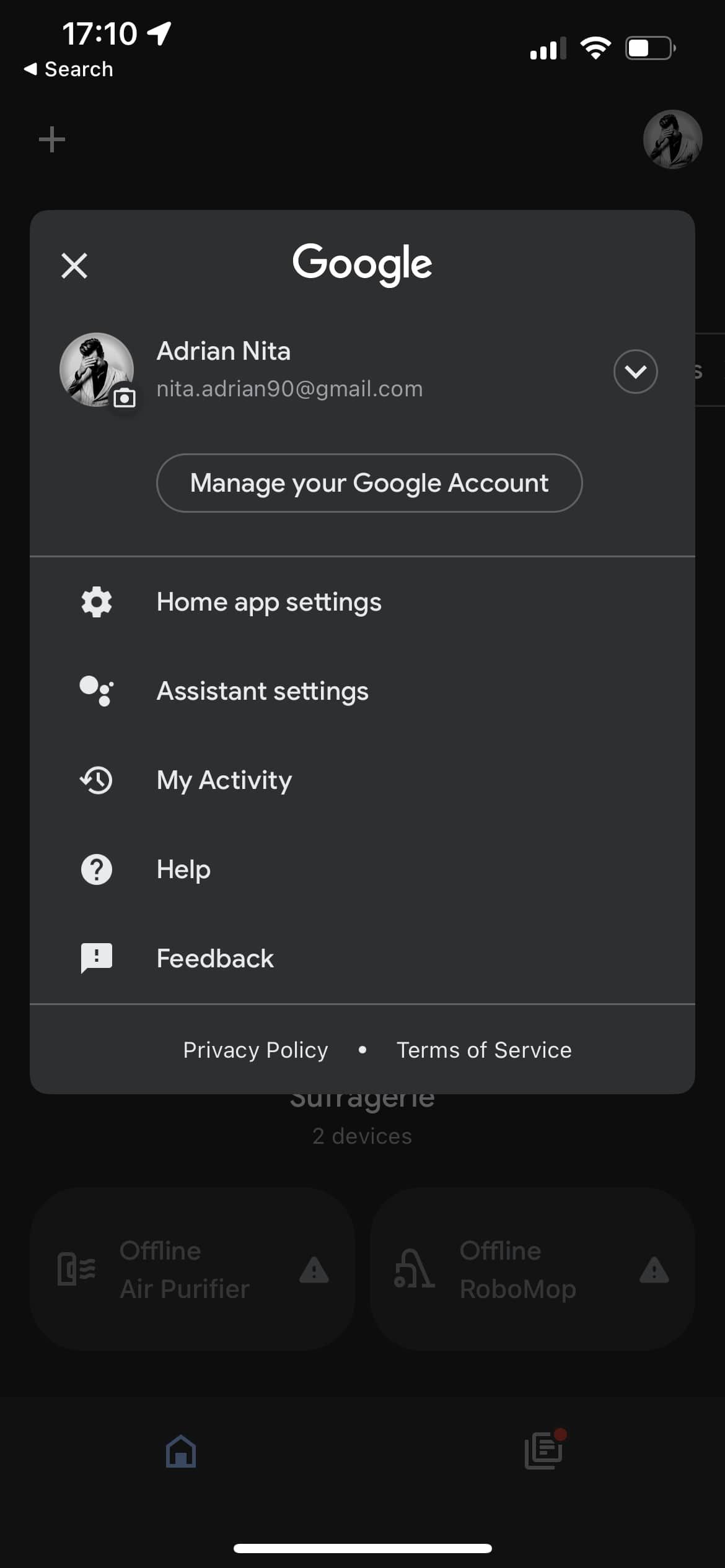
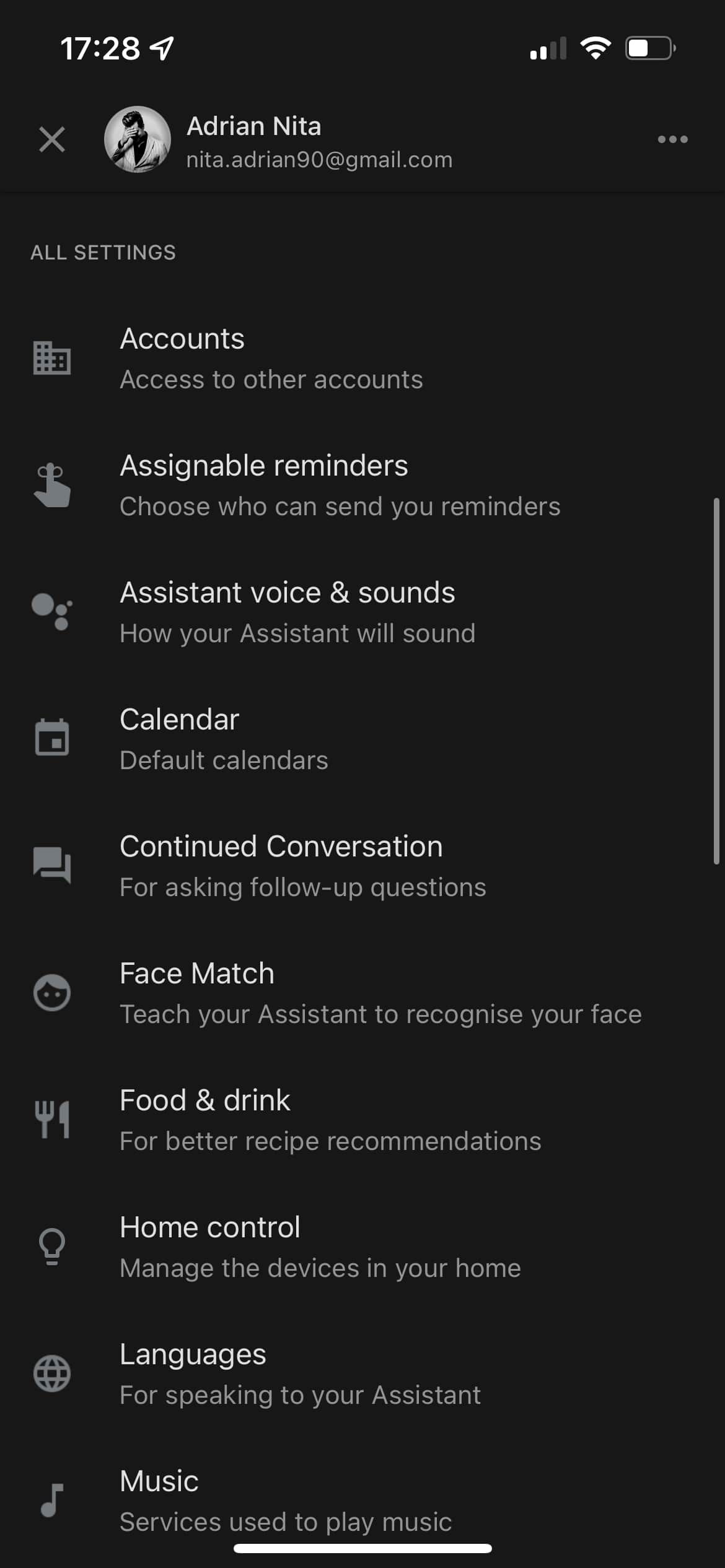
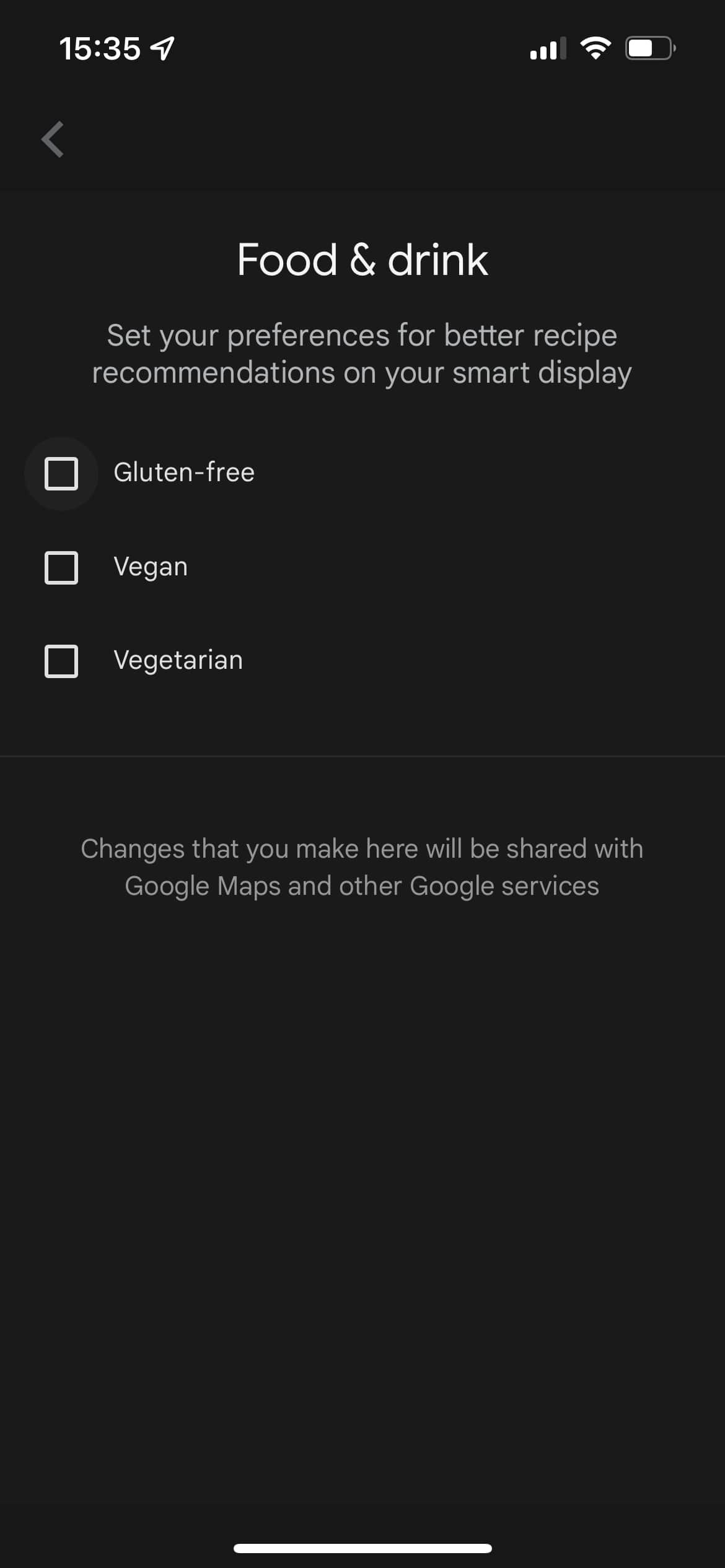
One of the best things about having a smart speaker in your kitchen is that it can help you make delicious meals, even if you're not a master chef. And with Google Assistant, you can get personalized recipe recommendations based on your dietary preferences.
You don't need to search for healthy gluten-free and vegan recipes online and pick out which ones you'd like to make. Instead, just ask Google Home for recipes using your particular dietary preferences, and it will do the hard work for you.
To get started, open the Google Home app on your phone or tablet and tap on the Account icon in the top right corner. Choose Assistant settings, scroll down to the All Settings section, and tap on Food & Drink. Here, you'll find the option for Food and drink.
Here, you can tell Google Assistant your dietary preferences by tapping the Vegan, Vegetarian, or Gluten-free options. Once you've made your selection, Google Assistant will only recommend recipes that fit your dietary needs. So whether you're looking for a tasty vegan dinner or need some gluten-free dessert ideas, your smart speaker has you covered.
5. A Smarter Way to Commute
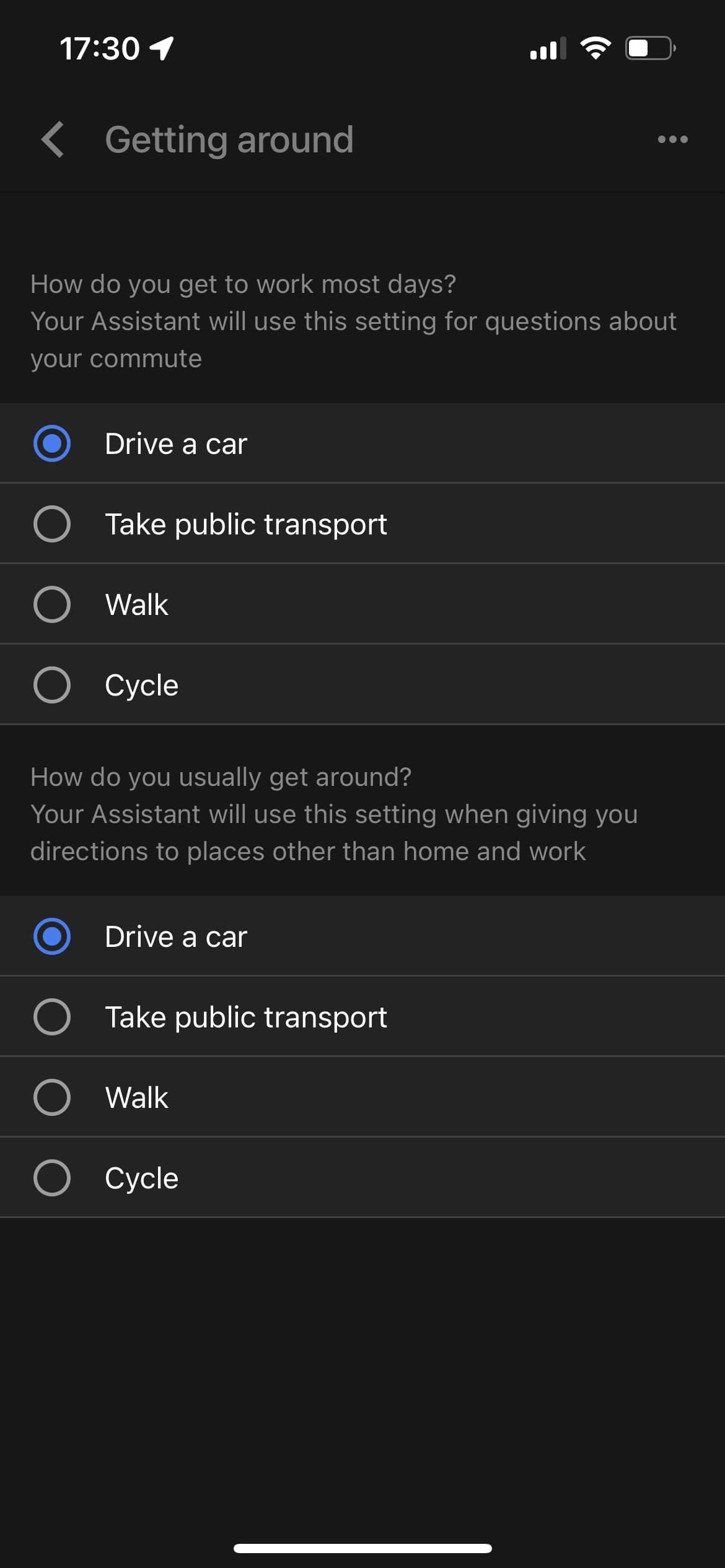
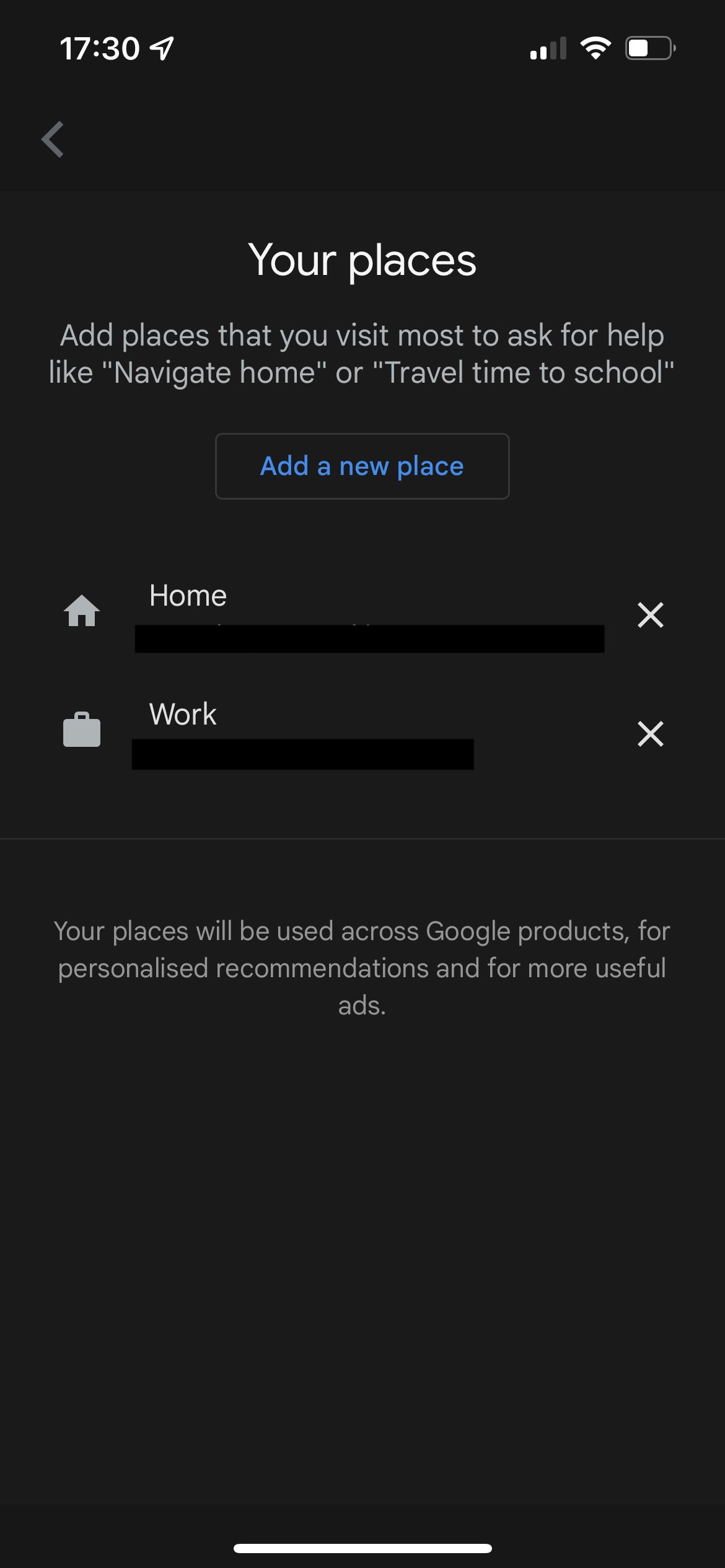
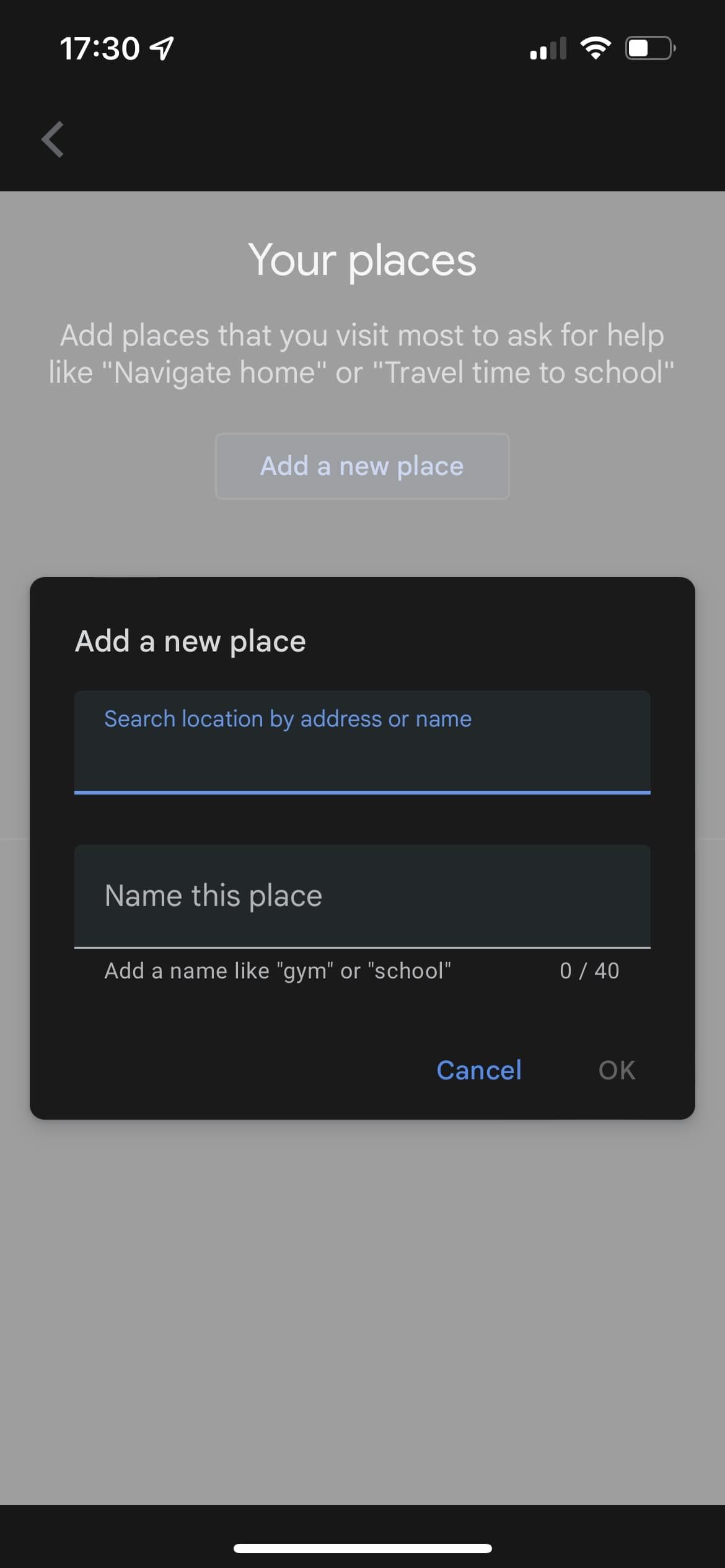
If you commute to work or school, then you know how frustrating it can be to be caught in traffic. But with Google Assistant, you can avoid the stress of being late by getting personalized traffic updates.
In the Google Home app on your phone or tablet, tap on the Account icon in the top right corner and choose Assistant settings from the menu.
Scroll down to Your Places and tap on Add new place. Here, you can add your home, work, or school address. Once you've saved your location, Google Assistant will be able to give you traffic updates specific to your commute.
To get the best results, make sure to add your transportation methods, such as a car or public transit. This can be done in the Google Home app by going to Assistant settings and scrolling down and tapping on Transportation.
Now, every morning just ask Google Assistant for your commute time, and you'll always know exactly how long it will take you to get to your destination. This way, you can plan ahead and avoid being late for work or school.
6. Check Your Privacy Settings
There's no denying the fact that we live in a digital world. And with the amount of tech gear connected to our lives, it's important to keep an eye on what we share online.
Google Assistant is great for helping you stay on top of your schedule and even set reminders, but as helpful as it can be, Google has access to a lot of your personal information.
If you're not comfortable with that, be sure to check your privacy settings in the Google Home app. To do this, open the Google Home app, tap on your Account icon in the top right corner and select My Activity.
Here, you can see all the data that your smart speaker has access to. From browsing history to your search history, this is a great way to see exactly what Google knows about you and decide if there's anything that should be removed.
If you're worried that your Google smart speaker is spying on you, then this is the perfect way to put your mind at ease.
A More Personalized Google Home Experience
With its smart features and personalized recommendations, Google Assistant is a great companion for anyone looking to stay on top of their schedule, get news updates, and even find delicious recipes.
Whether you're looking to check your privacy settings or simply need traffic updates for your commute, Google Assistant has everything you need to make your day run smoothly. So why not start exploring all that your smart speaker has to offer?

