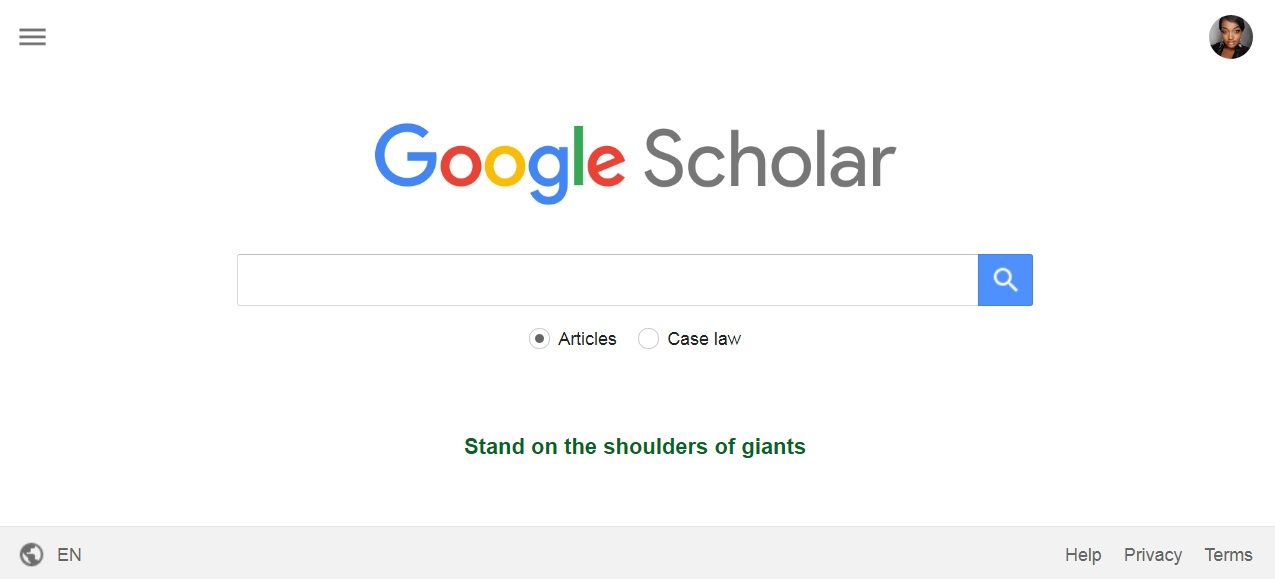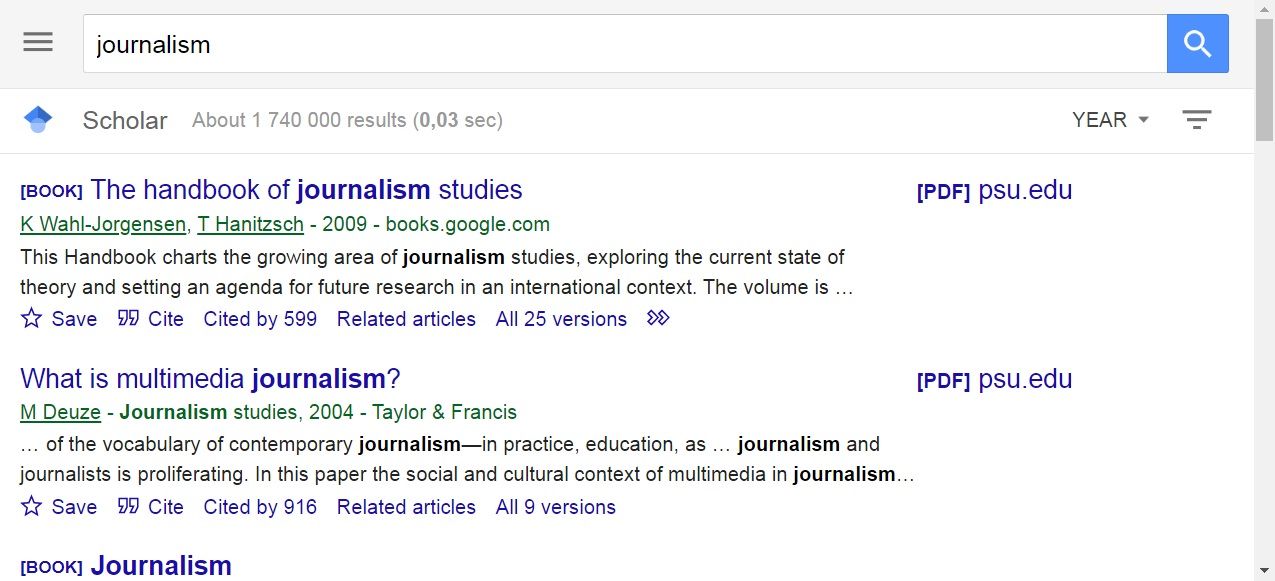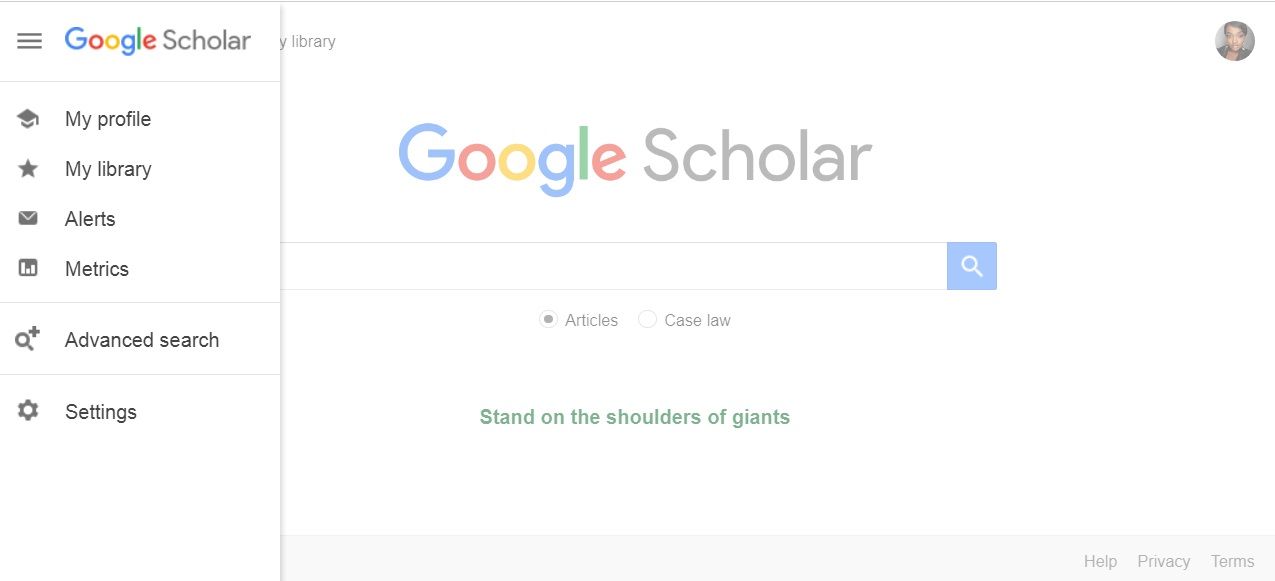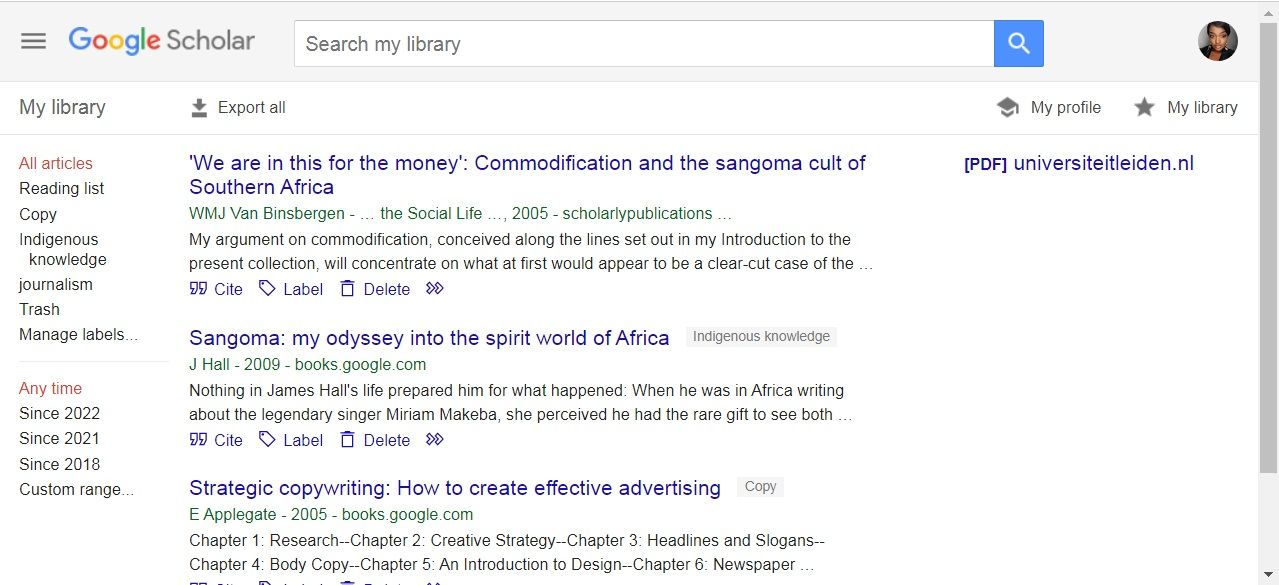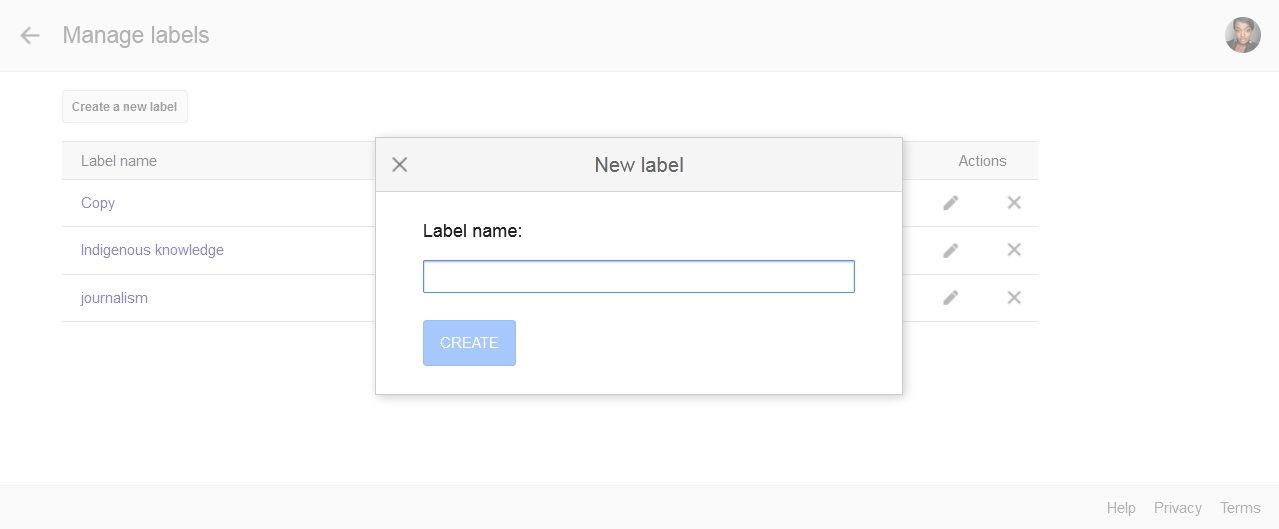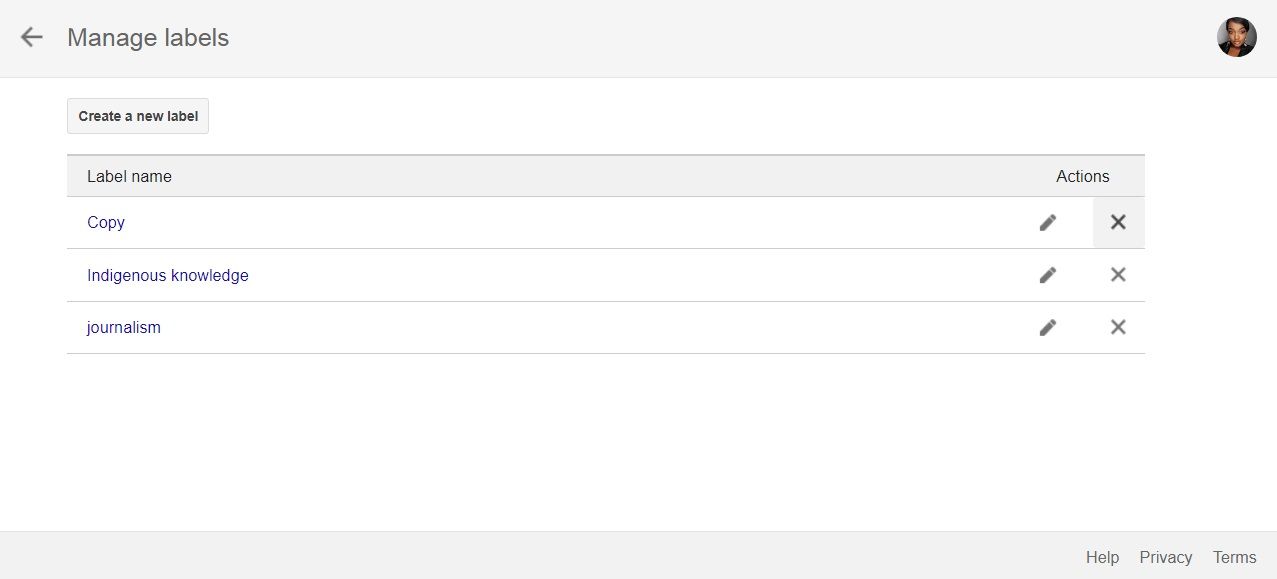You’re probably aware of Google Scholar and its effectiveness in helping you discover academic material. But did you know that you could enhance your experience even further?
One of the ways to do that is by creating a library in Google Scholar that includes articles you want to read later on.
In this article, we’ll show you exactly how to make one.
How to Save Articles to Read Later on Google Scholar
The library feature in Google Scholar serves as a useful tool for students who are conducting research on a particular topic or anyone seeking new knowledge on Google Scholar.
Either way, adding articles to your library allows you to have an allocated space to keep the articles you want to read later.
The best part is that you can create different labels for your library. So, if you’re working on a project for a specific topic, you can add all the relevant articles under that label. But, let's first show you how to save articles into your library:
-
Head to Google Scholar.
- Enter a topic into the search bar.
-
On the results page, click Save on the bottom-left of the article you’d like to add to your library.
How to Create Categories for Your Library
When you’re using such platforms to find educational material, it’s helpful to be able to separate your articles. Separating articles into labels allows you to avoid mixing things up.
To manage labels in your library, follow these instructions:
-
Open Google Scholar.
-
Select the hamburger menu in the top-left corner of the page.
-
Open My library.
- Select Manage labels.
-
Click on Create a new label.
-
You can edit or remove categories on the Manage Labels page by selecting the icons under the Actions label.
Optimize Your Google Scholar Experience
When you’re someone who’s constantly researching and consuming knowledge, it’s important to keep your resources in a safe place. That way, you can easily access them again.
The instructions in this article not only help you save articles into your Google Scholar library, but you can split them into categories, making it even easier to access articles.
On top of that, you can also enjoy additional features to enhance your Google Scholar experience.