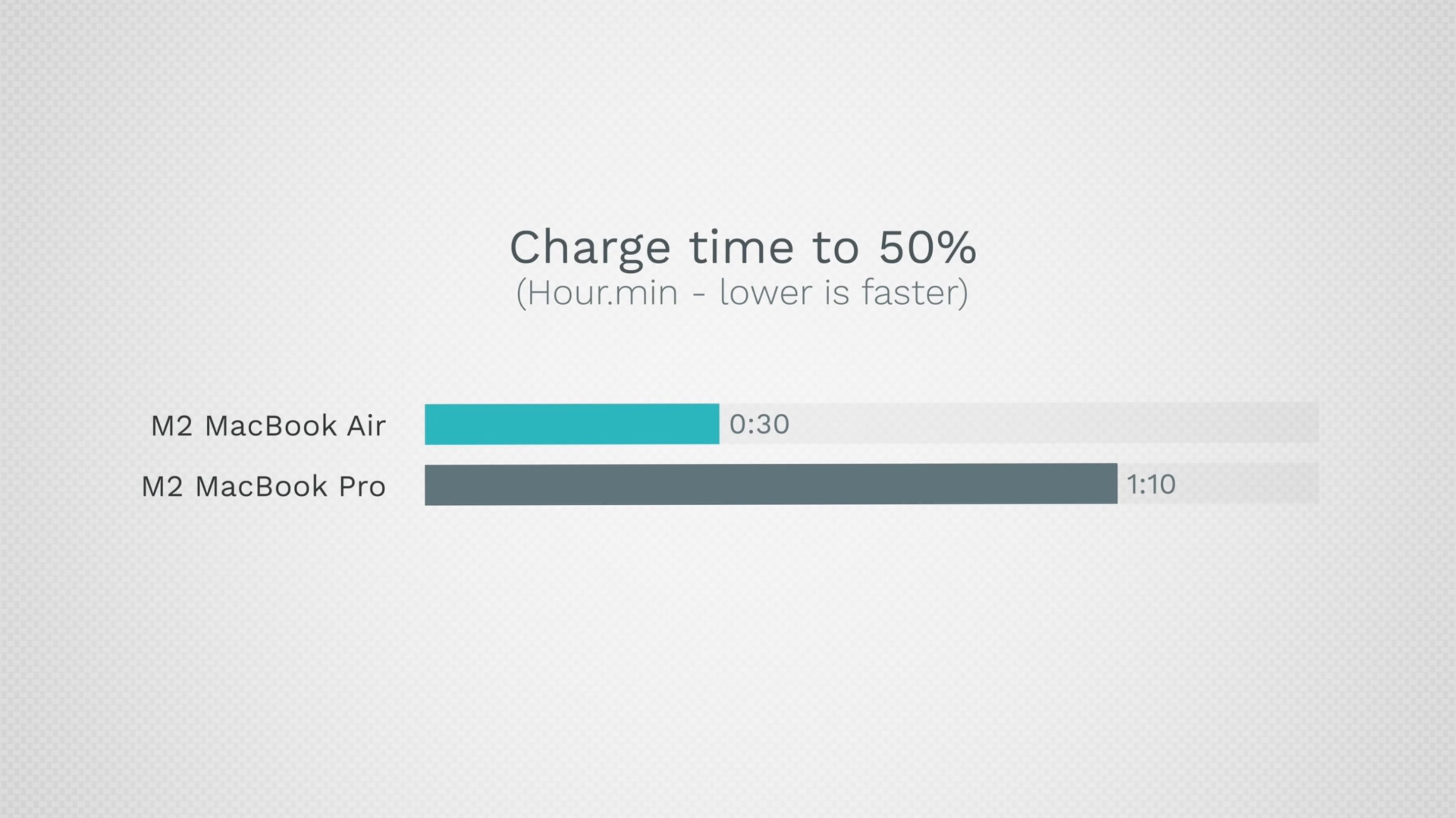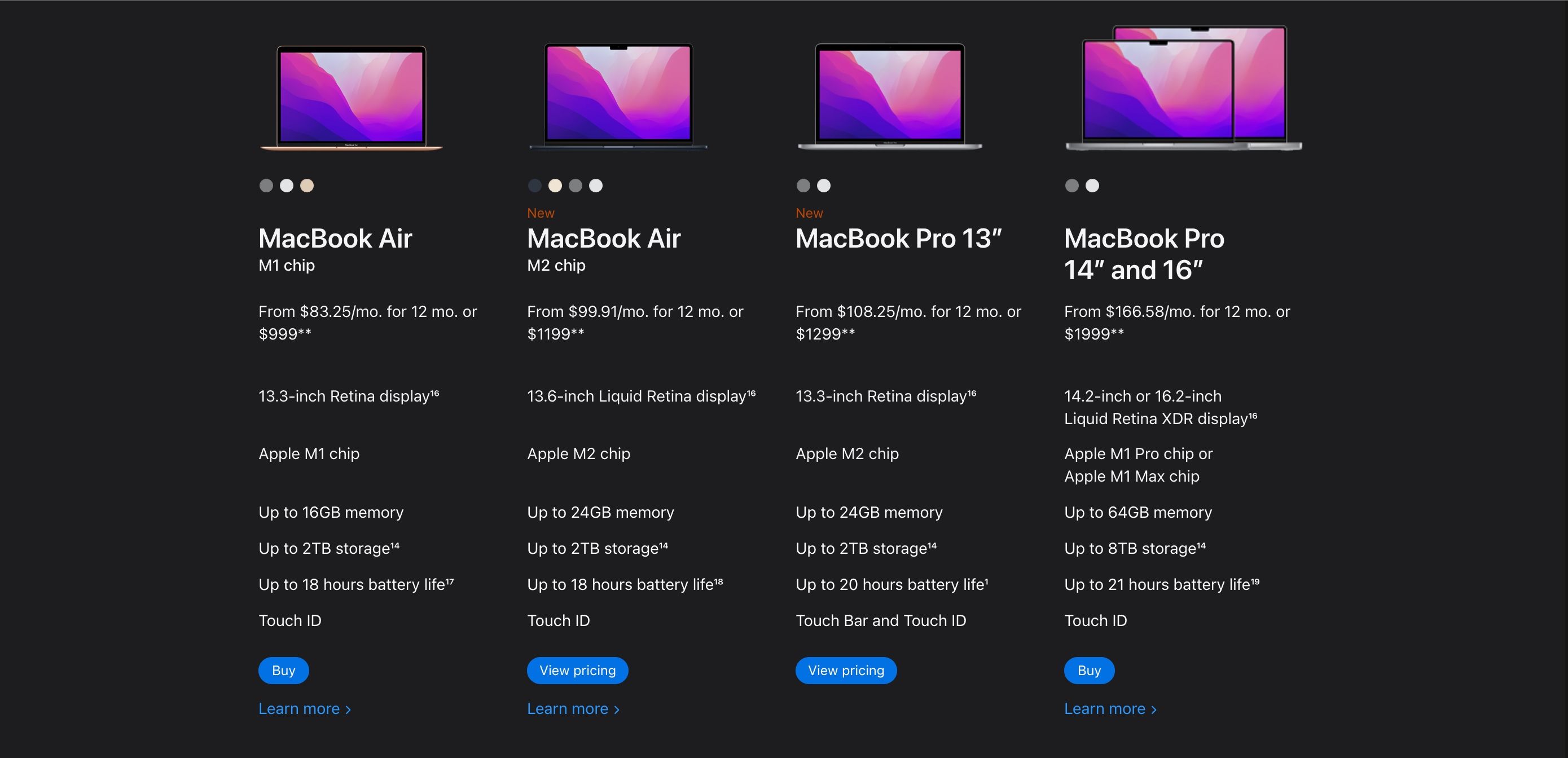The 13-inch M2 MacBook Pro takes over from Apple’s M1 MacBook Pro, launched in 2020. Being a newly released device, you might think that the M2 MacBook Pro has it all figured out. As it turns out, the M2 MacBook Pro is not as well-rounded as you might think. In fact, it has several downsides that may turn you off as a potential buyer.
So here are seven key reasons you shouldn’t buy Apple’s M2 MacBook Pro.
7. It Has an Older MacBook Design
The 14- and 16-inch MacBook Pro launched in 2021 and saw Apple usher in a new, squared-off design language for its laptops. Even the company’s M2 MacBook Air has the new design. But the M2 MacBook Pro missed out on the design overhaul.
It still retains the same thick display bezels as its predecessor, giving the cheaper M2 MacBook Air better screen real estate (0.3-inches more diagonally) and a better look aesthetically. So if you are planning to get your hands on an Apple silicon laptop with the latest design, look elsewhere. The M2 MacBook Pro will disappoint you.
6. The FaceTime Camera Is Only 720p
Another problem that makes the M2 MacBook Pro unattractive is the 720p FaceTime camera. After recognizing the poor picture quality in the previous MacBook’s webcam, Apple stepped up its game by upgrading to a 1080p camera in the 14- and 16-inch MacBook Pro models from 2021. More recently, it also added a 1080p camera to the new M2 MacBook Air.
Unfortunately, the M2 MacBook Pro still ships with a 720p FaceTime HD camera, which, as you probably already know, leaves a lot to be desired when it comes to those online meetings. By buying the M2 MacBook Pro, you’ll miss out on the upgraded FaceTime camera, which would improve picture quality during the day and give better results in low light conditions.
5. There’s an Old Speaker System
The M2 MacBook Pro has stereo speakers with a high dynamic range that promises wide stereo sound and Dolby Atmos playback support. These specs are good on paper, until you realize it’s the same speaker system that has been available on MacBooks since 2016.
If you care about your laptop’s sound, then you’d better get the M2 MacBook Air or a 14- or 16-inch MacBook Pro. Though cheaper than the M2 MacBook Pro, the M2 MacBook Air has a four-speaker sound system, with all the extras you get on the Pro but with Spatial Audio support on top.
4. You’ll Have Fewer Ports
If you prefer to have more ports than two Thunderbolt USB-4 ports and a single 3.5mm headphone jack, don’t go for the M2 MacBook Pro. It only features these three, the same ones found on the old 13-inch M1 MacBook Pro. You’ll also need to use one of them for charging. Even the M2 MacBook Air offers an extra MagSafe port dedicated to juicing up your battery, leaving the two Thunderbolt ports free for other purposes.
However, charging the M2 MacBook Pro leaves just one USB port at your disposal. Of course, you can buy a USB hub or docking station, but if you’re paying $1,299 on a laptop, shouldn’t it give you more ports? Even a MagSafe charging port would have been a sufficient improvement. The 2021 MacBook Pro lineup and the M2 MacBook Air have the edge over the M2 MacBook Pro on port selection. The 2021 duo even included a dedicated HDMI port and SDXC card slot.
3. There’s No MagSafe Charging Port
The lack of a MagSafe charging port may not sound like a big deal initially. But, wait until you see how much faster MacBooks with MagSafe can charge. For example, according to Max Tech, the M2 MacBook Air takes half an hour to reach 50% charge, thanks to MagSafe, while using a 67W adapter. On the other hand, the M2 MacBook Pro takes slightly over an hour with the same adapter to get to half charge.
You might argue that the shorter time taken by the MacBook Air may have something to do with the integrated 52.6-watt-hour battery, which is slightly smaller than the 58.2-watt-hour battery on the Pro. However, the 14-inch MacBook Pro with a 70-watt-hour battery still beats the M2 MacBook Pro to a similar degree as the MacBook Air.
What’s more, MagSafe is a valuable way to protect your MacBook from accidents. If you trip over the cable with a MagSafe port, it simply pops off your MacBook with no harm done. If you’re stuck using a USB port to charge, as with the M2 MacBook Pro, you run the risk of pulling your entire MacBook off the desk if you trip on the cable.
2. It Still Has a Touch Bar
The Touch Bar wasn’t received well by users, so Apple yanked it out of the 14- and 16-inch MacBook Pro. For some, the MacBook Pro Touch Bar downright sucked due to its steep learning curve, limited adoption by app developers, and usability problems. Most importantly, the Touch Bar meant you have no physical function keys, which are pretty handy for volume control, media playback, and screen brightness adjustment.
On the M2 MacBook Pro, the Touch Bar still lives on. At this point, it’s safe to say that the M2 MacBook Pro will likely be the last device with a Touch Bar. So there’s no way more app developers are going to be adding support now. As such, you should probably skip it, unless you’re one of the few who loved the Touch Bar.
1. You Get Less Value for Money
With the debut of the M2 MacBook Air, the 13-inch M2 MacBook Pro now sits in a strange position in Apple’s MacBook lineup. It only costs $100 more than the M2 MacBook Air, and considering all the factors above, it offers much less value for money. As it stands, the M2 MacBook Pro only trumps the M2 Air on the performance front by sustaining high-performance levels over an extended period, due to the built-in fan.
However, overall, you get much better value for your money with the M2 MacBook Air than the M2 MacBook Pro. For $1,299, you’re mainly paying for slight performance improvements, and you’ll be better off getting an M2 MacBook Air for $100 less.
Don’t Buy the M2 MacBook Pro
The M2 MacBook Pro promises performance improvements over the M1 MacBook Pro, and slightly better performance over the M2 MacBook Air, but it doesn’t lack downsides. It sports the same old design, an old set of speakers, fewer ports, a 720p FaceTime HD camera, and it still has the frustrating Touch Bar.
Most importantly, it offers less value for money than the M2 MacBook Air, which offers better specs in most areas. Unless you’re okay with all of its shortcomings, don’t buy the M2 MacBook Pro.