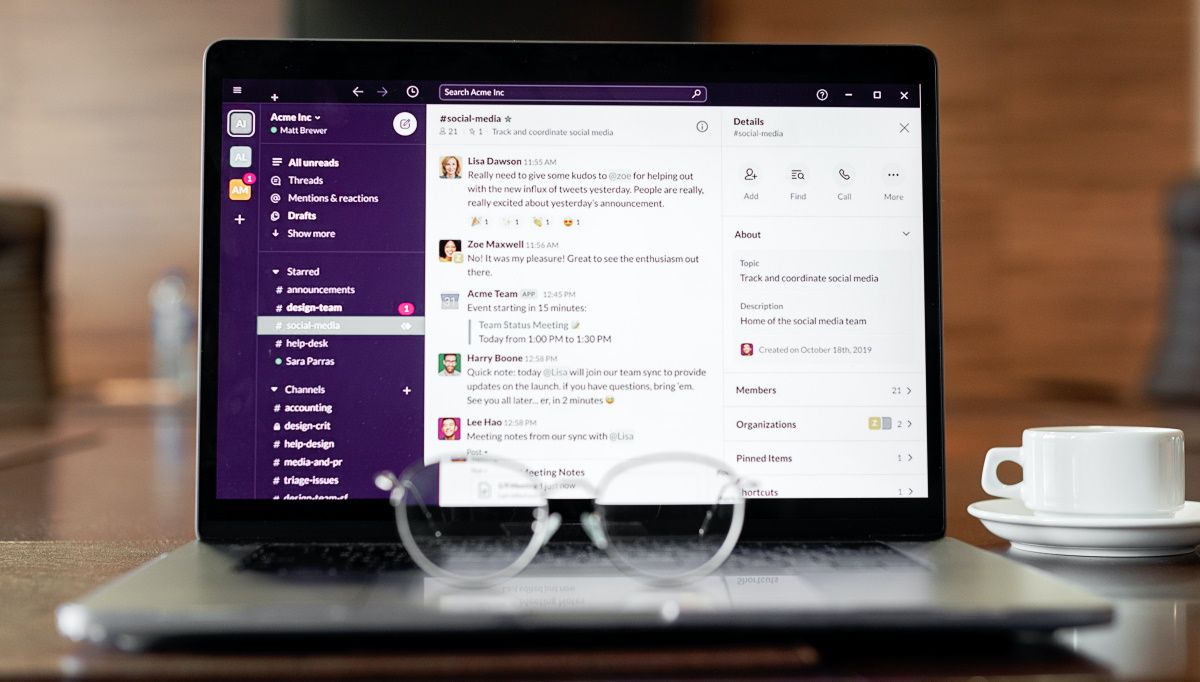Although productivity apps are designed to enable you to work more efficiently, sometimes it seems like they do the opposite. That’s because it’s one thing to have exceptional productivity tools at your disposal. But it’s another thing to use them in a way that makes you more productive.
It all comes down to how you use them. This article covers tips to help you maximize your productivity tools.
1. Productivity Tools Can’t Do Much on Their Own
The first step to using your productivity tools more effectively is realizing that they can’t do much independently. Although almost every productivity app in the market vows to “make” your life easier, the truth is that they can only do so much. Some might boast unique features and capabilities with the potential to help you do more in less time, but they’re ultimately just enablers.
To maximize the benefits of your productivity tools, you need to be clear about your goals and objectives and have the skills and systems to support them. This is similar to a photographer having the best and most feature-packed camera but still unable to take great photos. Knowing this and reducing your expectations of what your productivity tools can help you achieve is a great starting point.
2. Set Up Systems That Support Your Productivity Tools
You need systems and processes that support your productivity tools to use them effectively. These are the productivity pillars that hold everything together and allow you to get the most out of your apps. Without them, you will constantly chase the latest productivity app promising the world but never really get anywhere.
For example, writing down all your tasks in a to-do list app is pointless if you don’t have a system to tackle them. One reason for this is that each task has a different level of urgency and importance, and you only have a limited amount of time and energy each day. So, in this case, you will need a prioritization system, like the Eisenhower Matrix, to help you figure out which tasks to do first and ensure that you’re making progress on the things that matter most.
In other cases, you might need a system that helps you maintain your focus and limit distractions or context switching. Task batching is a suitable productivity system that can help with this. It involves grouping similar tasks together and working on them one after the other to minimize distractions and maximize your focus.
All in all, the goal is to find or set up systems that support your productivity tools and help you achieve your desired outcomes.
3. Pick the Right Productivity Tools for the Job
With the extensive range of productivity tools available at your fingertips, it can be challenging to pick the right one for the job or tempting to use multiple options simultaneously for the same task. But more often than not, using various productivity tools for the same thing can lead to confusion and actually make you less productive. So, it’s vital that you carefully select the right productivity tool, one that will work best for you based on your needs, goals, and circumstances.
To do this, start by evaluating your needs and the specific task you’re trying to accomplish. From there, research, compare different options, and try them out (if possible) to see which one works best for you. You might need to experiment with a few tools before you find the perfect fit, but it’ll be worth it in the end.
Once you’ve found the right tool, avoid the temptation of constantly looking for the latest app with shiny new features. Chances are, you won’t need to add more productivity tools for the same task because the one you have already meets all your needs. So, you can stick with your current tools and focus on using them more effectively.
4. Learn How to Use Your Current Tools Effectively
Now, you need to learn the ins and outs of your current productivity toolkit. This is essential if you want to get the most out of them and achieve your desired outcomes. Moreover, since their ultimate purpose is to save time, knowing every nook and cranny of your tools will help you use them more efficiently and get more done in less time.
For instance, if you are a Slack user, learning its most advanced features will ease your workflow, save time, and make communication with your team more efficient. Furthermore, you can also power up your Slack workspace by adding some integrations.
The same goes for Gmail users. Learning its most useful keyboard shortcuts will help you zip through your inbox faster, saving you time for other essential tasks. In general, taking the time to learn how to use your tools more effectively will pay off in the long run by boosting your productivity.
5. Integrate Your Productivity Tools
We have already established that, in most cases, you won’t need multiple apps for the same task. However, in a typical workplace, you will need different solutions for communication, task management, cloud storage, and more. This means you will be wasting precious time switching between apps constantly and risk losing important information.
To avoid this, you need to integrate your productivity tools to make them work together seamlessly. Luckily, most popular productivity tools offer integration with an extensive range of apps, so you can easily connect those you use and streamline your workflow. You can also use Zapier integrations to automate your task management workflow.
Alternatively, when looking for the right tools for your needs, you can pick a workspace suite that includes everything you need in one place. For instance, Notion is an all-in-one workspace that combines several features, including task management, note-taking, and document collaboration on the same platform.
6. Customize Your Notifications
Last, but equally important, you need to carefully manage your notifications to avoid distractions and focus on your work. By default, most apps are set up to send notifications for everything, which can quickly become overwhelming and make it hard to concentrate.
First, determine what notifications are essential for you and how often you want to receive them. Then, you can go into your app’s settings and fine-tune your notification preferences to match your needs. Other times, when working on a tedious task requiring deep focus, you can disable all notifications to stay focused.
Pair Your Productivity Tools With the Right Strategy
Productivity tools can help you accomplish more in less time, but only if you use them the right way. With so many options available on the market, it’s easy to get caught up in the shiny new app syndrome and lose track of your needs and goals.
The key is to be strategic about your productivity toolkit and use only the tools that fit your specific needs. The tips we’ve shared above will help you do that and take your productivity to the next level.