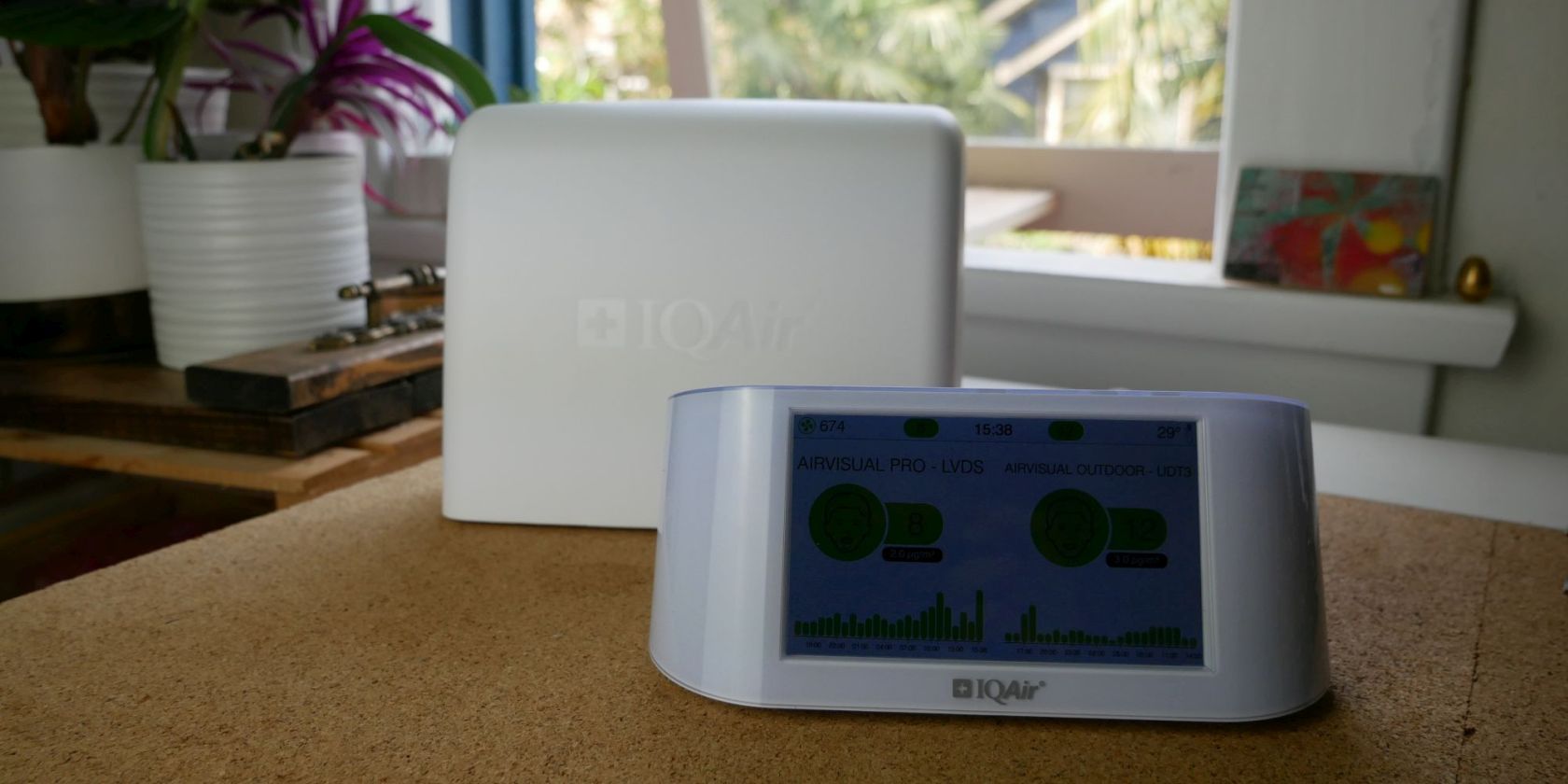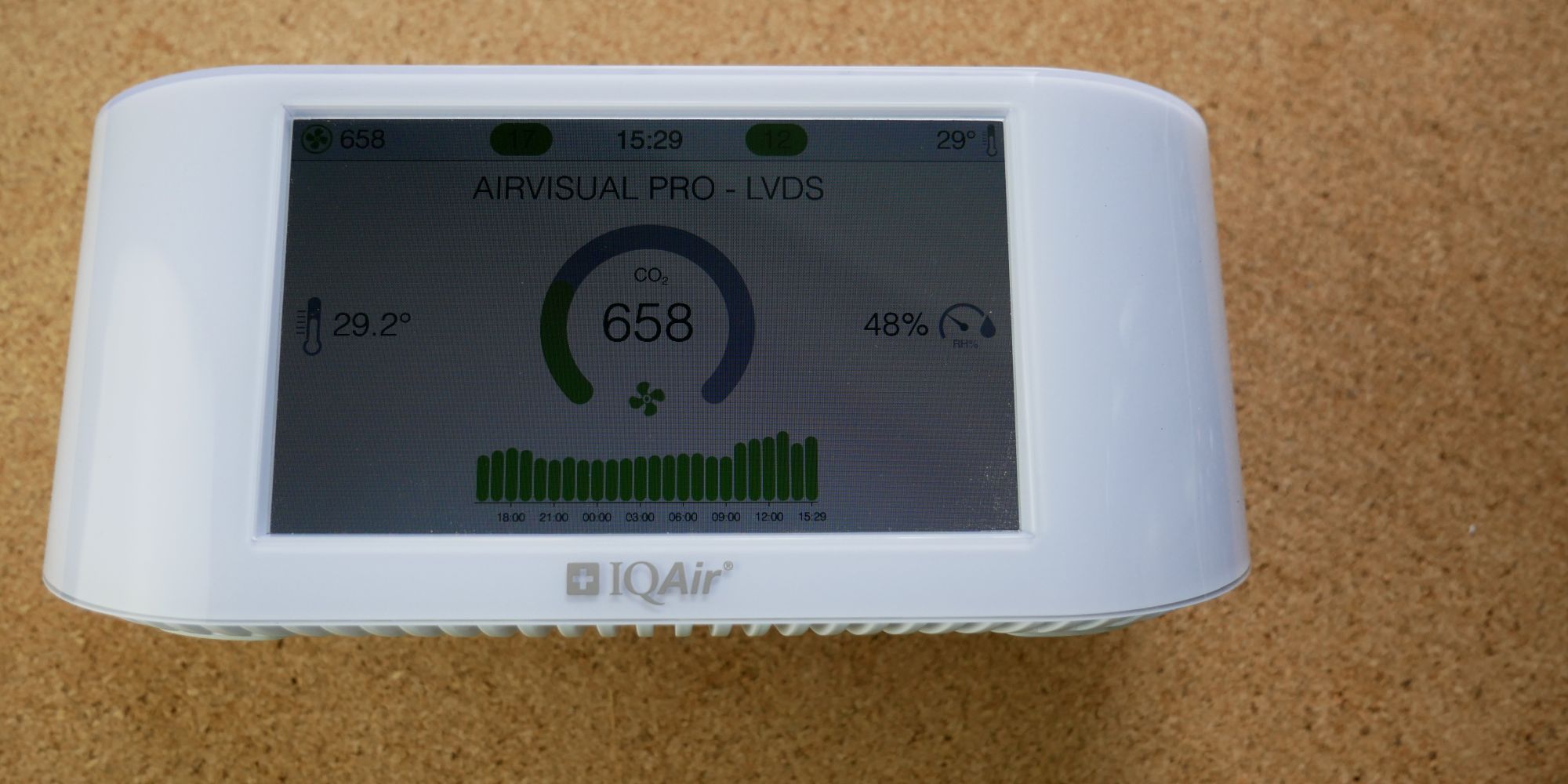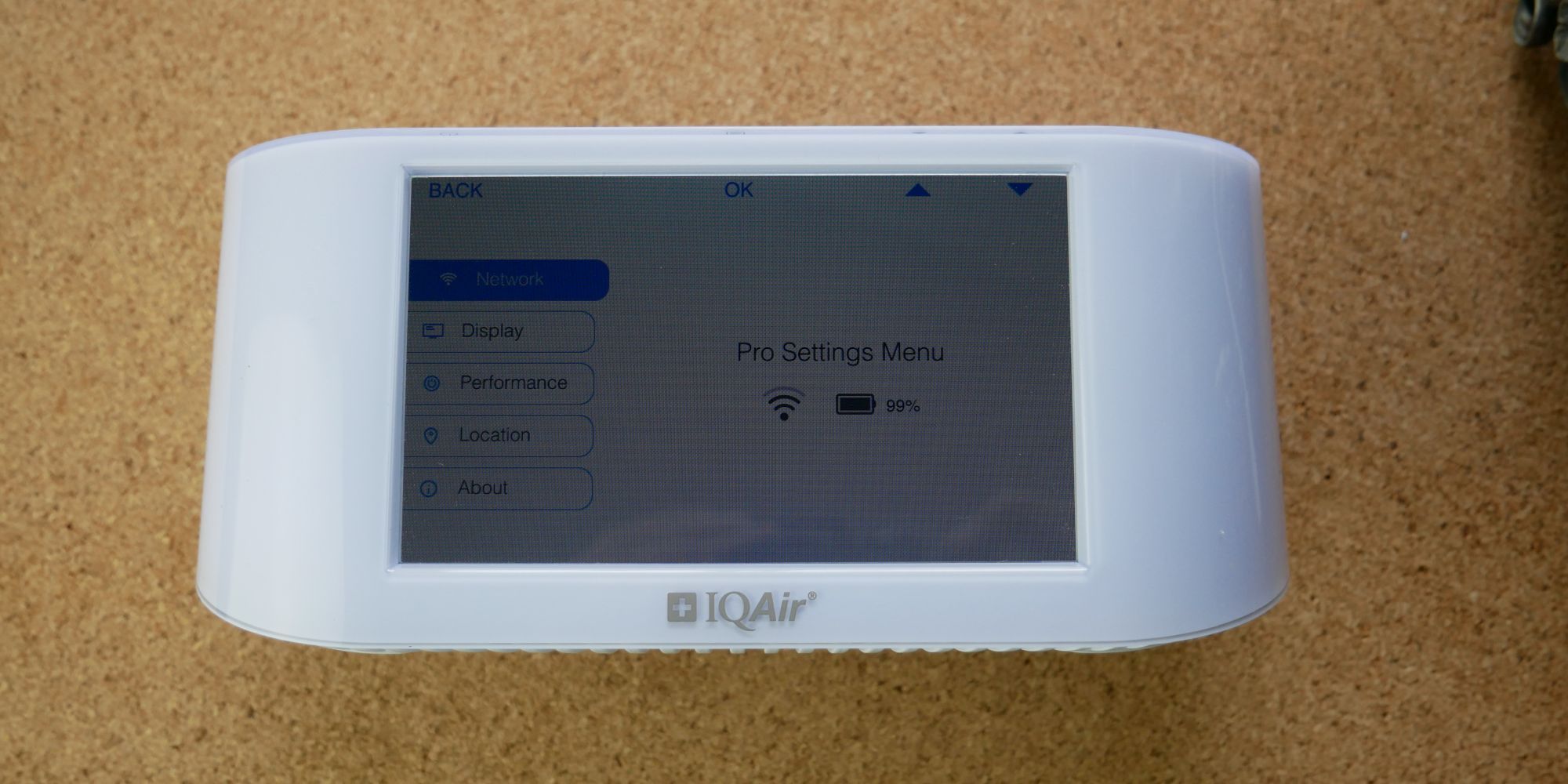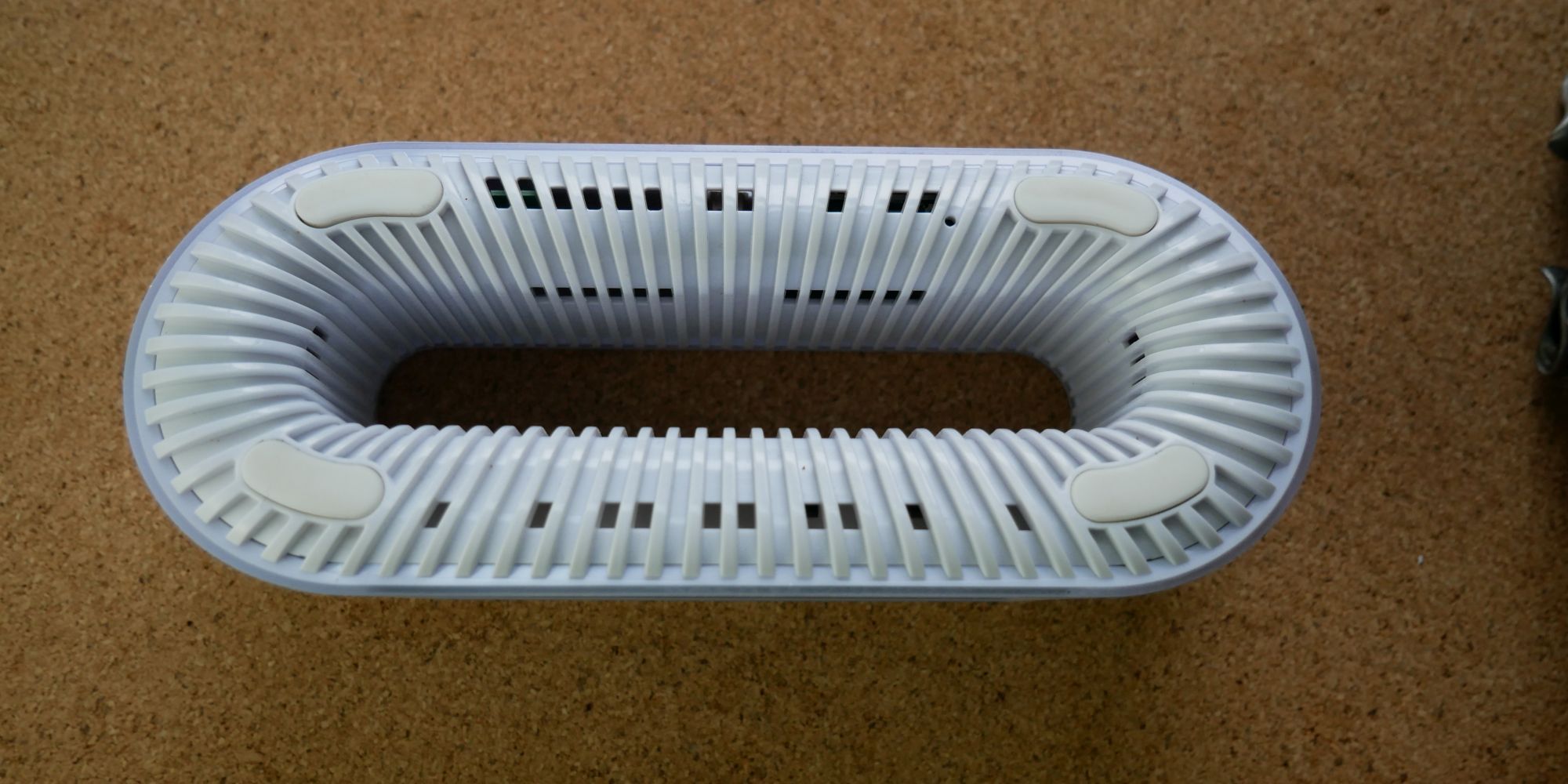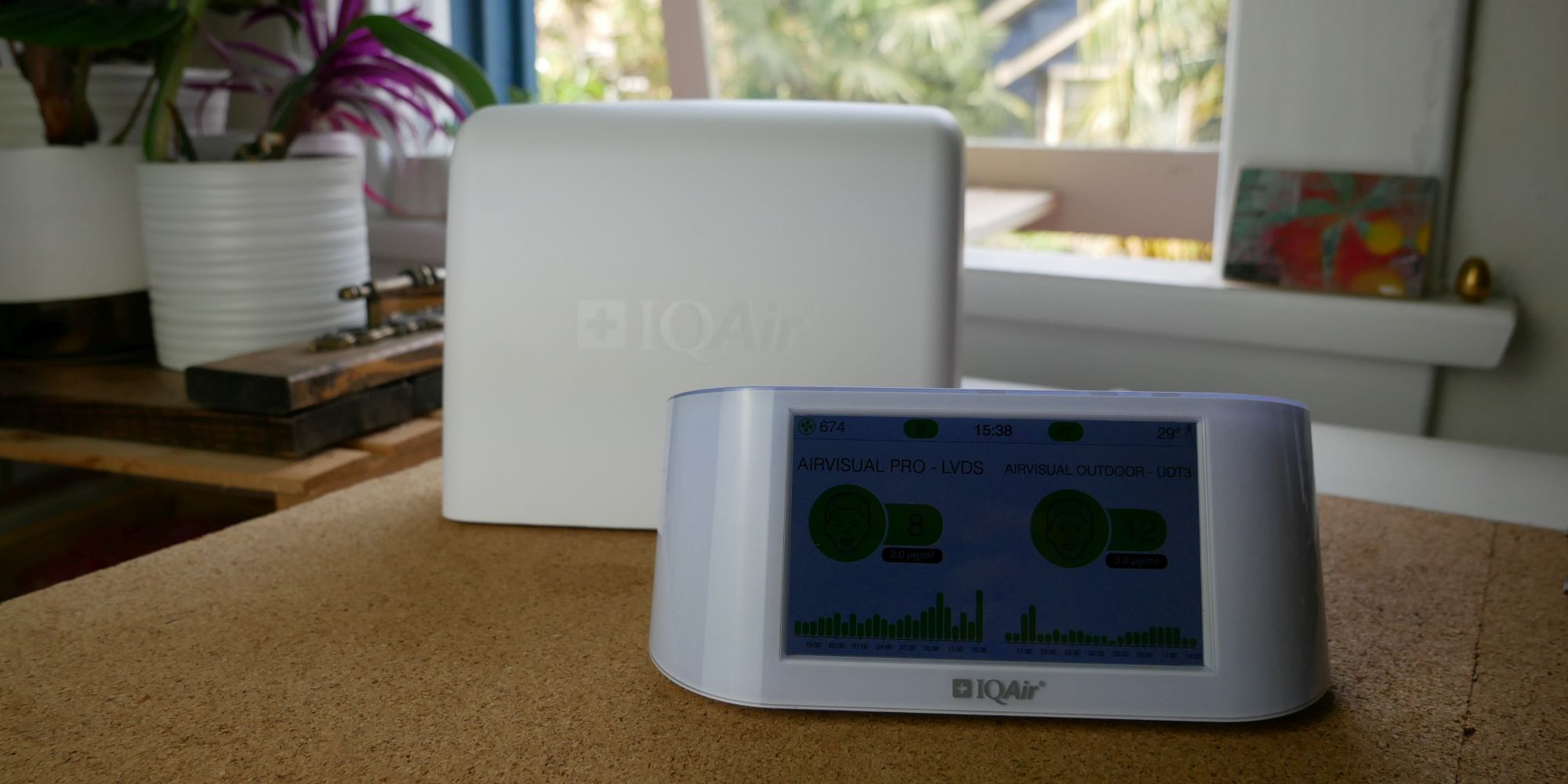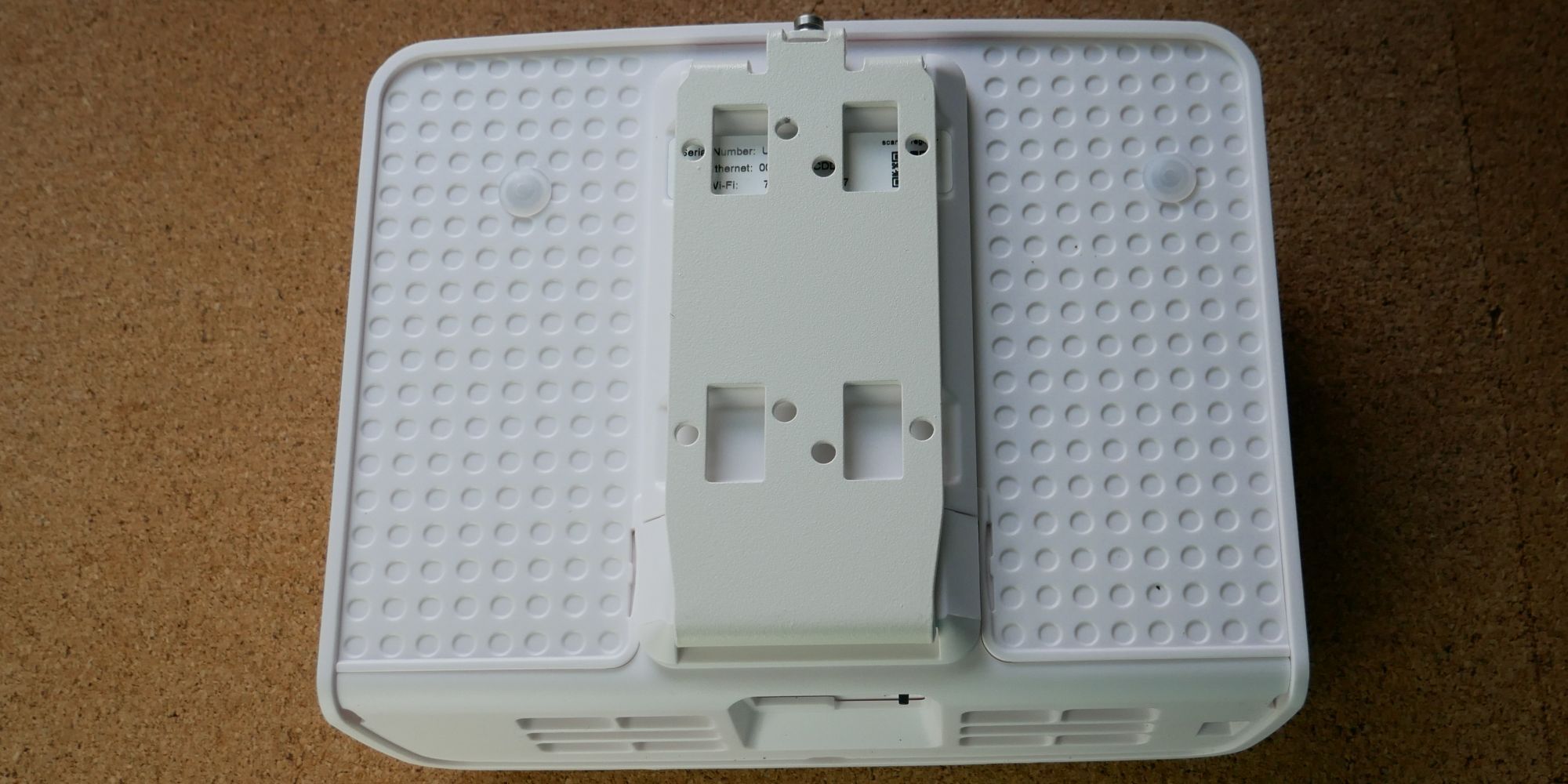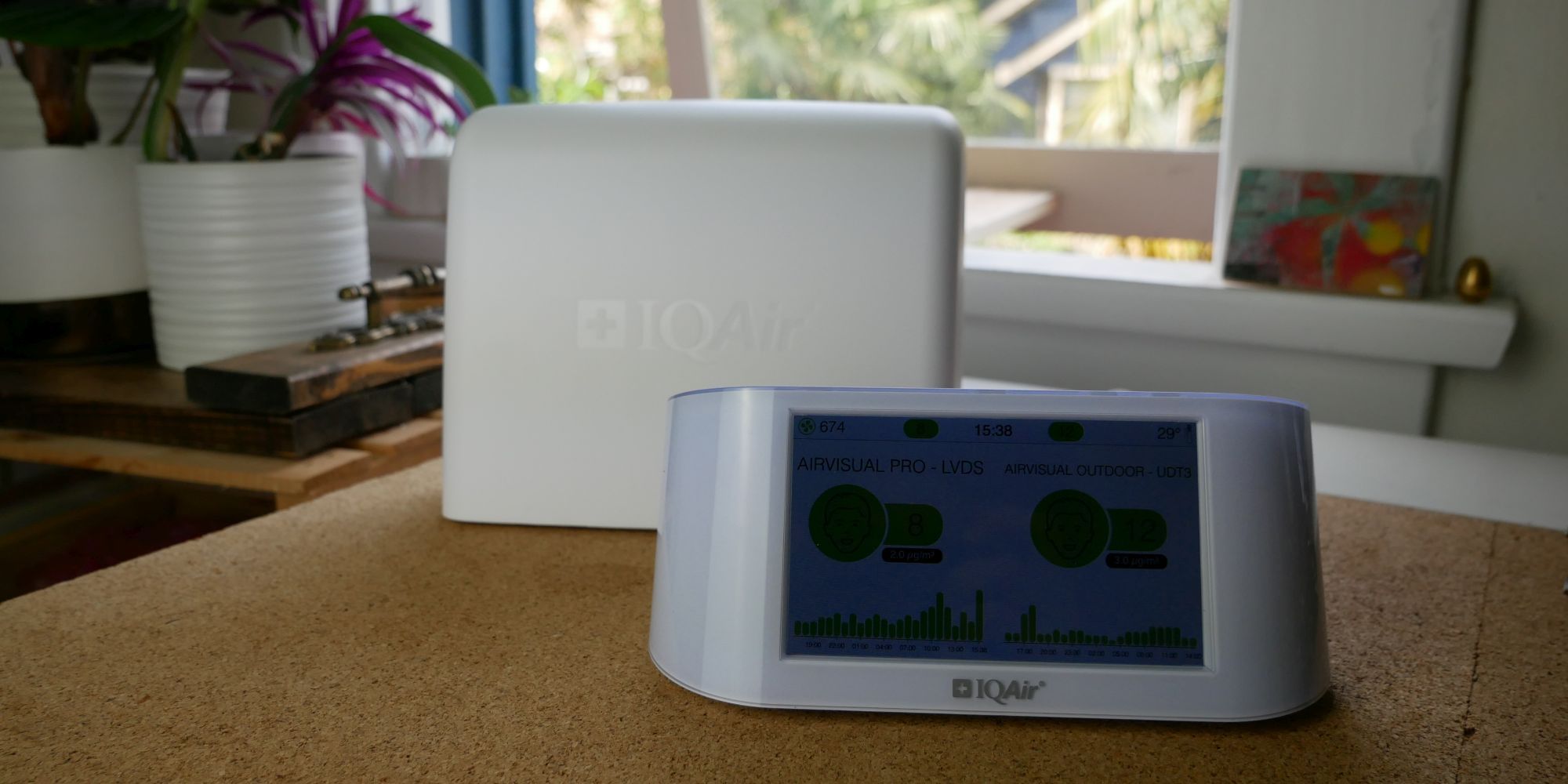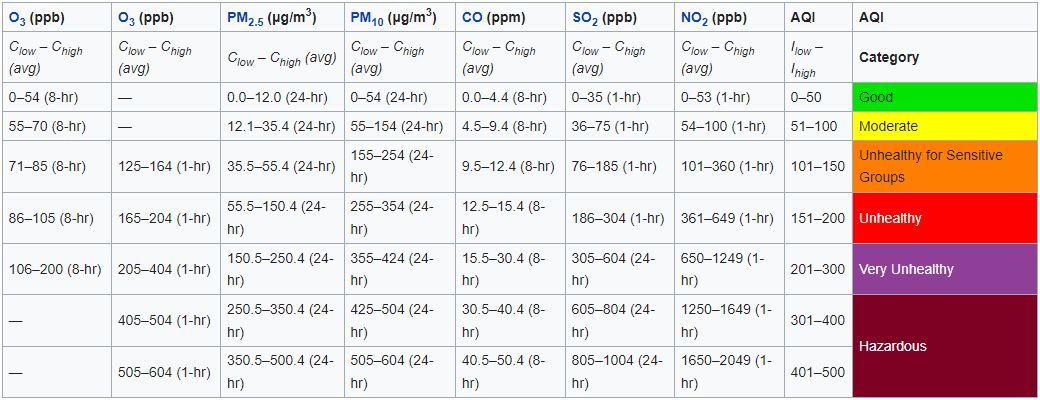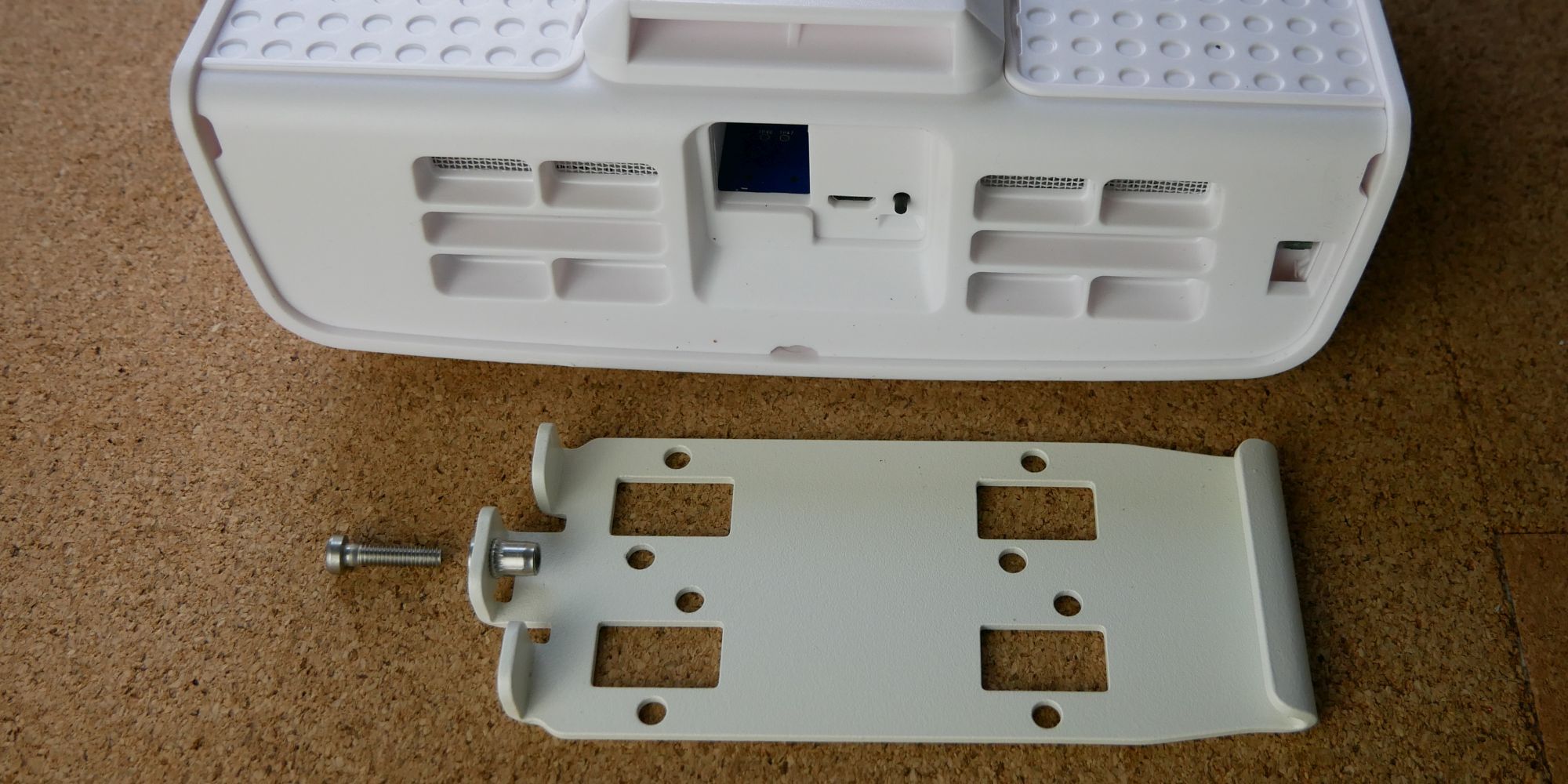IQAir AirVisual
The IQAir AirVisual Pro and Outdoor are excellent air quality monitors for those requiring a comprehensive set of sensors. Both need a constant power source and can sync data over WiFi. The AirVisual Pro does have a built-in battery that will last you for a few hours before you need to recharge it via microUSB. The AirVisual Outdoor supports WiFi, Ethernet, 4G, and power over Ethernet. It's also weather proof (naturally), and you can expand it with additional sensors. You can review the detailed air quality measurements of both units via the AirVisual Pro's screen, IQAir's web dashboard, or the AirVisual app. App alerts can let you know when something is off with your air quality.
- AirVisual Outdoor tracks coarse fine dust (PM10), fine dust (PM2.5), very fine dust (PM1), CO2, temperature, humidity, and barometric pressure
- AirVisual Pro (indoor monitor) tracks fine dust (PM2.5), CO2, temperature, and humidity
- AirVisual Outdoor is weather proof
- AirVisual Pro LCD display reports indoor, outdoor, and weather station data
- Companion smartphone app and web dashboard to review data
- Brand: IQAir
- Connectivity: AirVisual Pro: Wi-Fi - Outdoor: Ethernet, Wi-Fi (optional: 3G/4G/LTE via USB modem stick)
- Integrations: IFTTT, API
- Alerts: Yes, via smartphone app
- Sensors: AirVisual Pro: PM2.5, CO2, Temperature, Humidity - Outdoor: PM1, PM2.5, PM10, CO2, Temperature, Humidity, Barometric pressure
- Display Type: AirVisual Pro: 5" (12.7cm) LCD screen - Outdoor: %
- Included: AirVisual Pro: microUSB charging cable and wall adapter - Outdoor: mounting accessories, PoE charging adapter, 39ft (12m) Ethernet cable
- Batteries: AirVisual Pro: rechargeable Li-ion - Outdoor: %
- Power: AirVisual Pro: 100-240V AC via microUSB charging cable - Outdoor: 100-240V AC via PoE power adapter
- Local Data Storage Capacity: AirVisual Pro: 1 year - Outdoor: 2 years
- Dimensions AirVisual Pro: H 3.25” x W 7.25” x D 4” (H 8.2 x W 18.4 x D 10 cm)
- Dimensions AirVisual Outdoor: H 6.4” x W 2.7” x L 8” (H 16.2 x W 6.9 x L 20.2 cm)
- Both monitors are easy to set up
- AirVisual Pro display provides at-a-glance overview
- AirVisual app shows detailed data
- AirVisual Outdoor has additional sensor slots and sensors are replaceable
- AirVisual Pro battery life is under one day
- AirVisual Pro display lacks touch controls
- AirVisual Outdoor depends on power over Ethernet (PoE)
Air quality is a major factor in your well-being. High CO2 levels inside can make you feel tired and tamper with your productivity. But when air pollution is high outdoors, you're better off keeping your windows closed. If you'd like to know the best time to air out your place or be alerted when outdoor air quality is taking a dive, you need an air quality monitor.
The IQAir AirVisual series can help you keep an eye on both indoor and outdoor pollutants. We have reviewed both the indoor and outdoor monitor in the AirVisual series. Let's see whether these are the right choice for you.
What Can the IQAir AirVisual Measure?
Each IQAir AirVisual monitor features a suite of sensors. The indoor monitor (AirVisual Pro) can measure the concentration of fine particles (PM2.5) and carbon dioxide (CO2) in the air, as well as temperature and humidity. The outdoor monitor (AirVisual Outdoor) contains sensors for ultra-fine and fine particles (PM1 and PM2.5, respectively), fine dust (PM10), temperature, humidity, and atmospheric pressure. Each monitor also reports the current air quality index (AQI) for your geographical location.
Although IQAir relies on the US AQI, it does work in Canada. For both monitors, you can review current and historical data via the physical display, the web dashboard, or the smartphone app. Before we dive into that, let's review how to set up each monitor.
What Is AQI?
The air quality index (AQI) is a metric for air quality used by governments around the world. It's an average of multiple sensors in a specific location, measuring various pollutants, and accounting for both concentration and exposure time.
The US AQI, developed by the United States Environmental Protection Agency (EPA), uses six different AQI ranges, from good (color: green, AQI 0 to 50) to hazardous (color: maroon, AQI 301 to 500). The five "criteria" pollutants factoring into the US AQI include ground-level ozone, particulate matter, carbon monoxide, sulfur dioxide, and nitrogen dioxide.
Other countries use a different scale or base their AQI on a different set of pollutants. Canada's air quality health index (AQHI), for example, has four health risk categories, ranging from low to high, and 10 air quality health indices, ranging from one (green) to 10+ (red). Each category comes with different recommendations for the "at risk" and the general population. The AQHI is based on airborne particulate matter, ozone, and nitrogen dioxide. Canada removed sulfur dioxide and carbon monoxide from the AQHI as they "provide little information in predicting health effects."
While IQAir uses the US AQI per default, we found it still displays AQI data for Canadian cities. However, you can switch to the Canadian AQI in the mobile app's settings.
How to Set Up the IQAir AirVisual Monitors
The AirVisual Pro indoor monitor is a breeze to set up. Pick a location in your home or office for which you'd like to track air quality, find a space with a receptacle for the USB power adapter, plug in the micro-USB cable, and the unit is ready to go. When you first boot the device, connect it to your Wi-Fi, and pair it with the AirVisual app. Once you've set up the outdoor unit, you can pair it with the indoor unit through the app.
The AirVisual Outdoor comes with a mounting plate, mounting hardware, a short LAN cable for connecting to the PoE (Power over Ethernet) unit, and a 39ft (12m) UV-resistant LAN cable to connect to your router. It's weatherproof, so you can set it up outdoors; just make sure you have a power socket close by and can run the LAN cable to your router. If you have a suitable PoE-equipped network setup, you'll only need a single LAN cable for power and data.
Once you found a suitable spot, remove the mounting plate from the backside of the AirVisual Outdoor unit, then install it. We used wood screws on a wooden post on our balcony. You can also use the included wall anchors or cable ties. IQAir recommends that you mount it at least 5 feet (1.5m) above the ground, in an area with good air circulation, away from direct pollution or smoke sources, and with the sensor opening facing downwards. Exposure to the elements and direct sun are not an issue, though it might affect temperature readings.
With the mounting plate in place, seat the unit onto the mounting hook at the bottom of the mounting plate.
Next, push it towards the mounting plate and tighten the hex socket screw using the included hex key to secure it in place.
Unlike the AirVisual Outdoor monitor, the power supply unit isn't weatherproof, meaning you have to place it in an area where it won't come into contact with water or snow. That said, the monitor itself will also benefit from being installed in a partially covered area.
To prevent water from running along cables into the monitor or the power supply unit, IQAir recommends installing a drip loop. A drip loop lets water drop to the ground, rather than entering your hardware, where it could damage the sensors or cause an electrical short.
How to Use the AirVisual Pro Indoor Monitor
The AirVisual Pro's display is great to get a quick glance at your air quality data. Fortunately, you don't need to spend a lot of time with setting this monitor up. Take it to where you want to measure your air quality, turn it on, follow the on-screen instructions to put it into pairing mode, pair it with the AirVisual app, set up Wi-Fi using the app, and you're done. When you pair another device with the app, it will automatically show up on your AirVisual Pro display.
The AirVisual Pro's display doesn't feature a touch screen and using its four buttons (screen on/off/back, menu/OK, up, down) is tedious. To review your air quality, use IQAir's web dashboard or the AirVisual app instead.
Note that while the AirVisual Pro features a built-in battery, it will only last for a few hours, even with the screen turned off. So be sure to place it near a power outlet or USB charging port.
How to Use the AirVisual App
Once you've set up your IQAir AirVisual indoor and/or outdoor monitor/s, install the app (Android | iOS), sign up for an account (required to connect a device), and locate your city. From the app, open the three-dot menu in the top right and select Add device and follow the on-screen instructions. If you're not signed in to your account, yet, now's another chance to do so or to sign up. If you've installed the app on a new phone and have previously connected devices, they will show up once you sign in.
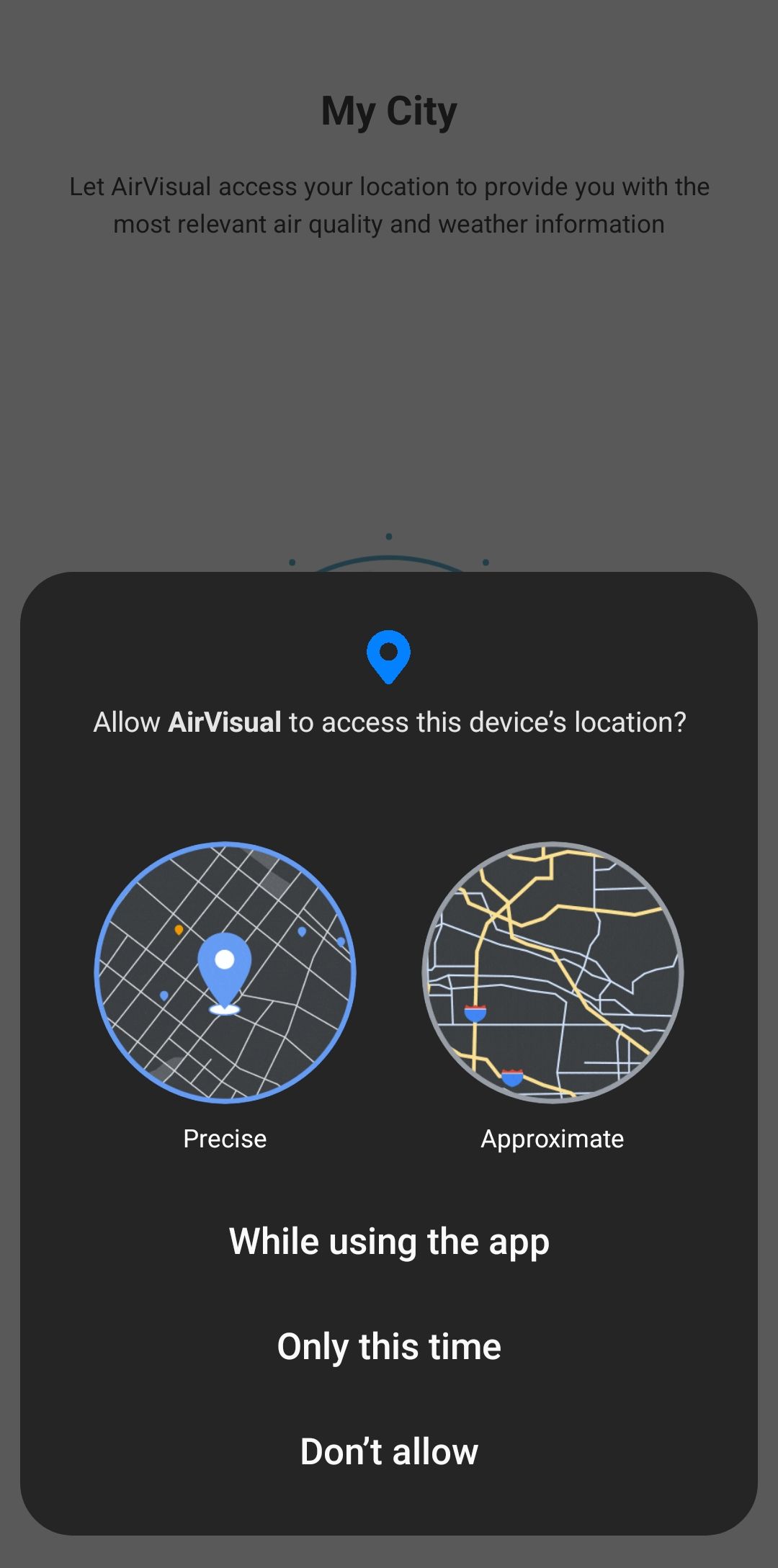
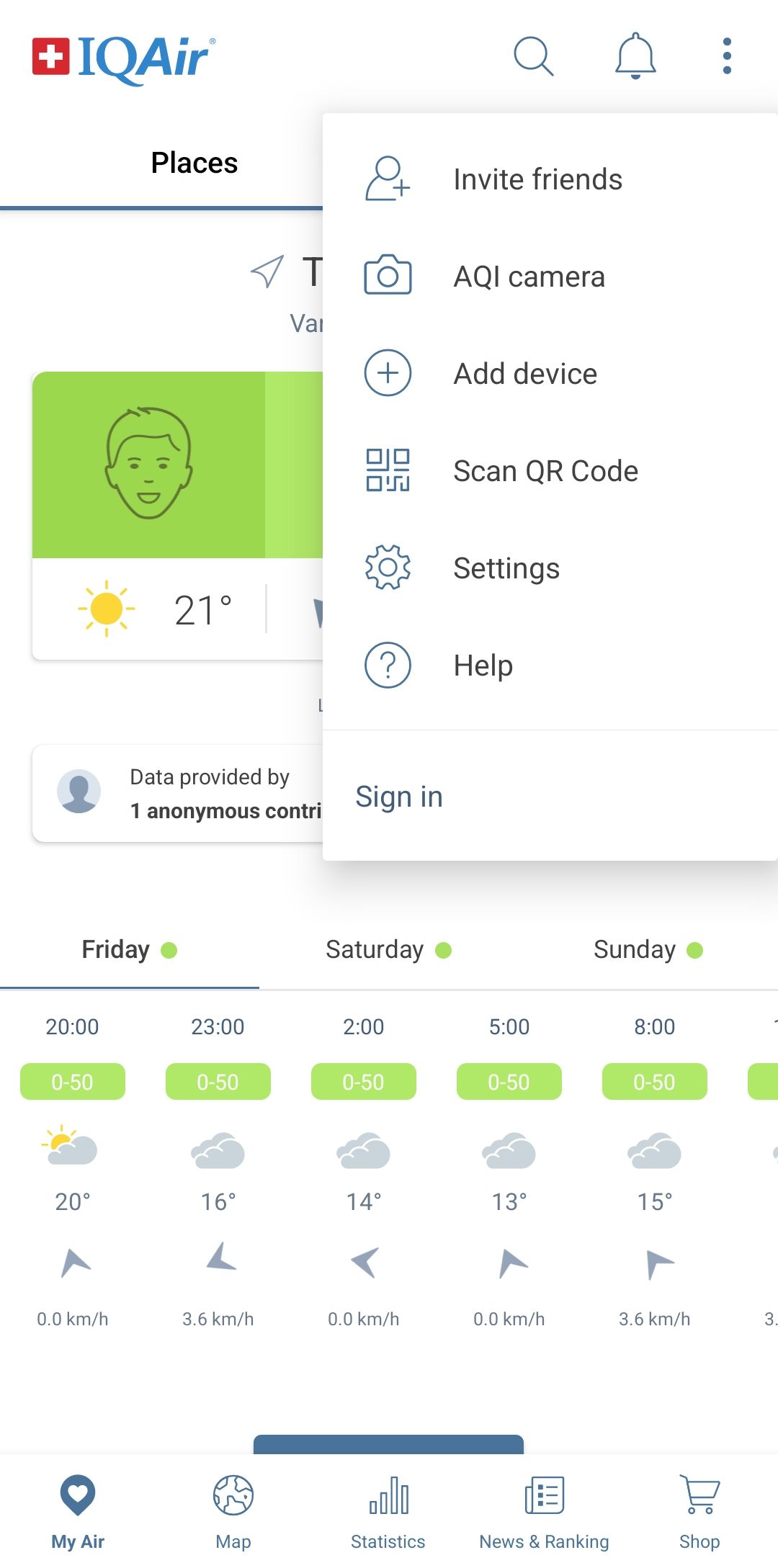
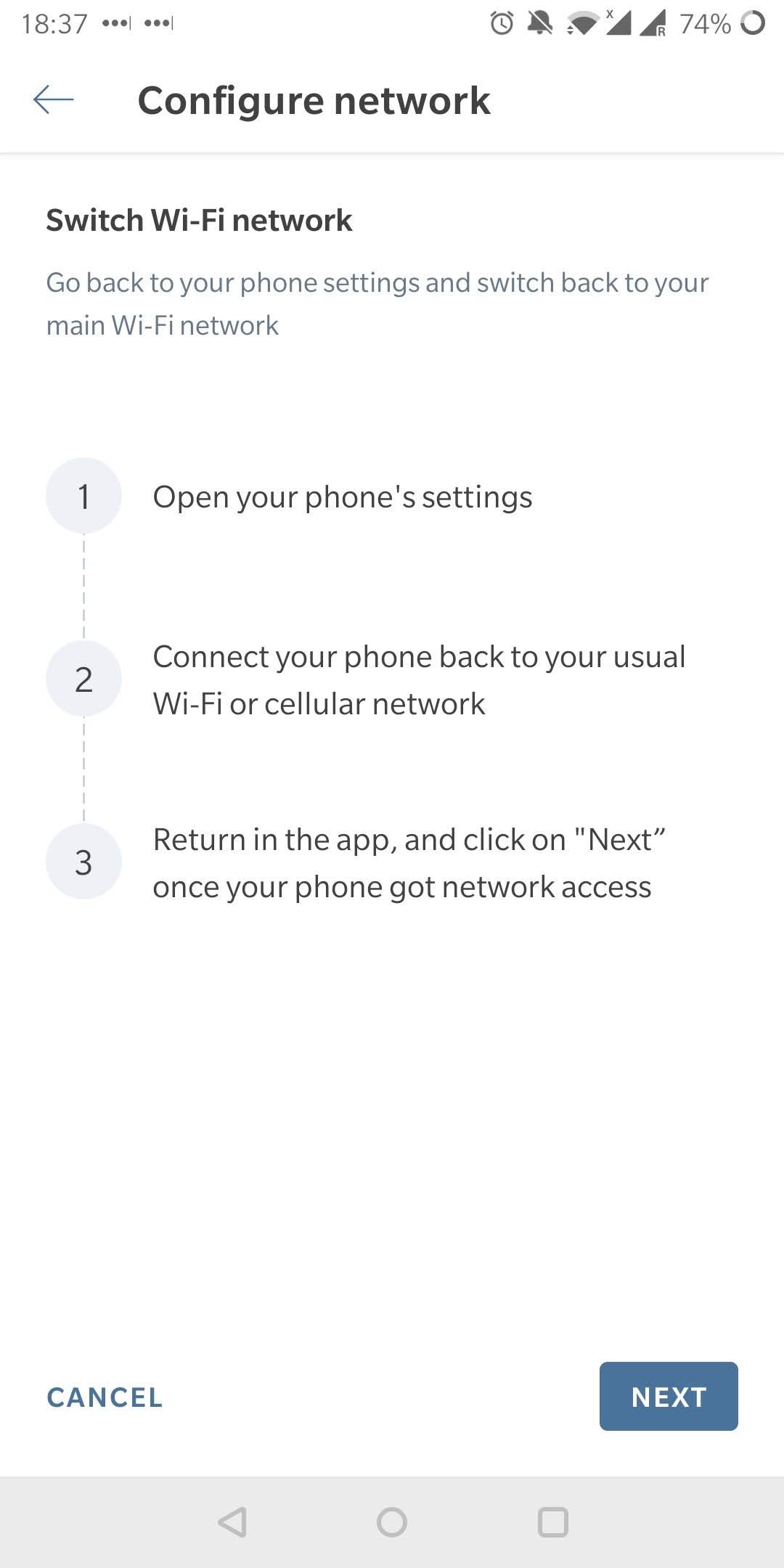
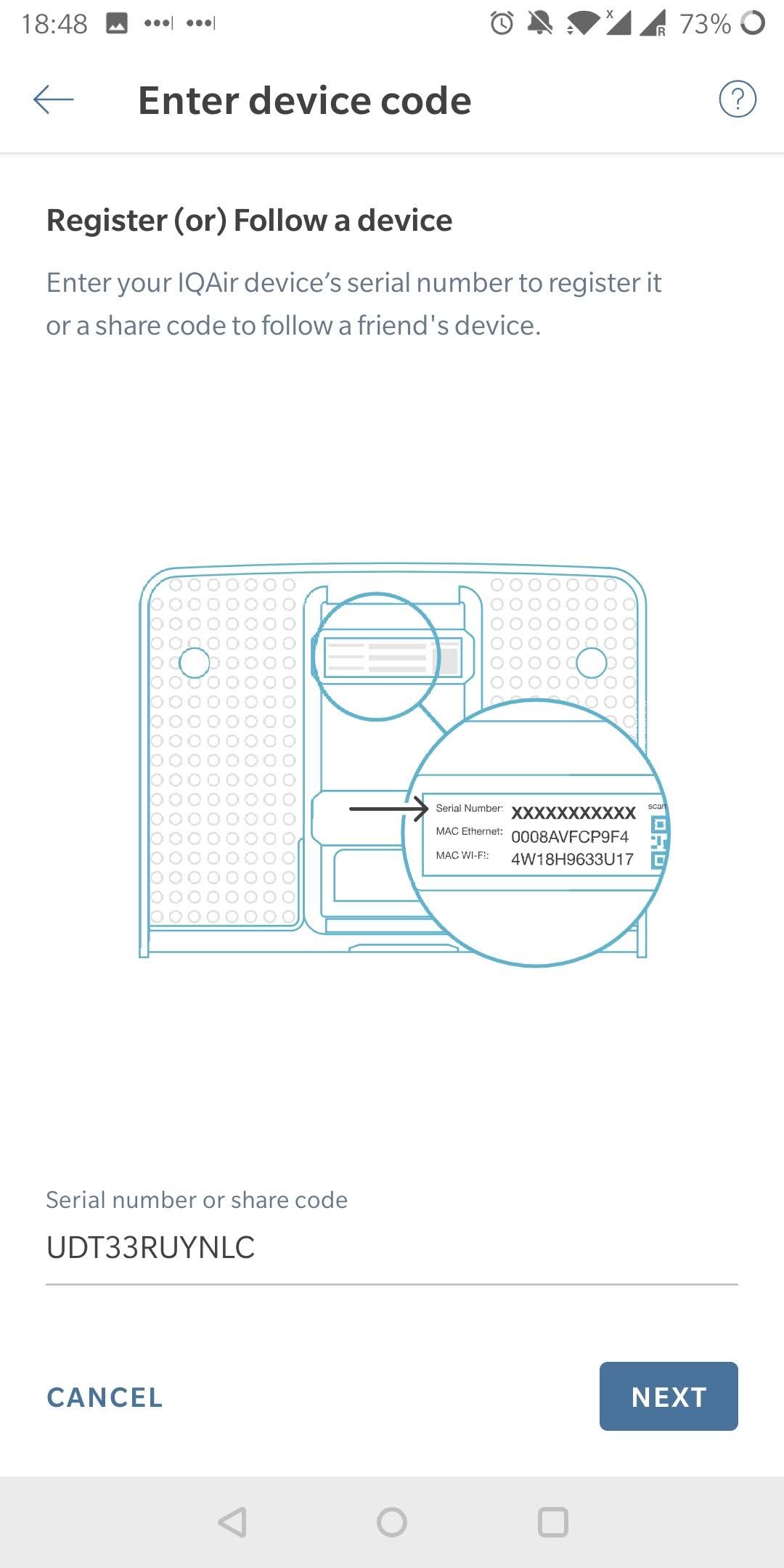
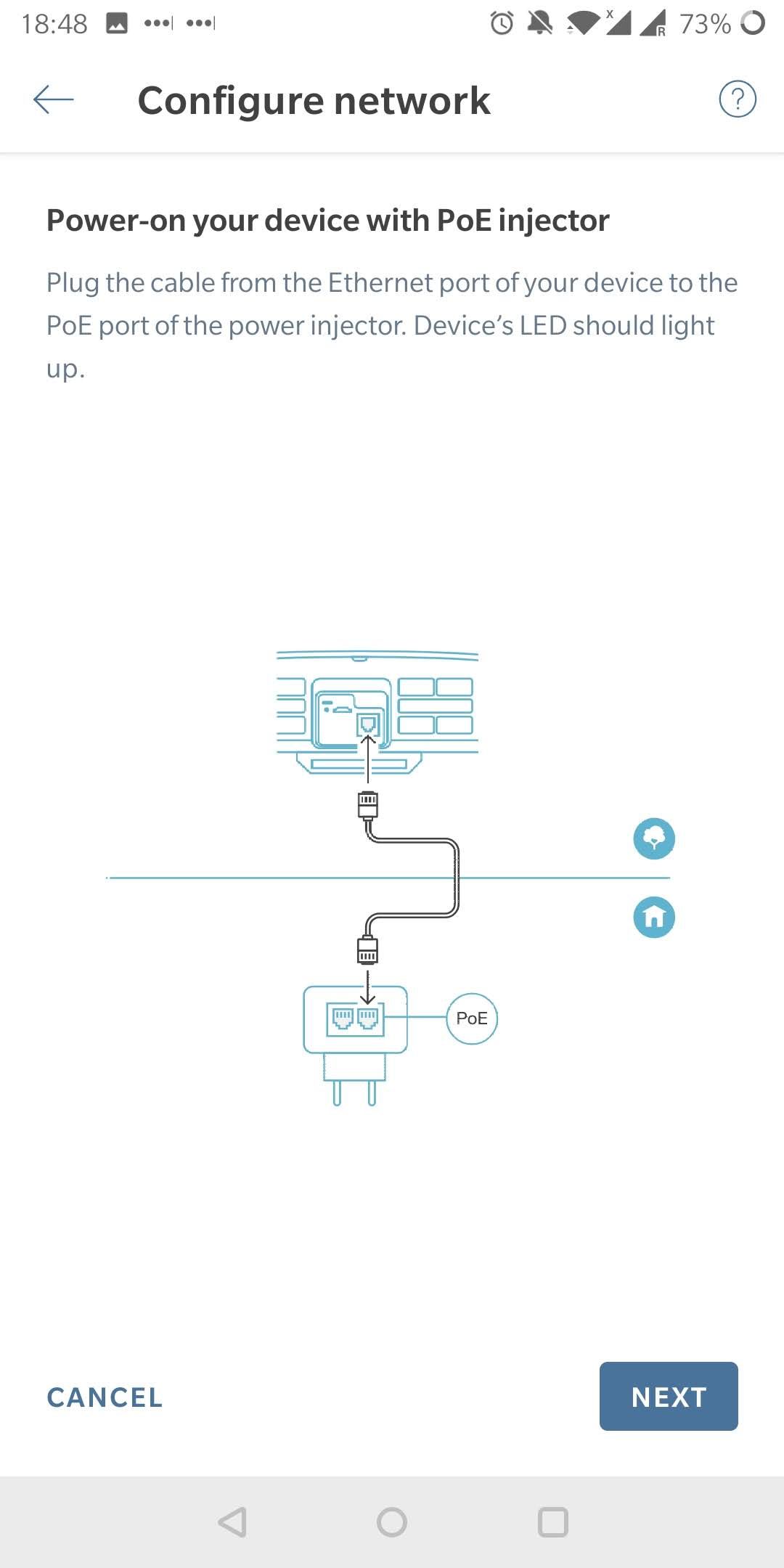
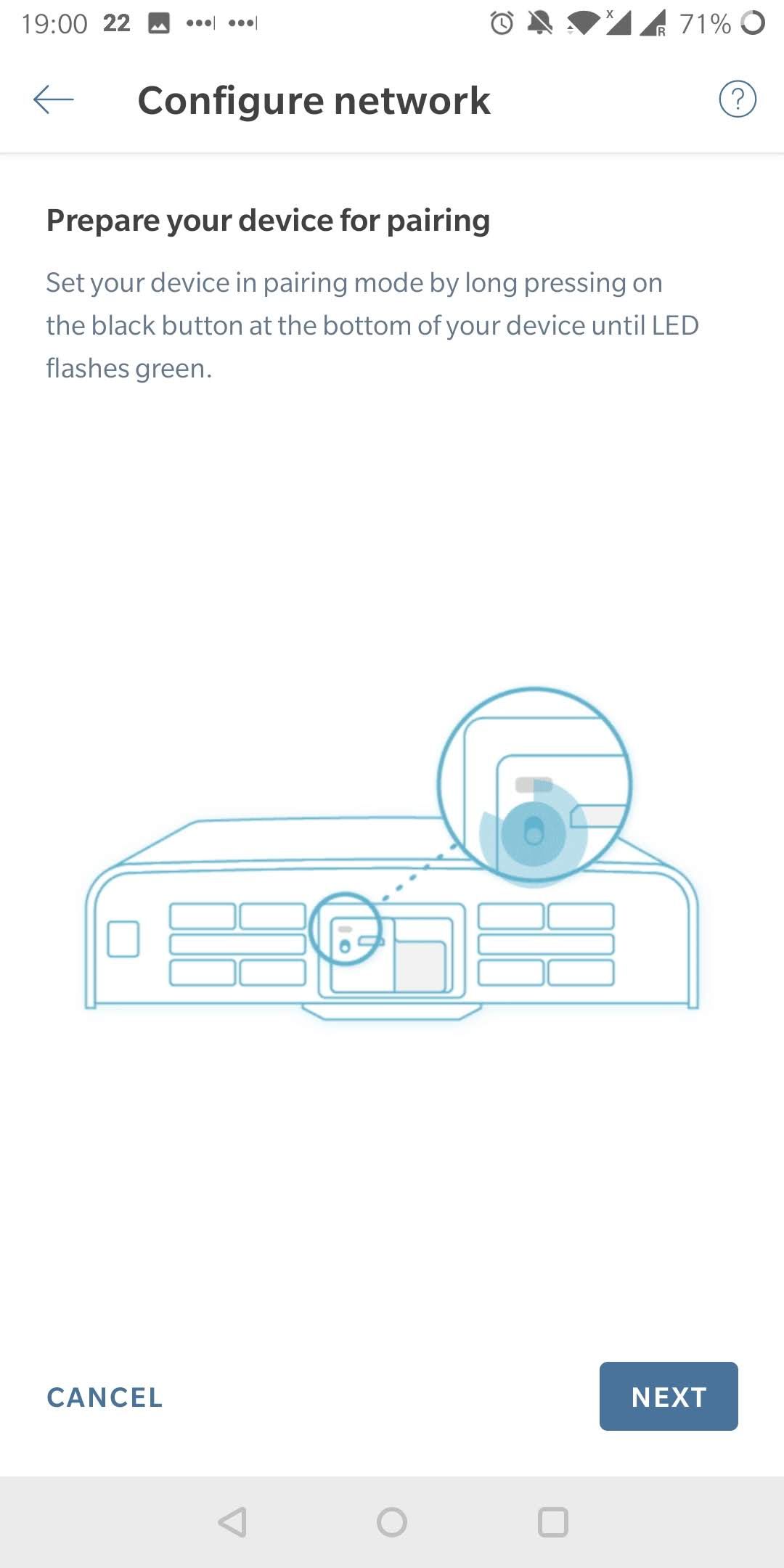
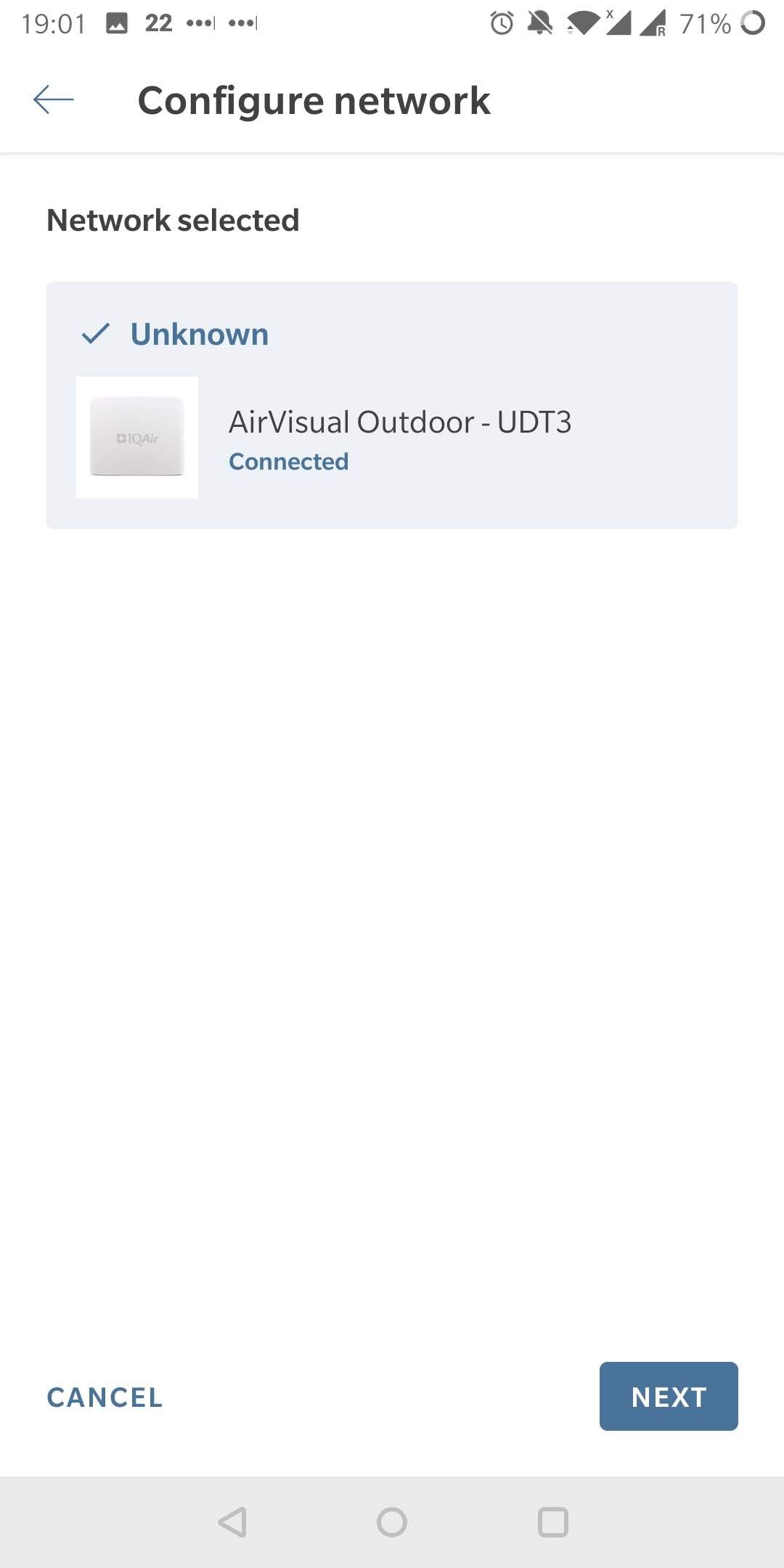
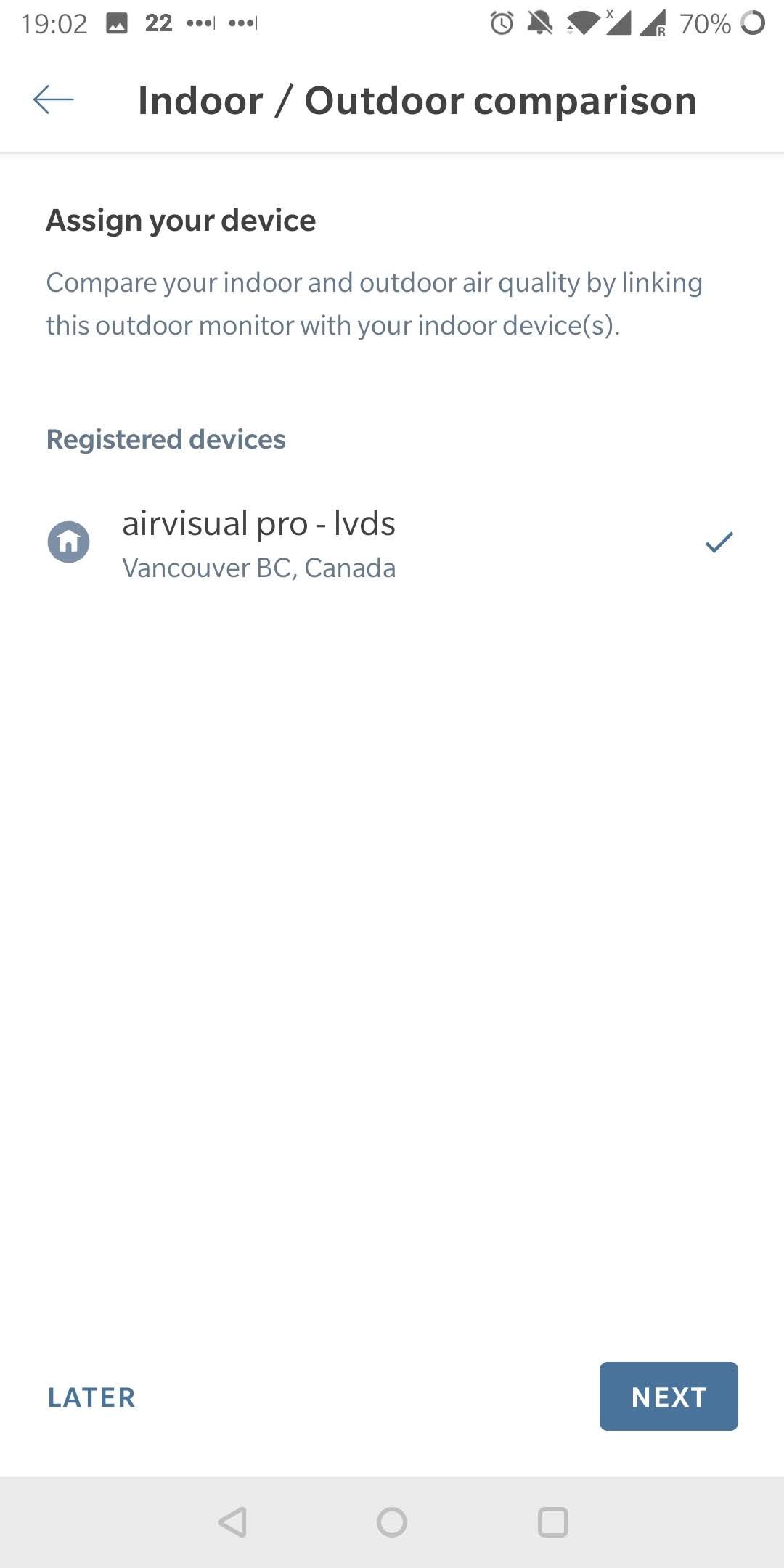
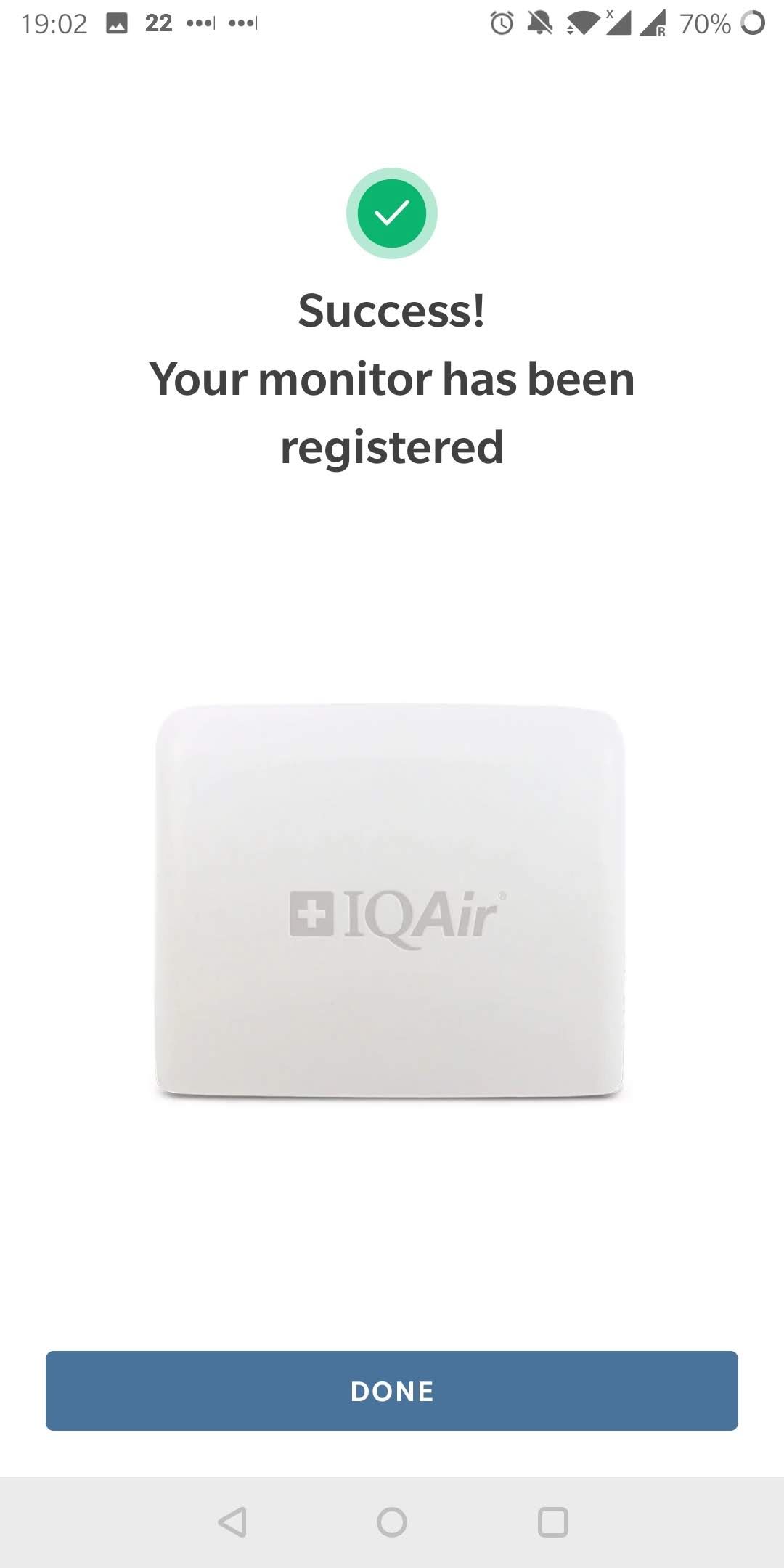

With your monitor/s set up, you can start tracking from the app. Tap the three-dot menu in the top right and select Settings to sort out the basics. Here you can manage your account, places, devices, and set environments. You can also change the default AQI index, units of measurement, and more.
My Air > Places provides an overview of your local data, as well as the data from your monitor/s. Switch to My Air > Devices to access detailed data for each device, including its full history of recorded data.
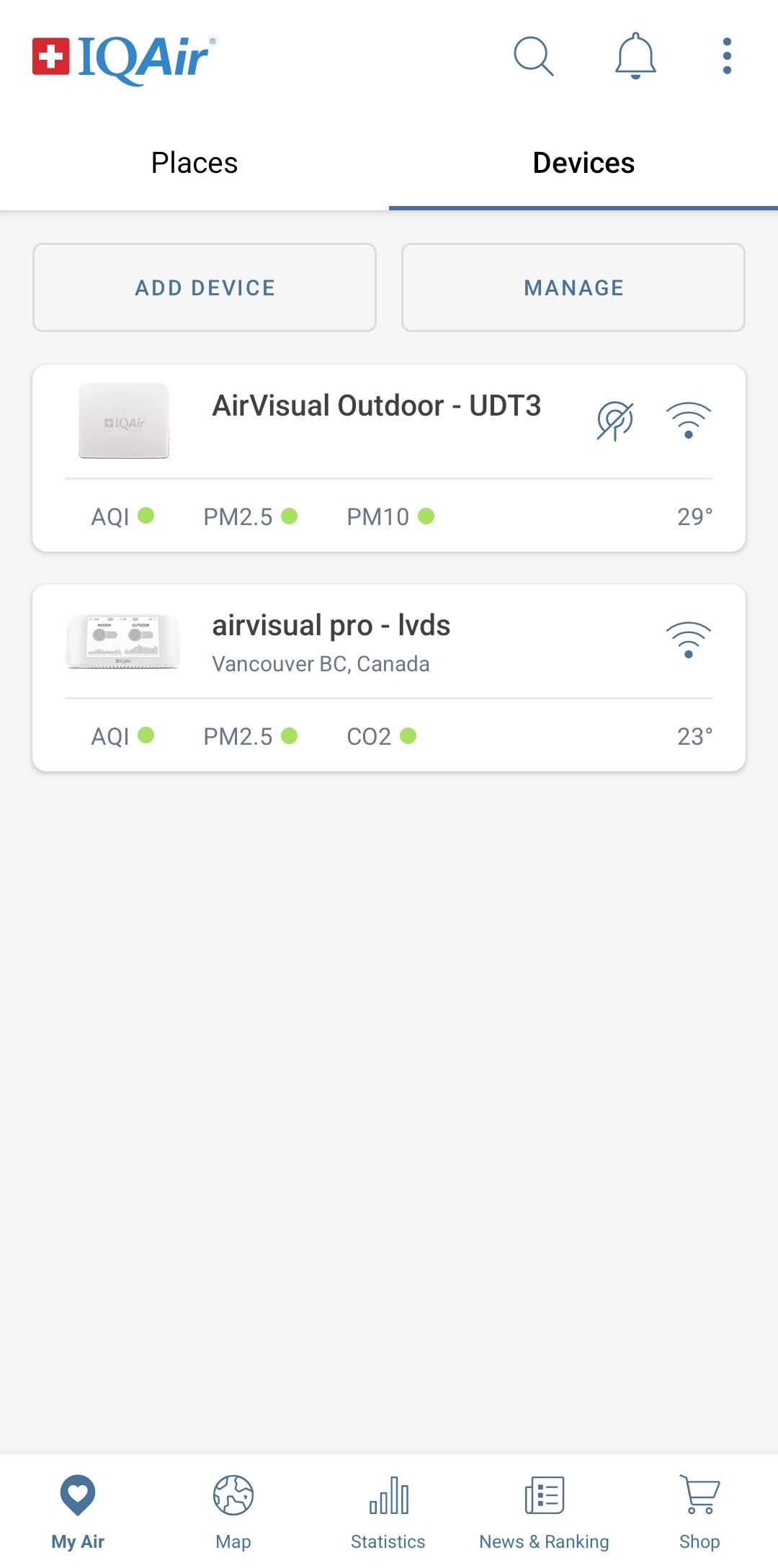
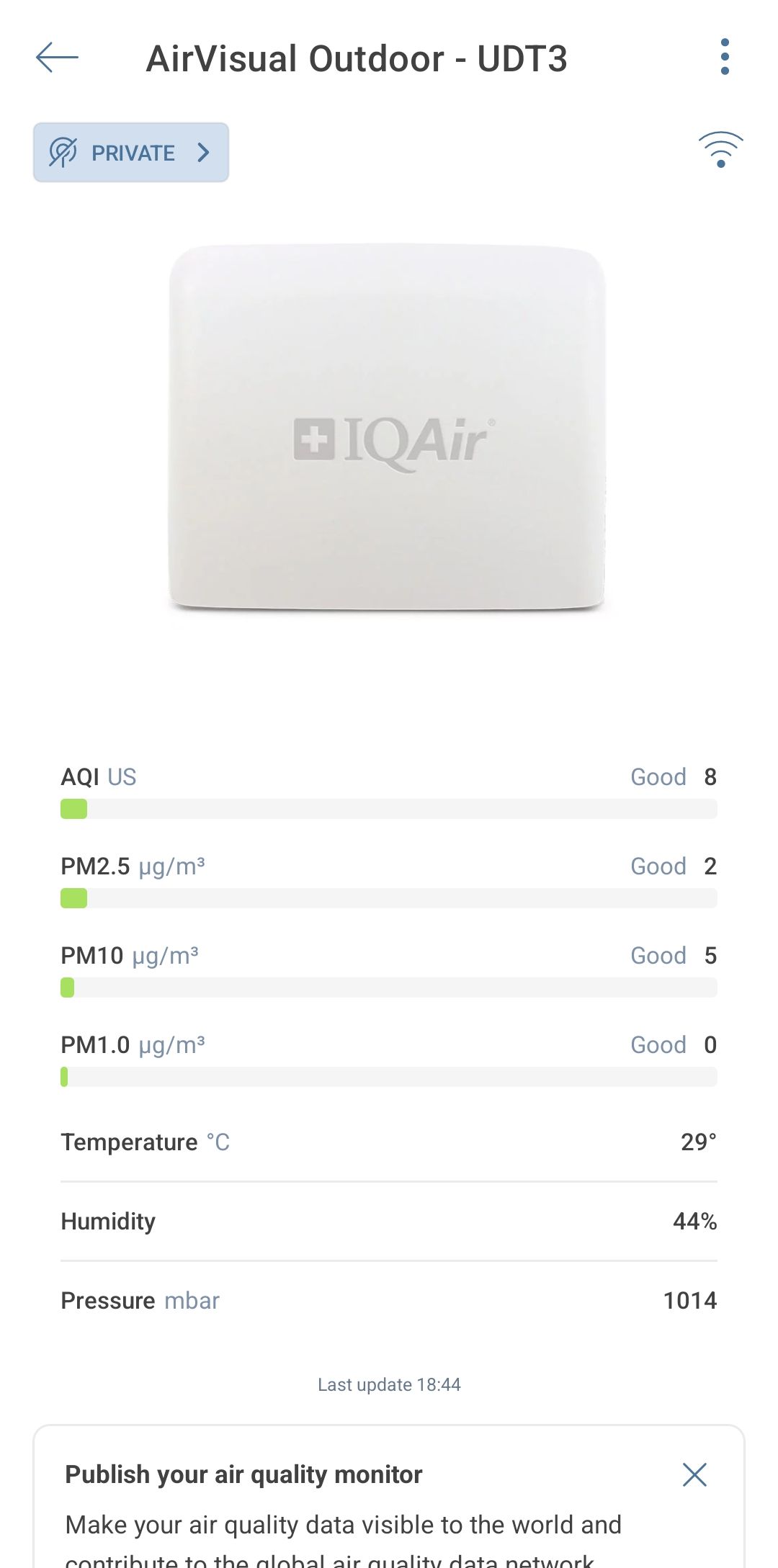
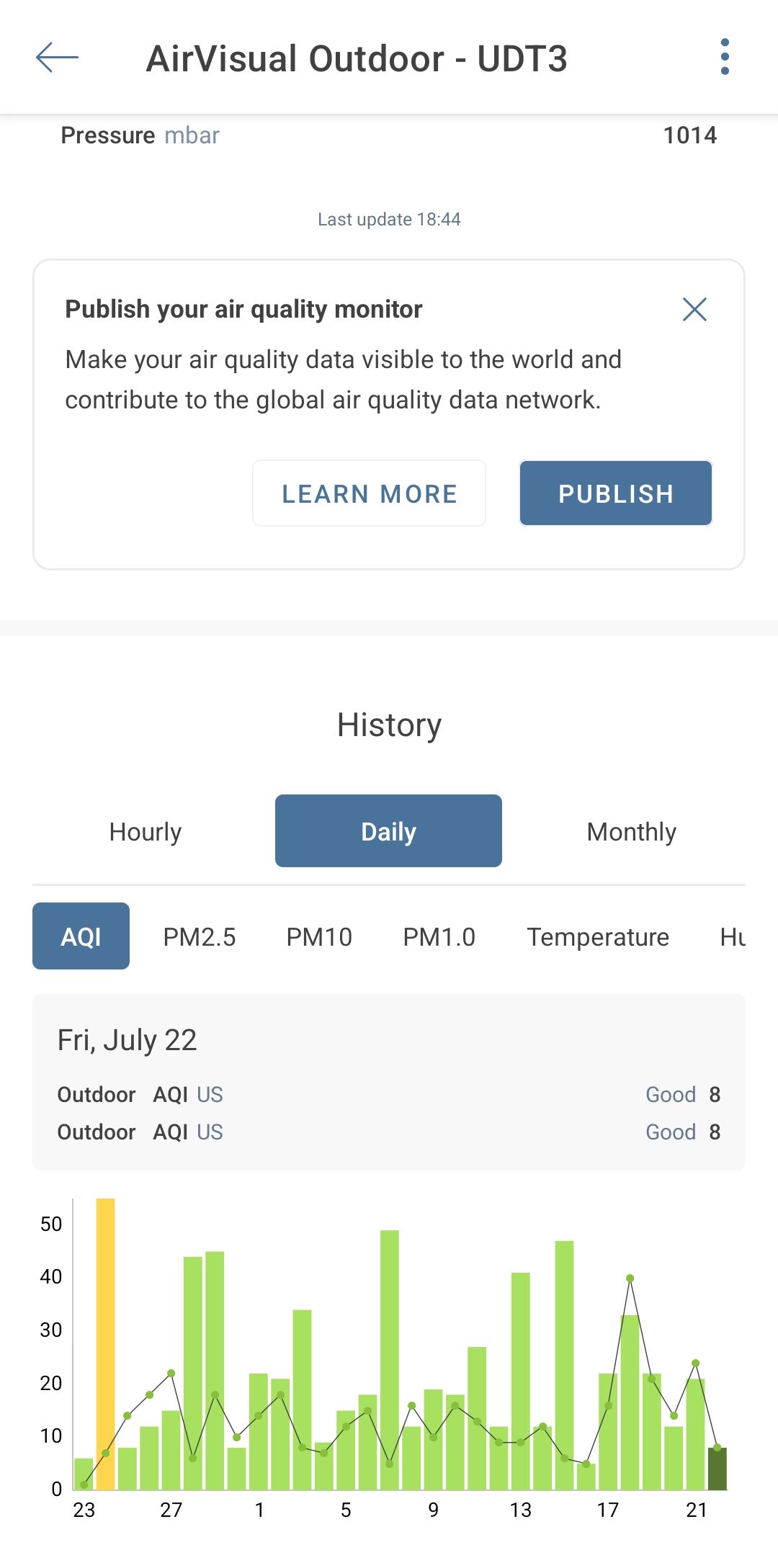
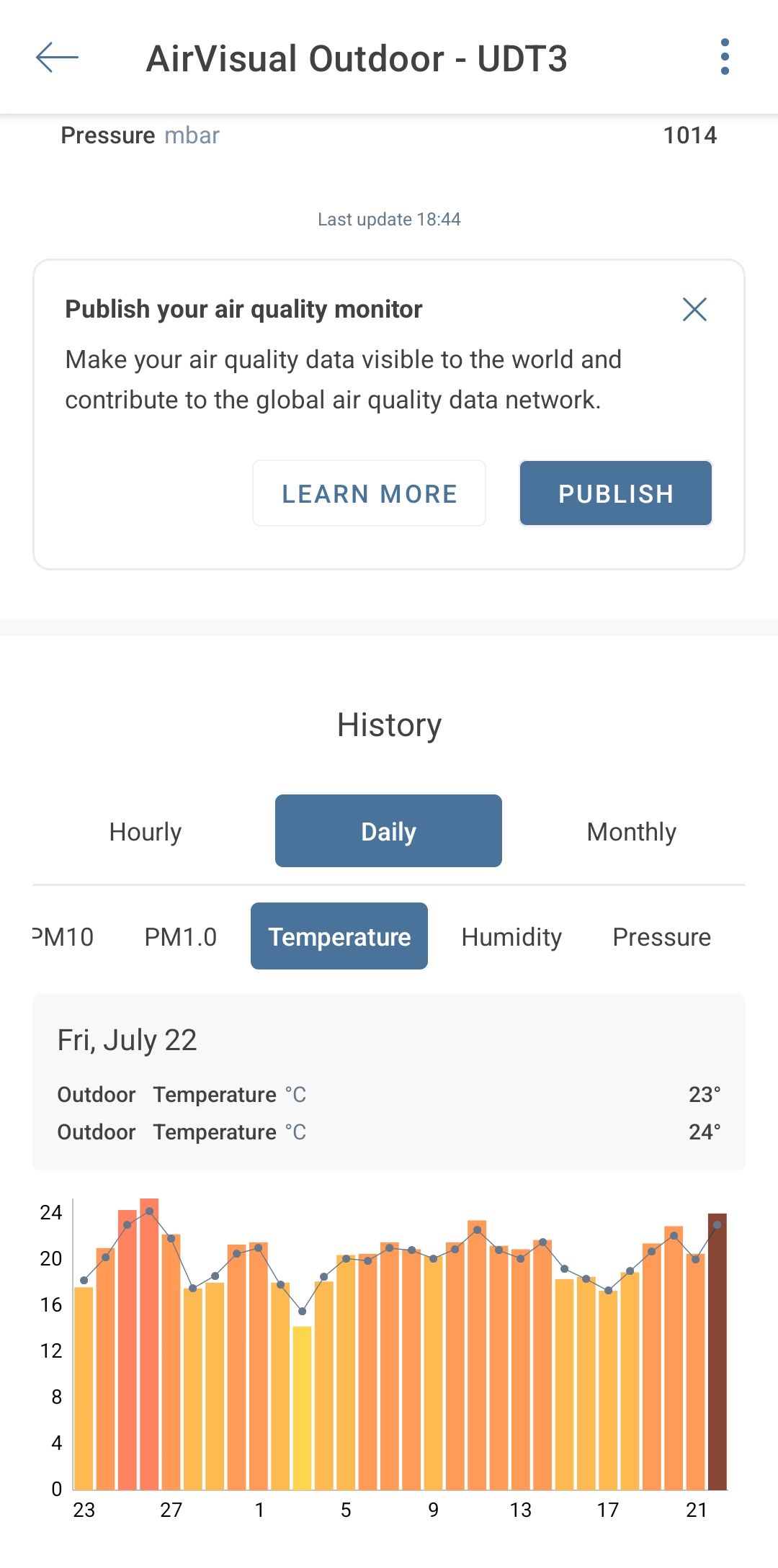
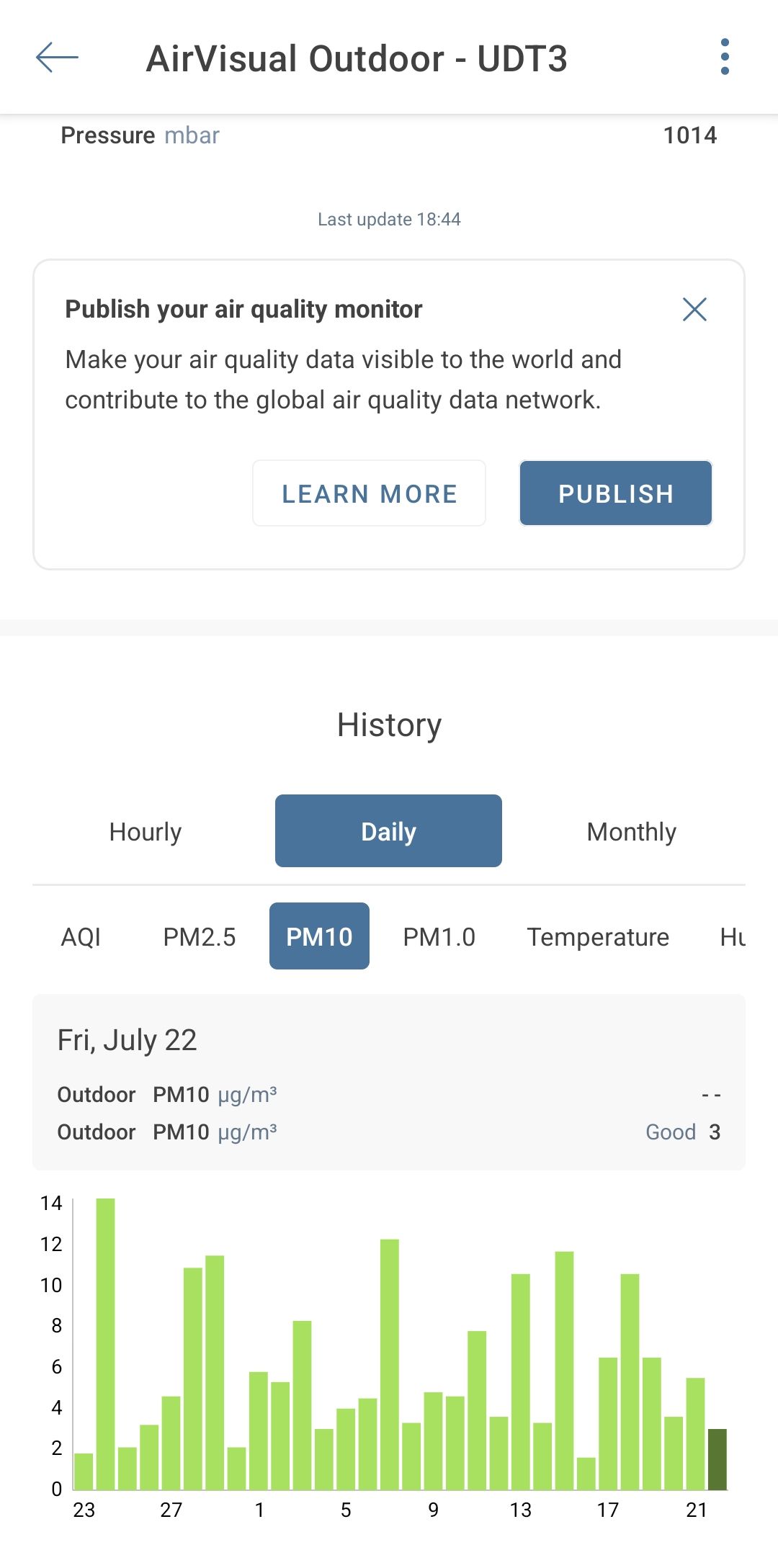
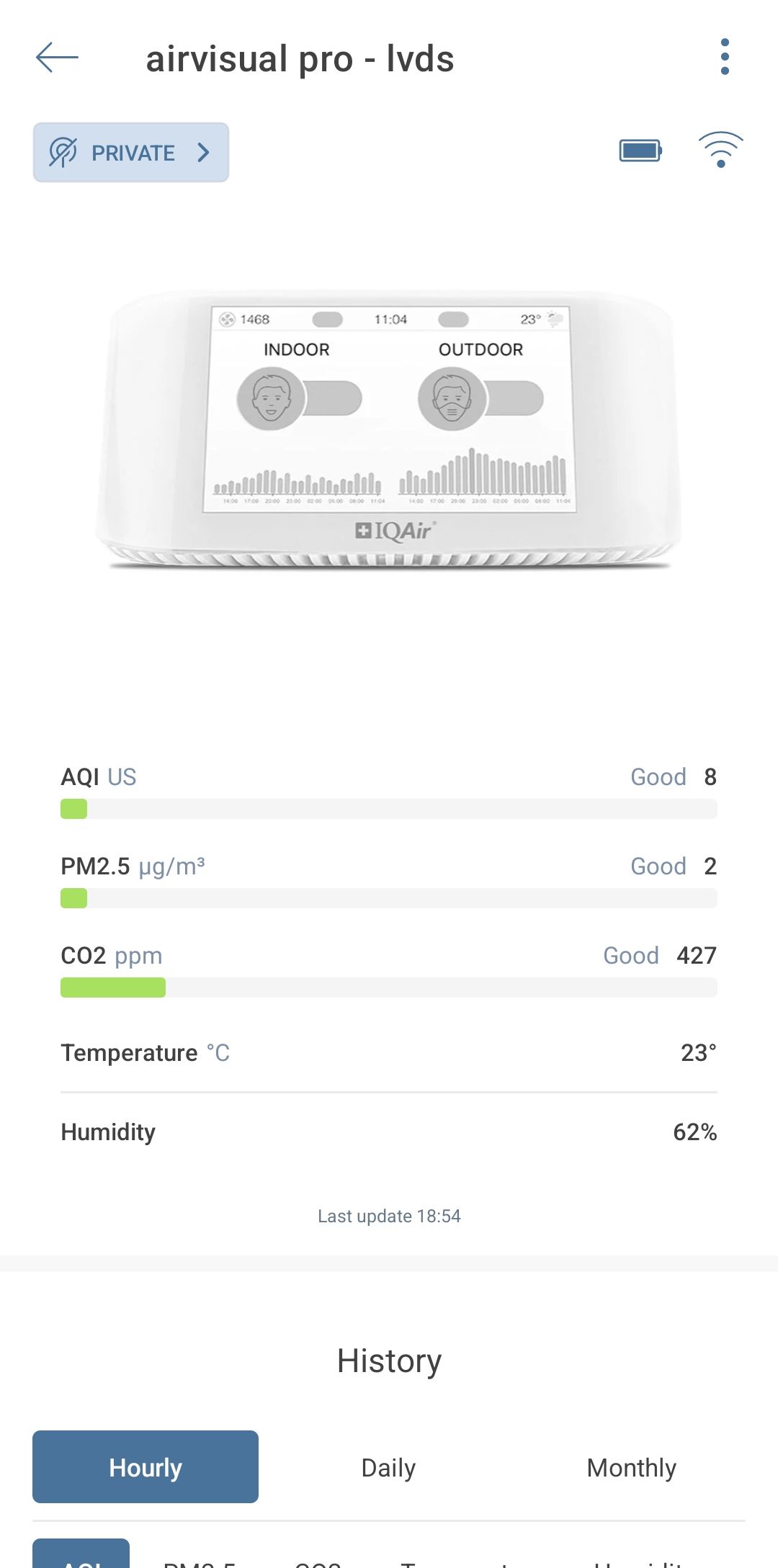
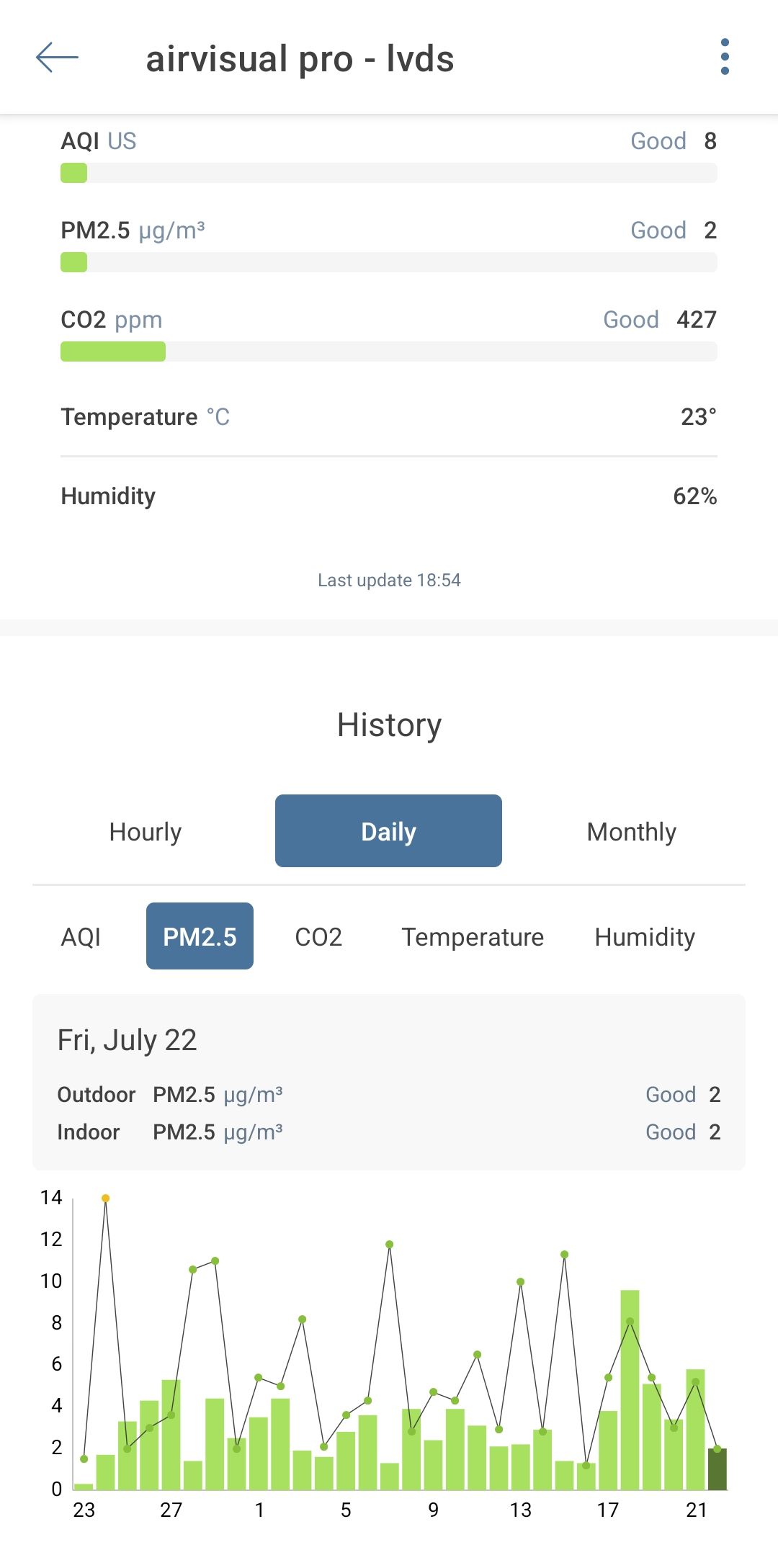
While you're viewing a device, open the three-dot menu in the top right to access its settings. You can review its sensor modules, change the network, or enable data publication.
Back on one of the home screens, tap the bell icon in the app's top right to access your notifications. Tap Notification settings to adjust them to your preferences.
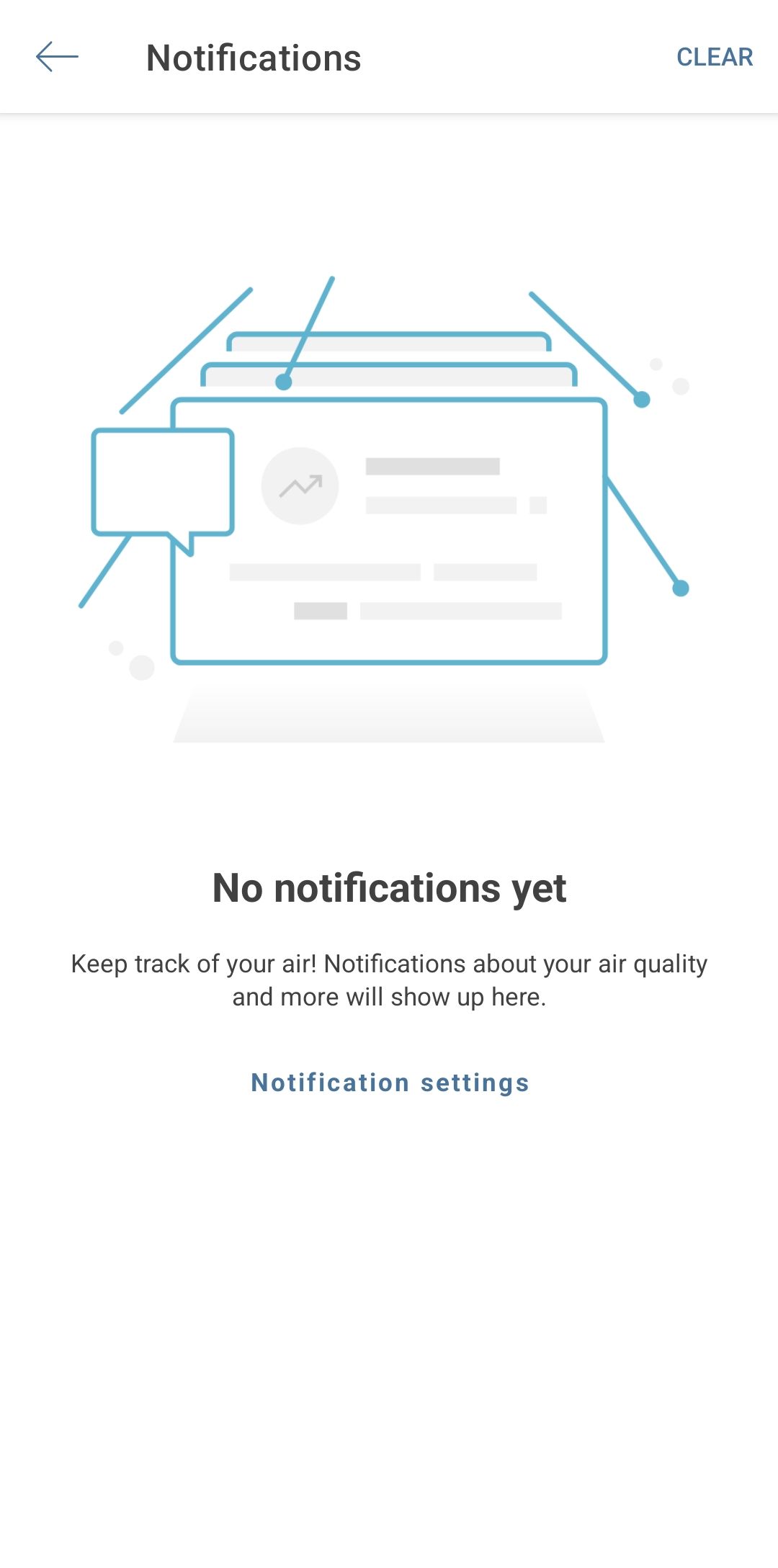
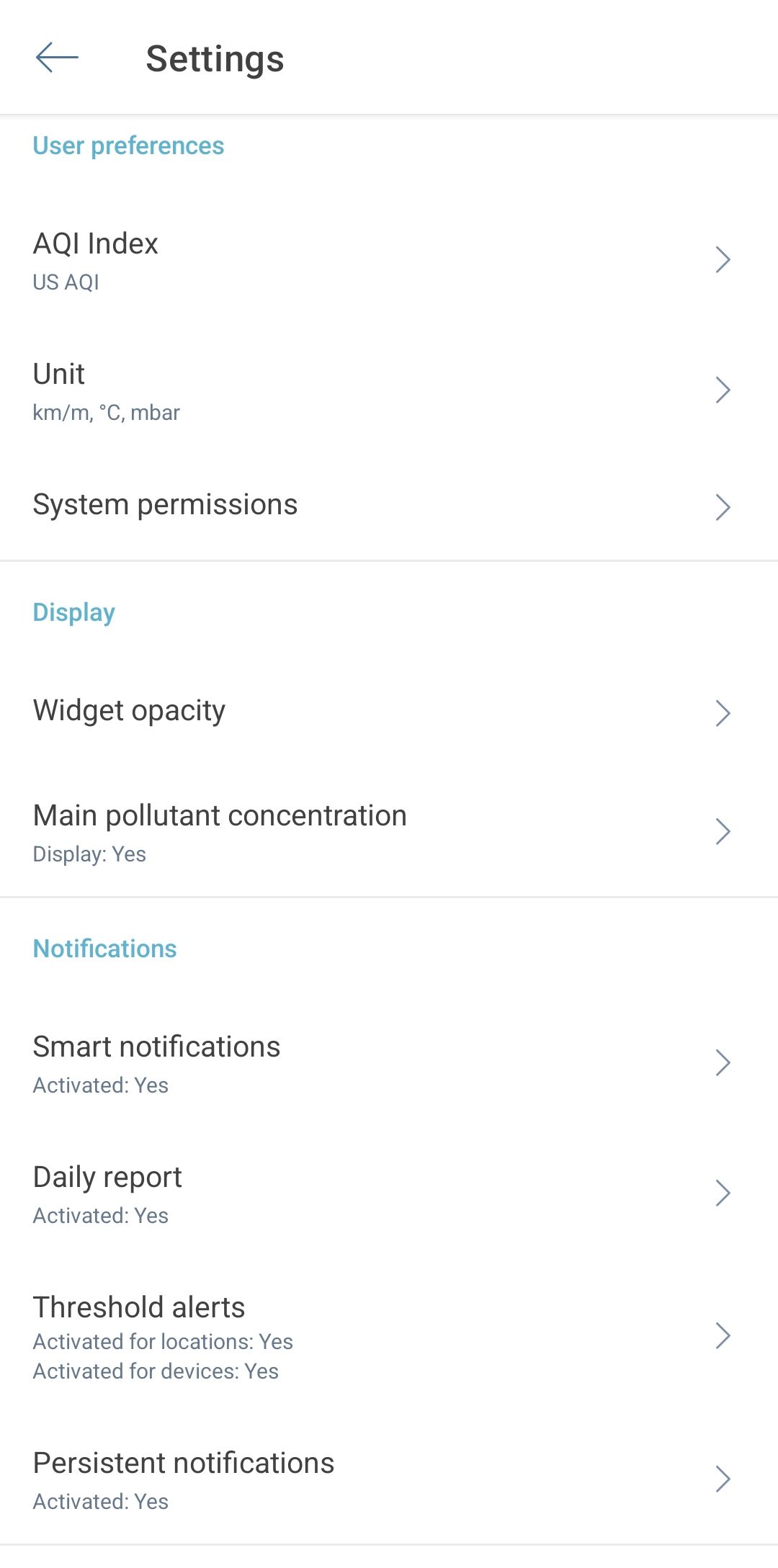
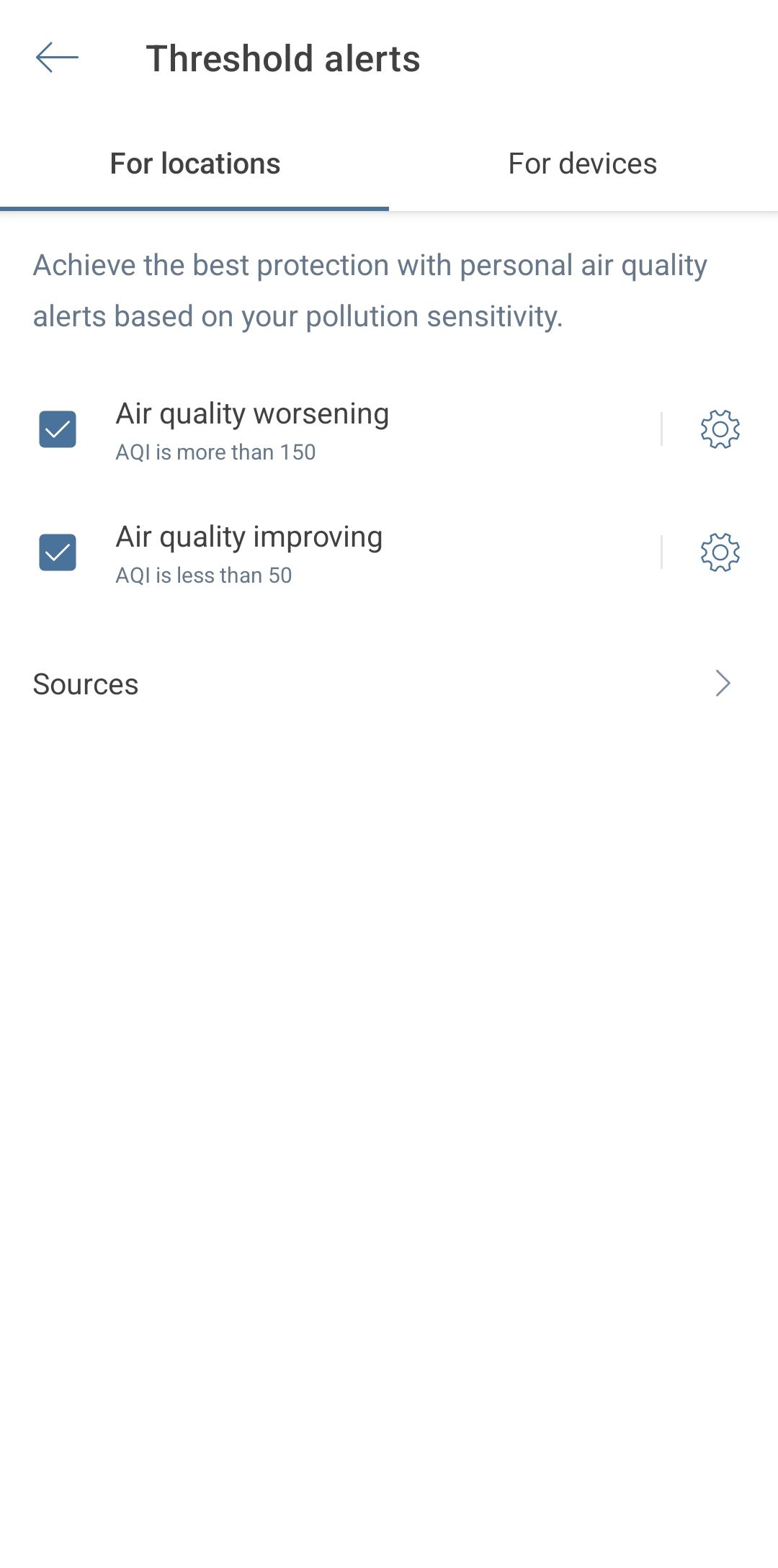
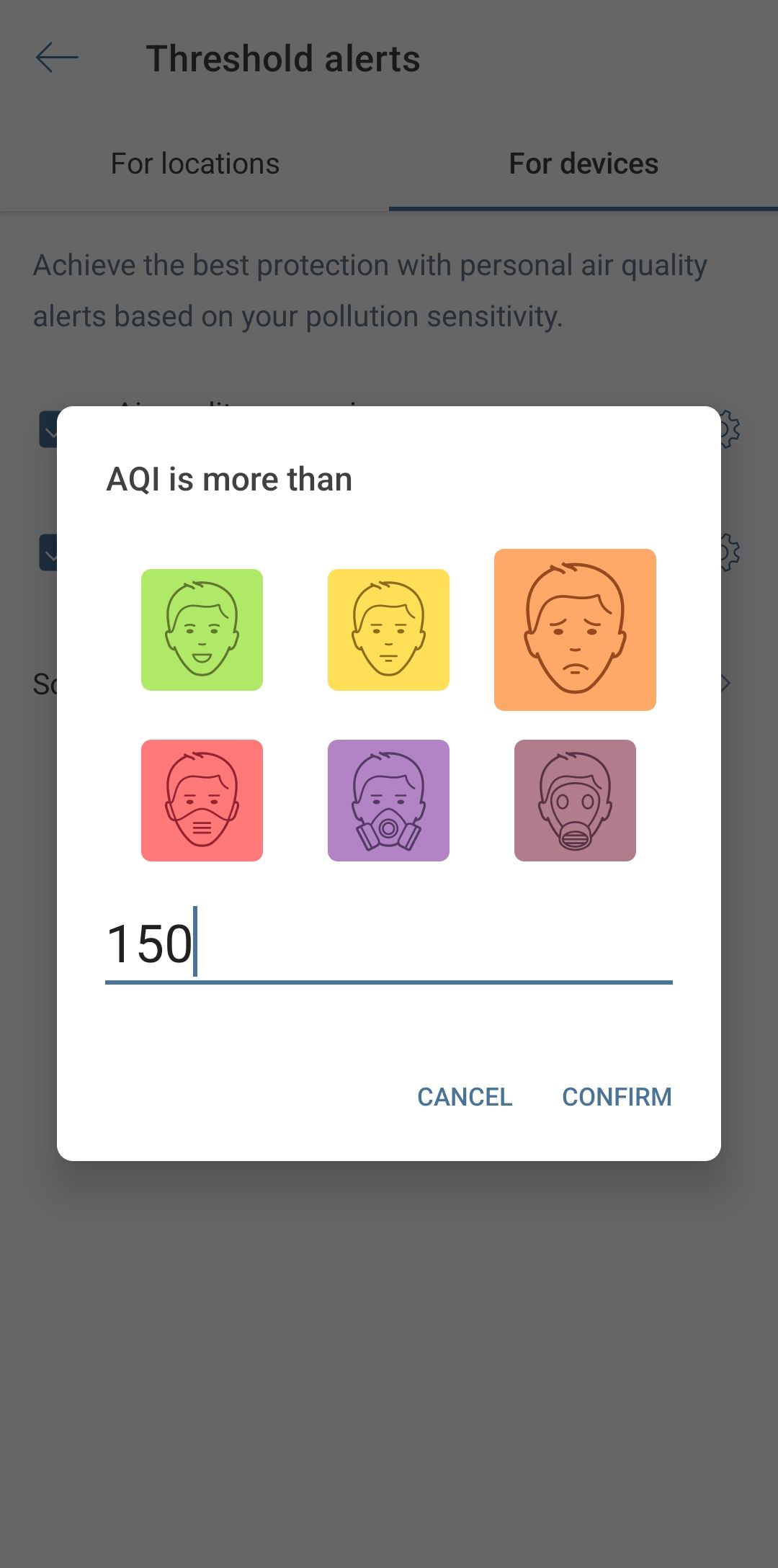
The app is extremely detailed with numerous screens, menus, and sub-menus, which can be overwhelming. What's more, some options appear to be redundant, such as accessing devices from the My Air start screen or the separate Devices tab; the former also features an alternative way to add threshold alerts. The most important information, however, is found right on the My Air start screen.
AirVisual is one of the best apps to check air quality anywhere.
Should You Buy the IQAir AirVisual?
The IQAir AirVisual Pro and Outdoor are professional-level air quality monitors with a comprehensive set of sensors. They might be overkill for your needs, but if you do want to measure the whole gamut of fine particles (PM1, 2.5, and 10; the latter two with the outdoor monitor only), as well as carbon dioxide concentration (Pro monitor only), temperature, humidity, and atmospheric pressure (outdoor monitor only), then one or both of these monitors are your best bet.
We compared both monitors to other devices to verify the temperature, humidity, and PM2.5 and found that the data checked out fine.
We loved the granular data collection and its presentation in the AirVisual app. The app's complexity was perplexing at first, but we quickly learned to appreciate its depth and level of control. We didn't enjoy setting up the AirVisual Pro and lost a few days of data because we overestimated its battery life, but we liked its clean interface for quickly reviewing the status of our air quality, both indoors and outdoors.
If you need a unit with long battery life or don't need an outdoor monitor with the added sensor modules, check out the Airthings View Pollution or the Airthings View Plus. They only differ in the number of built-in sensors, with the latter featuring radon, CO2, and VOC sensors, in addition to the PM2.5, temperature, and humidity sensors found in both units.
FAQ
Q: Does the AirVisual retain its data when it loses power?
Yes, your AirVisual monitors will retain their data when they lose power. All data is saved to the cloud, so you will have access to it, even when the monitor itself is offline. However, the monitors can't record new data while they don't have power.
Q: Can I replace the sensors in my AirVisual monitor?
Yes, you can replace the PM and CO2 sensor module in your AirVisual Outdoor. While the AirVisual Outdoor monitor has slots for three additional modules, IQAir currently only offers these two.